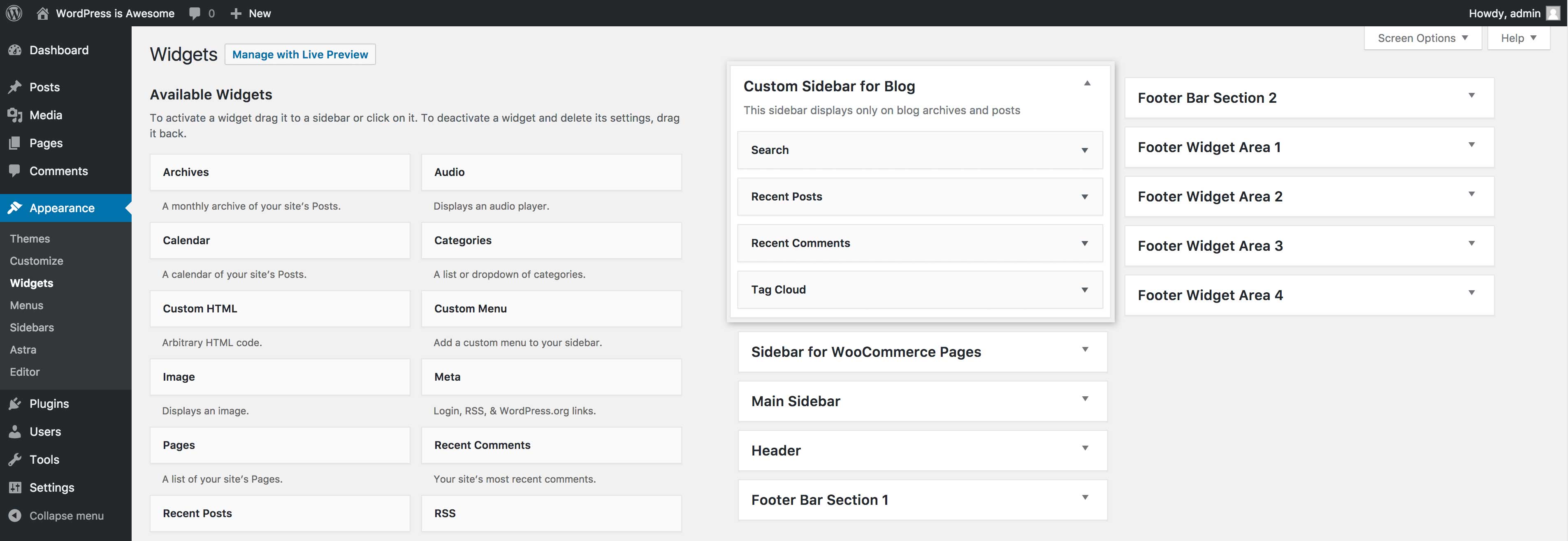Descrição
Normalmente você tem uma barra lateral que aparece em todo o site. No entanto, às vezes é necessário exibir uma barra lateral relevante e diferente em determinadas páginas do site. Por exemplo: nas páginas do WooCommerce, uma barra lateral com produtos relacionados ou mais vendidos seria mais recentes que dos últimos comentários, posts de blog, certo?
Este plugin ajuda você a resolver esse problema, pois permite que você crie novas barras laterais e exiba-as condicionalmente em determinados locais do site facilmente. Depois que a barra lateral é criada e exibida nas páginas de que você gosta, você pode adicionar widgets relevantes nela.
Try it out on a free dummy site
Alguns dos recursos:
- Crie barras laterais ilimitadas
- Place them any location your theme has defined (Footer Widgets / Left or Right Sidebar)
- Funciona com qualquer tema
- Exibir barra lateral em posts, páginas, taxonomias ou tipo de post personalizados condicionalmente
- Exibir barras laterais com base na função do usuário
Imagens de tela
Instalação
- Enviar os arquivos do plugin para o diretório
/wp-content/plugins/plugin, ou instale o plugin diretamente através do menu de plugins do WordPress .
name - Ativar o plugin através do menu de ‘Plugins’ no WordPress
- Vá para aparência->barra lateral para criar novas barras laterais
- Na aparência->Widgets, você pode adicionar widgets na área da barra lateral recém-adicionada.
FAQ
-
Com quais temas isso funciona?
-
Este plugin funciona com todos os temas bem codificados que possuem localizações de barra lateral definidas.
-
Existem muitos outros plugins semelhantes. Porque isso?
-
Outros plugins que encontramos são pesados com interface feia, sem suporte, desenvolvidos apenas para temas específicos ou que afetam o desempenho. Então, nós queríamos desenvolver algo simples & simples para que possamos recomendar usuários do nosso tema Astra.
Avaliações
Colaboradores e desenvolvedores
“Gerenciador de barra lateral leve” é um software com código aberto. As seguintes pessoas contribuíram para este plugin.
ColaboradoresTraduzir “Gerenciador de barra lateral leve” para o seu idioma.
Interessado no desenvolvimento?
Navegue pelo código, dê uma olhada no repositório SVN ou assine o registro de desenvolvimento via RSS.
Registro de alterações
1.1.8
- Fix: Sidebar rendering issue where specifying “All Singulars from {{category}}” resulted in incorrect display of “{{category}} – Category” after saving.
1.1.7
- Fix: Added compatibility with WordPress v5.7 for jQuery migration warnings on admin page.
1.1.6
- Improvement: Hardened the security of plugin.
1.1.5
- Fix: Security hardening.
1.1.4
- Fix: Fixed compatibility with other plugins with respect to the admin notice.
1.1.3
- New: Users can now share non-personal usage data to help us test and develop better products. ( https://store.brainstormforce.com/usage-tracking/?utm_source=wp_dashboard&utm_medium=general_settings&utm_campaign=usage_tracking )
1.1.2
- Improvement: Hardened the security of plugin
- Improvement: Compatibility with latest WordPress PHP_CodeSniffer rules
1.1.1
- Fix: Fixes a fatal error on Sidebar list page.
1.1.0
- New: Target rules appearing in Display Rules column for sidebars.
- Improvement: White Label can be set from wp-config.php file.
1.0.2
- Improvement: Update target rules with support for targeting all posts inside taxonomies and terms.
- Fix: If a taxonomy is used for multiple post types, it was not displayed in target rules.
- Fix: Load correct textdomain and allow the plugin to be translated from translate.W.org
1.0.1
- White Label support added from the Astra Pro plugin.
- Optimized target rules query to be even more lightweight.
1.0.0
- Initial release