Descrição
LIVE DEMO SITE
Knowledge Center Starter Demo Site
Powerful | Easy to use | Beautiful
Knowledge Center is an enterprise grade, powerful knowledge base software with best in class features and robust code base. Using Knowledge Center, organization can:
- Increase customer, partner, vendor or employee satisfaction by allowing easy access to information
- Minimize support costs by creating a self-service community
- Present consistent information flow to promote trust on your brand, products and content
- Offer single source for all content for everyone to go to
Knowledge Center Starter edition allows you to create and display accordion style, short articles where you can display FAQs, simple definitions and more. You can easily categorize information and display them on your site using shortcodes.
Enterprise Knowledge Base Software – Compare it to Zendesk, Helpjuice, Confluence and others
Knowledge Center Enterprise helps organizations create, organize, present content and get multidimensional insight on system performance.
Content authors(support agents) have their own pages and their bio can be displayed in each content they create using author boxes.
Using integrated, powerful Omnisearch, users can search all content including tweets, slides and more from a single location.
Fully featured and integrated content rating and social sharing system not only helps organizations measure popularity of content but also opens up channels to promote it.
Read More
The following articles explain powerful features of Knowledge Center and how it can help your organization:
-
Learn the benefits of having Knowledge Center – Enterprise Knowledge Base
-
Learn how to create a self-service community using Knowledge Center Enterprise WordPress plugin
Watch Introduction Video
Knowledge Center Playlist
RELATED PLUGINS YOU MAY LIKE
- WP Ticket Starter Powerful customer support and helpdesk ticketing system.
- Software Issue Manager Starter The best in class issue and project management solution for successful projects.
- Employee Directory Starter The most complete employee directory software to power up your business.
- Employee Spotlight Starter Everything you need to display and manage staff profiles.
- Campus Directory Starter The Best Campus Directory for Higher Education Institutions.
Best Knowledge Base for WordPress – Knowledge Center Features
- Powerful custom commenting system supporting private comments, configurable file uploads, sorting and more.
- Allow access to your knowledge base from any device.
- Centralize your knowledge base content to help users find information faster.
- Powerful knowledge base dashboard to get instant insight. – Premium feature (Included in Ent only)
- Awesome looking support agent pages detailing content contributions – agent info displayed as author box under each knowledge base content. – Premium feature (Included in Ent only)
- Let support agents do more with easy role enhancements from plugin settings. – Premium feature (Included in Ent only)
- Simply drag and drop knowledge base articles and everything else to set display order. – Premium feature (included both Pro and Ent)
- Attach files to articles for users to download. – Premium feature (Included in Ent only)
- Keep track of revisions to your content with ease. – Premium feature (included both Pro and Ent)
- Create custom fields to your knowledge base content to provide additional information. – Premium feature (Included in Ent only)
- Easy ways to organize your knowledge base content. – Premium feature
- Create and display related knowledge base content. – Premium feature
- Display recent and featured knowledge base content with widgets. – Premium feature
- Easy social sharing of knowledge base articles with a simple click. – Premium feature (Included in Ent only)
- Powerful knowledge base content rating system for easy user engagement. – Premium feature
- Store video, audio, slides, tweets and make them searchable. – Premium feature (Included in Ent only)
- Create awesome looking views with ease. – Premium feature (included both Pro and Ent)
- Customize your knowledge base exactly matching your brand. – Premium feature
- Create great looking guides combining multiple knowledge base articles. – Premium feature (Included in Ent only)
- Beautiful knowledge base content views. – Premium feature (Included in Ent only)
- Instant answers with omnisearch – allow searches on any knowledge base content from a single location. – Premium feature (included both Pro and Ent)
- Display related images, audio, video, terms, tweets on knowledge base content pages. – Premium feature (Included in Ent only)
- Powerful Q&A and Glossary views to help users find information fast. – Premium feature (included both Pro and Ent)
- Smart search for any content including content ratings. – Add-on (included both Pro and Ent)
- Powerful import, export and update from or to CSV for any knowledge base content. – Add-on (included both Pro and Ent)
PLUGIN LINKS
* Knowledge Center Starter Demo Site
* Knowledge Center Starter Documentation
* Knowledge Center Professional Demo Site
* Knowledge Center Professional Documentation
* Knowledge Center Professional Changes
* Knowledge Center Enterprise Demo Site
* Knowledge Center Enterprise Documentation
* Knowledge Center Enterprise Changes
This plugin’s code was generated by WP App Studio Professional WordPress Design and Development Platform based on the plugin’s design. You can develop a plugin like Knowledge Center using WP App Studio plugin and sell its designs by becoming a SellDev author
Imagens de tela
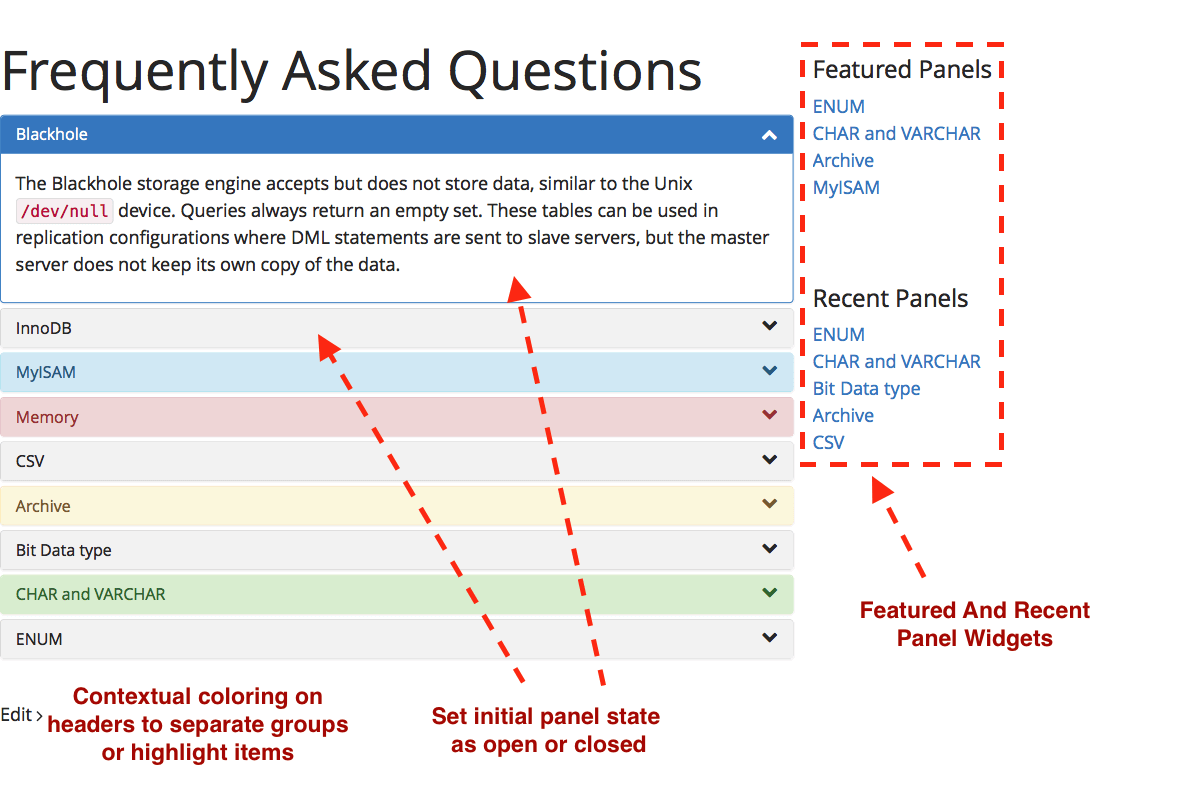
Contextual coloring helps highlighting and grouping of knowledgebase entries, accordion faqs. Use Recent and Features sidebar widgets to showcase items. 
Create, group, tag, set featured knowledgebase entries easily 
Knowledge base entries are organized under panels. Each knowledgebase entry resides in its own page. 
Admin panel lists screen features important attributes 
Use shortcodes to create advanced knowledgebase entry combinations 
Knowledge base - Knowledge Center Enterprise Edition - Most advanced, fully featured, responsive knowledge base solution ever built for WordPress supporting multi-view content types, powerful omni search and more 
Knowledge base - Knowledge Center Pro Edition - Advanced, responsive knowledge base solution for most organizations 
EMD CSV Import Export - Bulk import/export/update/reset records from/to CSV files complying with plugin business and data integrity rules
Instalação
The simplest way to install is to click on ‘Plugins’ then ‘Add’ and type ‘Knowledge Center’ in the search field.
Manual Installation Type 1
- Login to your website and go to the Plugins section of your admin panel.
- Click the Add New button.
- Under Install Plugins, click the Upload link.
- Select the plugin zip file from your computer then click the Install Now button.
- You should see a message stating that the plugin was installed successfully.
- Click the Activate Plugin link.
Manual Installation Type 2
- You should have access to the server where WordPress is installed. If you don’t, see your system administrator.
- Copy the plugin zip file up to your server and unzip it somewhere on the file system.
- Copy the “knowledge-center” folder into the /wp-content/plugins directory of your WordPress installation.
- Login to your website and go to the Plugins section of your admin panel.
- Look for “Knowledge Center” and click Activate.
Avaliações
Colaboradores e desenvolvedores
“Easy Accordion FAQ and Knowledge Base Software for WordPress” é um software com código aberto. As seguintes pessoas contribuíram para este plugin.
ColaboradoresTraduzir “Easy Accordion FAQ and Knowledge Base Software for WordPress” para o seu idioma.
Interessado no desenvolvimento?
Navegue pelo código, dê uma olhada no repositório SVN ou assine o registro de desenvolvimento via RSS.
Registro de alterações
2.8
- TWEAK tested with WP 6.2
- FIXED XSS issues in the WordPress admin area
= 2.7.2= - TWEAK tested with WP 5.7
= 2.7.1= - TWEAK updates to translation strings and libraries
- NEW Added version numbers to js and CSS files for caching purposes
2.7.0
- NEW Added previous and next buttons for the edit screens of panels
- TWEAK updates and improvements to libraries
=2.6.0= - TWEAK updates and improvements to libraries
- TWEAK Emd templates
=2.5.0= - TWEAK Cleaned up unnecessary code and optimized the library file content.
- FIXED XSS related issues
- FIXED Session cleanup workflow by creating a custom table to process records.
=2.4.1= - TWEAK misc. library updates for better compatibility and stability
2.4.0
- NEW Created a new shortcode page which displays all available shortcodes. You can access this page under the plugin settings.
- TWEAK Emd templating system to match modern web standards
=2.3.2= - TWEAK Changed the text domain so that plugin can be translated to other languages in wordpress.org
=2.3.1= - TWEAK misc. library updates for better compatibility and stability
2.3.0
- NEW Ability to change emd templating system container type – fixed or full width
- TWEAK library updates
2.2.0
- NEW Added custom JavaScript option in plugin settings under Tools tab
- NEW Added container type field in the plugin settings
- FIXED wpautop issue with br tags
- TWEAK Updated codemirror libraries for custom CSS and JS options in plugin settings page
2.1.0
- NEW Configured to work with EMD CSV Import Export Extension for bulk import/export
- NEW Configured to work with EMD Advanced Filters and Columns Extension
- FIX PHP 7 compatibility
2.0.0
- NEW Enable or disable all fields, taxonomies and relationships from backend and/or frontend
- NEW Set slug of any entity and/or archive base slug
- NEW Set the page template of any entity, taxonomy and/or archive page to sidebar on left, sidebar on right or no sidebar (full width)
- NEW Hide the previous and next post links on the frontend for single posts
- NEW Hide the page navigation links on the frontend for archive posts
- NEW Display or hide any custom field
- NEW Display any side bar widget on plugin pages using EMD Widget Area
- NEW Set custom CSS rules for all plugin pages including plugin shortcodes
1.3.0
- Added ability to change slugs for panels, kb_tags and kb_category
- Added ability enable/disable Bootstrap CSS and JS if they are already loaded with your theme
- Fixed minor issues and made improvements in code
1.2.0
- Minor fixes and code improvements
1.1.0
- Added ability to include rating in panels by using WPAS Rating Extension
1.0.1
- WordPress 4.4 compatibility
1.0.0
- Initial release