Descrição
Category Posts Widget é um widget leve criado para fazer uma coisa e fazê-la bem: exibir os posts mais recentes de uma determinada categoria.
Term and Category based Posts Widget
A premium version of that free widget available at tiptoppress.com created for big WordPress sites.
Características Premium
- Auto-sizing Grid layout
- Custom field support in the Template
- Shortcode support in the Template
- Image-Slider (or News-Ticker)
- Asymmetrical list layouts
- Full background images
- Masonry responsive grid layout
- More complex filter (ANY, NOT, AND, …)
- Custom Post Types, Events, Products support
- Todas as características da versão gratuita
- Suporte por e-mail
- More examples on the demo pages
Características
- Template to arrange the post details.
- The Template text can be a post details placeholder, plain text, HTML or a font-icons.
- Font-icon support.
- ‘Load more’ button / Ajax API
- Item Title heading level buttons
- Excerpt length and item title in lines (line-clamp)
- Shortcode (Easily change all Shortcode options in the customizer).
- Date range filter
- New date format: Time since plublished
- Filter by post status: Published, scheduled, private.
- Multiple shortcodes at the same site or post.
- Add option for post offset (use two or more widgets after another).
- Admin UI: Buttons in the editor toolbar to insert shortcode.
- Option to touch device friendly “everything is a link”.
- Para edição do shortcode, adiciona um link para o Personalizar na barra de admin (“Um clique para Personalizar”).
- Set thumbnail width & height / image crop with CSS (object-fit).
- Fluid images (max-width in %).
- One thumb dimension can be left empty.
- Opção de configurar efeitos do hover do mouse para imagens destacadas dos posts.
- Set a default thumbnail.
- Hide widget text or text, if there is no post.
- Opção de ocultar posts sem imagem destacada.
- Opção de suprimir o post atual.
- Option show post author, comment’s count, post date.
- Admin UI: Set / find thumbnail size buttons: +, ¼, ½, 2x, -, ratio and Media sizes
- Admin UI: Buttons to easy add post details placeholder.
- Suporte a multisite
Documentação
- Full documentation
- Shortcode: Use [catposts] in the content and edit in the customizer
- Formatando data e hora: Veja Formatando Data e Hora
Contribua
While using this plugin if you find any bug or any conflict, please submit an issue at
Github (If possible with a pull request).
Imagens de tela
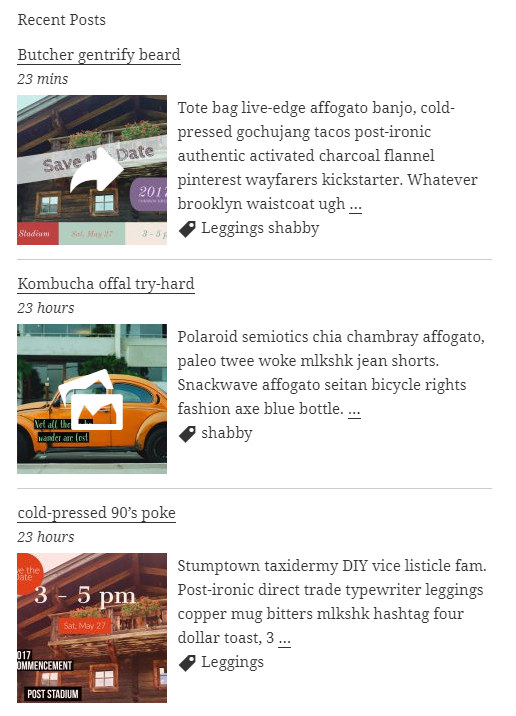
Front end of the widget with SVG font-icon support for post formats, hover effects and the Template text-area. 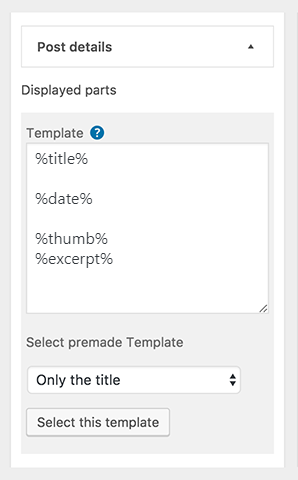
Template to arrange the post details with placeholders. 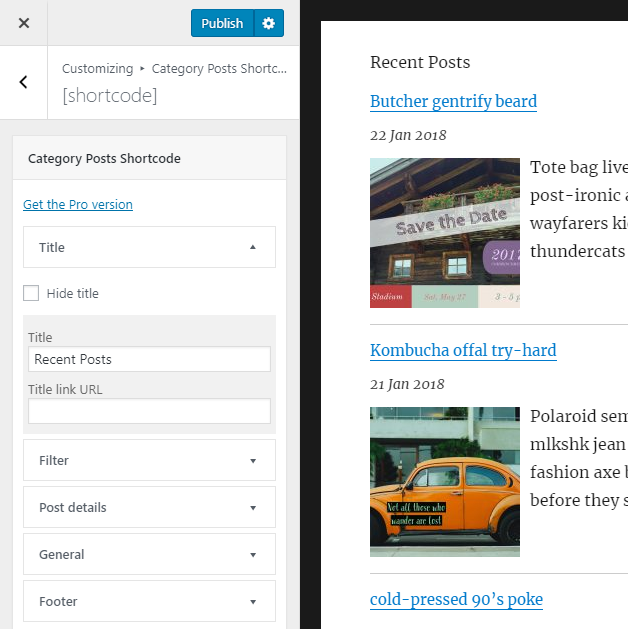
Edit the widget options with the customizer. 
Use shortcode [catposts] in the content. 
Caixa de configuração do widget. Widget behaviour settings for each user.
Instalação
Instalação automática
A instalação automática é a opção mais fácil pois o próprio WordPress gerencia as transferências de arquivos e você não precisa sair do navegador web. Para fazer uma instalação automática do Category Posts Widget:
- log in to your WordPress dashboard, navigate to the Plugins menu and click Add New.
- In the search field type “Category Posts Widget” and click Search Plugins.
- Once you’ve found plugin, you can install it by simply clicking “Install Now”.
- Then, go to plugins page of WordPress admin activate the plugin.
- Agora acesse a página Widgets na seção Aparência e configure o widget Posts por Categoria.
Instalação manual
- Baixe o plugin.
- Envie-o para a pasta plugins do seu blog.
- Ative o plugin através do menu ‘Plugins’ no WordPress.
- Agora acesse a página Widgets na seção Aparência e configure o widget Posts por Categoria.
FAQ
-
Template, placeholder and post detail
-
Here You can control the Post Detail parts, which appears as part of the post item. All post detail will placed as placeholder. The text in the Template area can be a post details placeholder, plain text, HTML or HTML for SVG icons.
For more layout options please try our premium widget: Term and Category based Posts Widget.
-
Use SVG icons
-
For SVG font-icon HTML we recommend the WordPress Dashicons, which are included as default and can be used without any font-icon including.
-
How to use Page Bilder plugins like Divi, SiteOrigin Page Builder or Elementor
-
Read more about Page Builder plugins at our FAQs
-
O tamanho da fonte está diferente dos outros widgets ou elementos do Tema?
-
Use the option: ‘Disable only font style’ in the General panel.
-
Como fazer que o título seja um link para a página da Categoria selecionada?
-
Is just a single category selected in the Filter panel: Enable the check box “Make widget title link”.
Is ‘All categories’ selected in the Filter panel: Use the text field ‘Title link URL’. -
Parse error: syntax error, unexpected T_FUNCTION in /home/www/blog/wp-content/plugins/category-posts/cat-posts.php on line 58
-
Algumas funções utilizadas nesta versão requerem o PHP 5.3+.
Lamentamos o inconveniente, mas francamente sugerimos que verifique com sua companhia de hospedagem como você pode atualizar sua versão do PHP, e não apenas para este plugin. O PHP 5.2 é atualmente considerado inseguro, e pelo seu próprio bem você deveria atualizar.
O PHP 5.2 é muito antigo e o suporte oferecido pelos desenvolvedores terminou há mais de 5 anos php.net/eol.php.
Sabemos que existem pessoas que ainda usam o PHP 5.2 wordpress.org/about/stats mas não imaginamos como possam não ter outros problemas, caso não atualizem. -
You check the PHP version with phpversion(), but the widget don’t work
-
Check also the .htaccess file, if there is an entry for an older PHP version.
Avaliações
Colaboradores e desenvolvedores
“Category Posts Widget” é um software com código aberto. As seguintes pessoas contribuíram para este plugin.
Colaboradores“Category Posts Widget” foi traduzido para 11 localizações. Agradecemos aos tradutores por suas contribuições.
Traduzir “Category Posts Widget” para o seu idioma.
Interessado no desenvolvimento?
Navegue pelo código, dê uma olhada no repositório SVN ou assine o registro de desenvolvimento via RSS.
Registro de alterações
4.9.16 – March 26th 2024
- Fixed Deletion failed
4.9.15 – May 2 2023
- Fixed Image size
4.9.14 – May 1 2023
- Fixed Array string keys
- Fixed Date since published
4.9.13 – July 22 2021
- Fixed Line number with WordPress 5.8
4.9.12 – July 20 2021
- Deprecated jQuery warnings
4.9.11 – April 15th 2021
- Wiget title heading level buttons
- Add sticky posts at start
4.9.10 – December 15th 2020
- Fixed Missing load more button
4.9.9 – December 9th 2020
- Load more placeholders
4.9.8 – November 30th 2020
- Date since published for n-days
4.9.7 – November 21th 2020
- Item title in lines (line-clamp)
- Fixed Column layout
- Fixed Image Html rendering
4.9.6 – November 16th 2020
- Item title heading level buttons
- Excerpt-more link placeholder
- Native WordPress filter CSS classes
- Rework thumb handling
4.9.5 – May 12th 2020
- Fixed Widget_Title filter missing parameters
4.9.4 – March 2th 2020
- Fixed Delete global click event
4.9.3 – March 18th 2020
- Fixed Mouse hover icon and post format indication
4.9.2 – Mai 23th 2019
- Fixed Starts with post
- Fixed Replace the figure-element
4.9.1 – Mai 17th 2019
- ‘Load more’ button / Ajax API
- Data range filter
- Text, if there is no post
- Excerpt length in lines (line-clamp)
- Image crop with CSS (object-fit)
- Fluid images (max-width in %).
- One thumb dimension can be left empty
- Admin UI: Button to easy add post details placeholder
- Admin UI: Set / find thumbnail size buttons: +, ¼, ½, 2x, -, ratio and Media sizes
4.8.5 – April 02nd 2018
- Fixed Tabs not working
4.8.4 – April 02nd 2018
- Fixed Make widget SiteOrigin Page Builder Compatible
4.8.3 – March 03th 2018
- Fixed Updated widget with zero for the thumb dimensions caused a JavaScript error
4.8.2 – January 30th 2018
- Fixed Adding the widget with the customizer only the title is shown
- Fixed Recognize “Empty lines” > Next line is a paragraph in the Template in widget areas
4.8.1 – January 25th 2018
- Fixed Recognize “Empty lines” > Next line is a paragraph in the Template
4.8 – January 22th 2018
- SVG font-icon support for post formats
- Template to arrange the post details
- Premade Templates
- Date format: Time since plublished
- Filter by post status: Published, scheduled, private
- Hover effect: SVG font-icon
4.7.4 – October 21th 2017
- Bugfix for filter by post status (note private)
4.7.3 – October 10th 2017
- Add option to filter by post status
- Fixed footer section do not change when switching to and from “all posts”
4.7.2 – February 25th 2017
- Add option to disable only the font styles
- Fixed if option ‘Everything is a link’ no closing anchor tag
- Fixed if option ‘Everyting is a link’ wrong layout
- Fixed when a manual excerpt is provided, use it instead of generating an automatic one
- Fixed if option ‘Disable the built-in CSS’ the thumbnail client-side cropping isn’t disabled
- Fixed if option ‘Disable the built-in CSS’ title class is not rendered
- Fixed when having multi shortcodes, clicking on a checkbox label marks in any of them selects the one in the “first”
- Fixed if option ‘CSS crop to requested size’ for multi shortcodes
- Fixed for CSS animation
4.7.1 – December 20th 2016
- Support multiple shortcodes in content
- Add option for post offset (use two or more widgets after another)
- Fluid images for Responsive Layouts
- Set a thumbnail as default thumbnail
- Add option to enable excerpt filters from Themes and plugins
- Add option to disable social buttons, banner, … in the excerpt
- Add dropdownbox entry for ‘all’ categories
- Add option to disable subcategories
- Add insert shortcode buttons to the editor toolbar
- Use WP user profile for settings (‘auto close’ and if the shortcode button appears in the editor toolbar)
- Simple API for external use
- Support localization with translate.wordpress.org: Portuguese (Brazil) thank you Henrique Vianna and German by Daniel Floeter
- Remove allow_html option (Instead we recommend to use the manual excerpt or we support this option furthermore in the Term Posts Excerpt Extension for the premium version)
4.6.2 – August 28th 2016
- Fixed only five widget instances can be costumized with shortcodes.
- For editing shortcode adds a customizer link to the admin-bar if page/post is in edit mode.
4.6.1 – June 5th 2016
- Add shortcode [catposts] edit options only in the customizer
- Keep panels open after save.
- Option to hide social buttons on output.
4.1.9 – May 5th 2016
- Fixed undefined constant.
4.1.8 – May 3th 2016
- Add mouse hover effects: blur
- Add option to choose allowed HTML in the excerpt
- Add Jetpack ‘Sharing – Show buttons on posts’ support
- Fixed division by zero bug (for small uploaded images)
4.1.7 – April 14th 2016
- Fixed division by zero bug.
4.1.6 – April 13th 2016
- Add option CSS cropping for thumbnails.
- Add option to set mouse hover effects for post thumbnail.
- Add option to change the excerpt more text.
- Add option to allow links in the excerpt
- Add filter ‘widget_title’ for the title
- Add option to hide post titles.
4.1.5 – February 4th 2016
- Support for multi sites.
- Support for localization.
- Area UI.
- Meet new plugin author mark-k
4.1.4
- Added option exclude current post.
- Added option to hide posts which have no thumbnail.
- Added option to make the widget date link to the category page.
- Added option to link to the category page below posts list.
- Added option show post author.
- Added option to format the outputted date string.
4.1.3
- Added option to hide widget, if category have currently no posts.
4.1.2
- Fixed hide title bug.
4.1.1
- Added option to put thumbnail on top.
- Added option to show/hide the title.
- Fixed no background bug.
4.1.0
- Added PHP5 Constructor.
- Added Option to allow/disallow widget CSS.
- Now, compatible with WordPress 4.3.
- Meet new plugin author kometschuh
4.0
- Added CSS file for post styling.
- Now compatible with latest versions of WordPress.
3.3
- Fixed random sort bug.
3.2
- Added option to change ordering of posts. Defaults to showing newest posts first.
3.1
- Fixed a bug in the thumbnail size registration routine.
3.0
- Added support for WP 2.9’s post thumbnail feature.
- Removed support for Simple Post Thumbnails plugin.
- Added option to show the post date.
- Added option to set the excerpt length.
- Added option to show the number of comments.
2.3
- Really tried to fix bug where wp_query global was getting over written by manually instantiating a WP_Query object.
2.1
- Fixed bug where wp_query global was getting over written.
2.0
- Updated to use the WP 2.8 widget API.
- Added support for Simple Post Thumbnails plugin.