Descrição
A page builder that is fast & easy, Brizy is a next-gen website builder that anyone can use. No designer or developer skills required. Once you go Brizy, nothing else feels easy!
Destaques
Inteligente e organizado
Most page builder crowd all the options for a specific element in remote sidebars, making it hard to focus on the task at hand. Our website builder shows only what’s needed, front & centre, close to the element you are editing.
Arraste-e-solte intuitivo
Moving content elements, columns or rows is a breeze with our intuitive Drag & Drop feature. Just grab and drag them to the desired position and everything will instantly fall into place.
keyword
Page Builder Design elements
Texto, botões, imagens, ícones, vídeos, mapas e muito mais estão prontos para ajudar você a criar seu design de página num piscar de olhos.
Over 500 pre-made blocks
Expertly crafted with conversions in mind, the Brizy website builder design kit is a collection of 500+ blocks that will enable you to create websites in minutes.
Mais de 4000 ícones incluídos
Disponível nas versões Outline e Glyph, até as necessidades de ícones mais exigentes estão cobertas. Encontre rapidamente os ícones que você procura filtrando categorias ou pesquisando por palavras-chave.
Estilo global
Ever wanted to change all the similar colors in your web page with a single click? With Brizy page builder, you can! Not only that, but you can change all texts that share the same properties in one go, as well.
Amigável em dispositivos móveis
Switch instantly to Mobile View mode, where you can make changes that will only apply to these type of devices. This gives you the power to differentiate your page design and optimise for smaller screens.
Editor de texto inteligente
Basta clicar e digitar para editar todos os textos onde estão. Alterar cores, fonte e alinhamentos no local permite que você tenha uma representação perfeita de como será o design final.
Imagens feitas corretamente
The Brizy page builder lets you take full control over your website images by harnessing our powerful and easy-to-use options. Upload, focus, zoom and resize are all done effortlessly, in a matter of seconds.
Ajustes de conteúdo
Apenas alguns cliques são necessários para fazer ajustes do conteúdo na largura, altura e alinhamento. Tudo feito com opções intuitivas, colocadas onde deveriam estar.
Desfazer / refazer
Não se preocupe se você cometer um erro ou excluir algo que você não deveria. Com a opção Desfazer, você pode recuperar tudo.
Gostou do Brizy?
- Junte-se ao nosso Grupo do Facebook.
Imagens de tela

Adicione elementos para criar seu próprio design 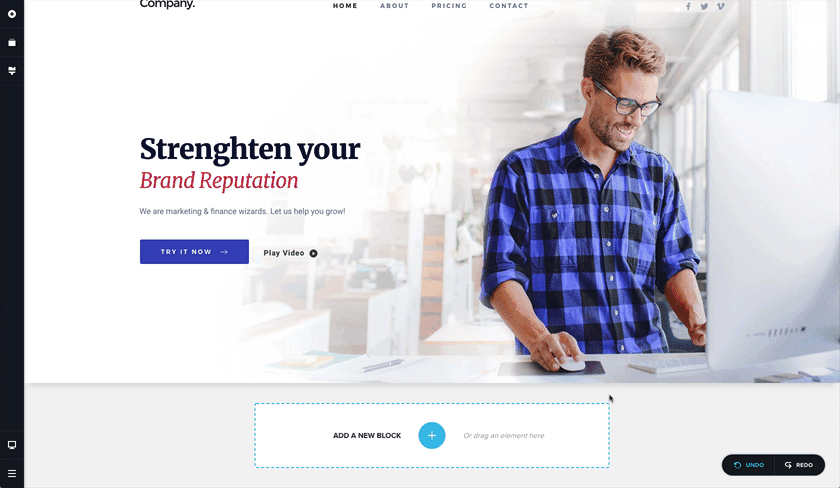
Adicione mais de 150 blocos pré-fabricados 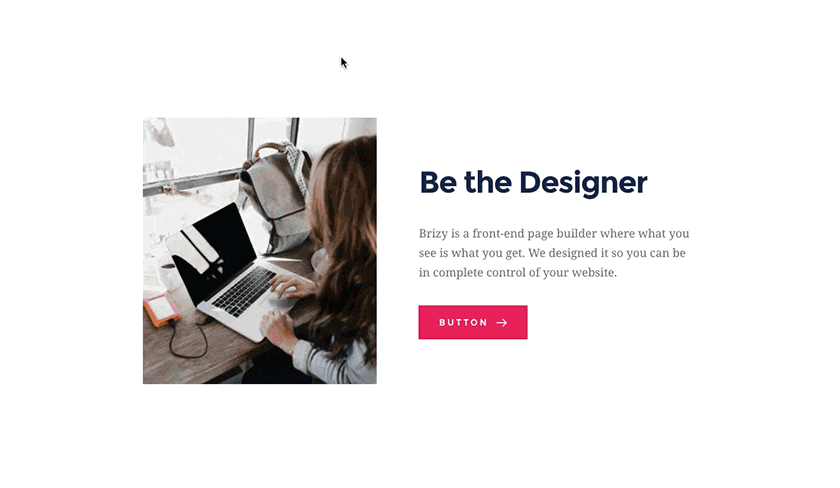
A interface mostra apenas o necessário para a tarefa em execução 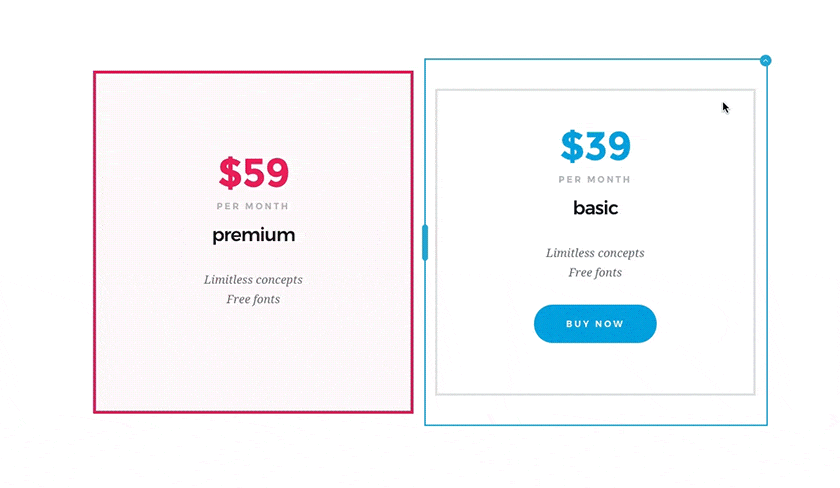
Você saberá onde seus elementos irão "cair" quando você os arrastar 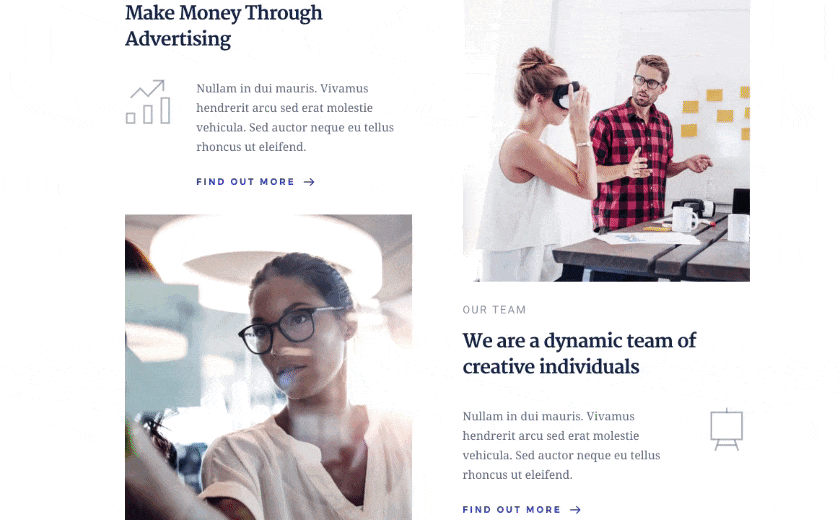
Editor de texto inteligente 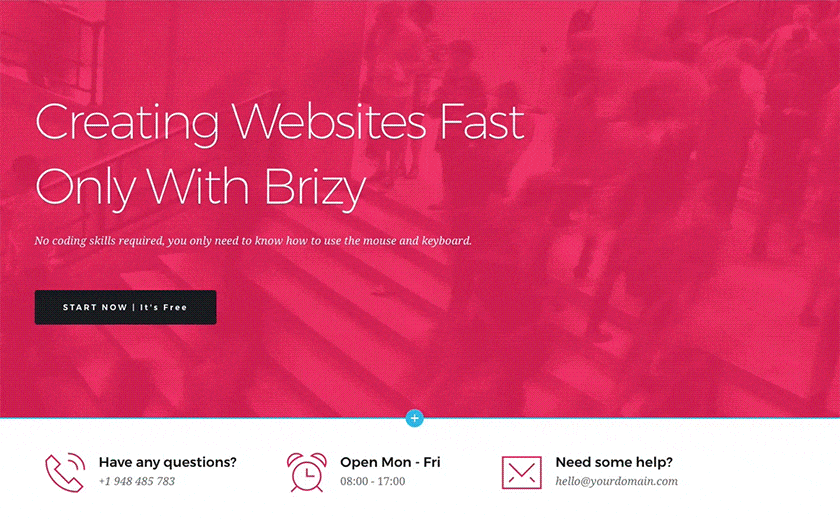
Experimente diferente fonte e cores nas suas páginas em questão de segundos 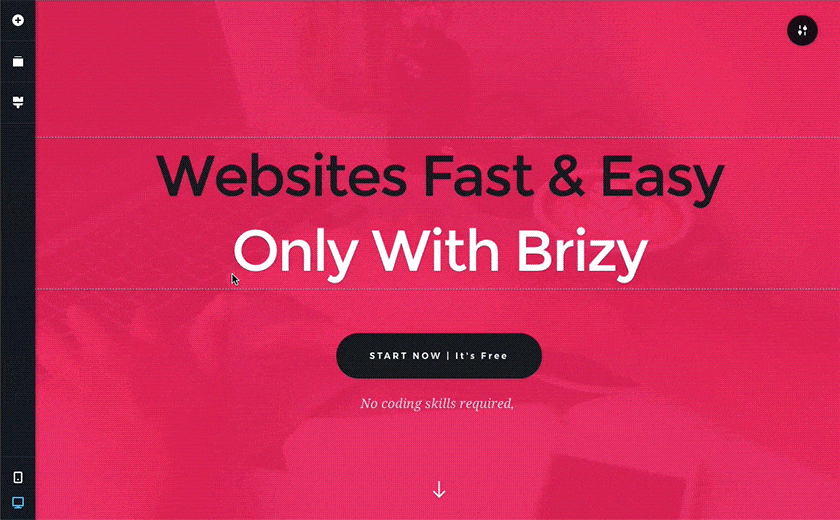
O que você editar na visualização para dispositivos móveis será aplicado apenas nos dispositivos móveis 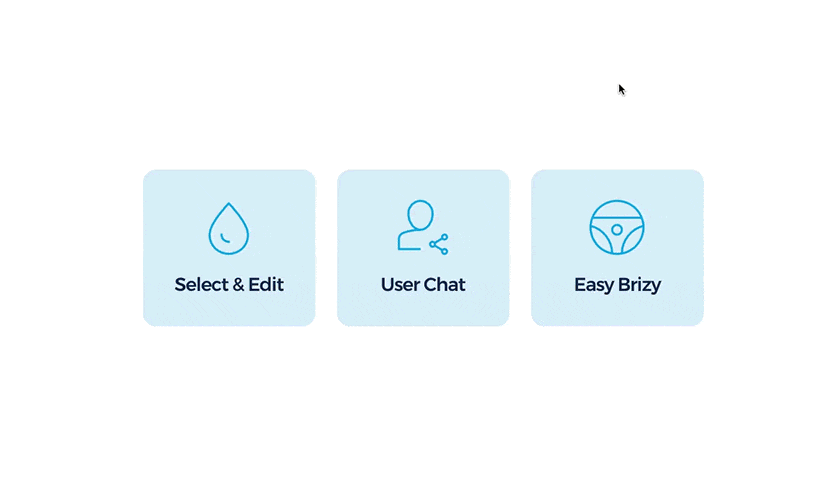
Brizy vem com uma biblioteca de mais de 4.000 ícones separados em 27 categorias 
O foco da imagem, zoom e redimensionamento são todos feitos sem esforço 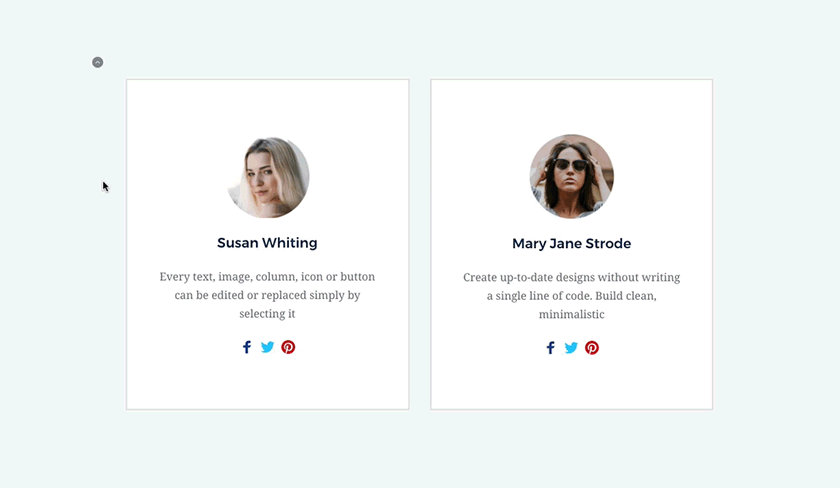
Ajuste o conteúdo ao seu gosto 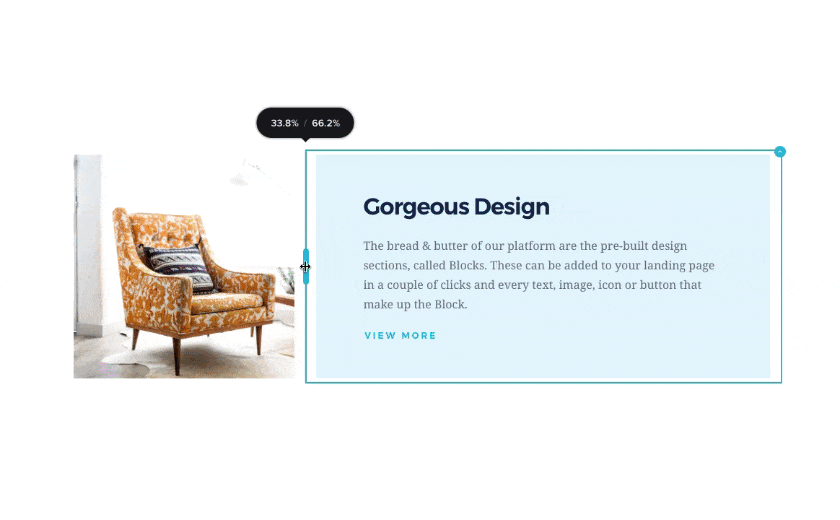
Redimensione as colunas arrastando a alça que aparece entre elas
Instalação
Requerimentos mínimos
- WordPress 4.5 ou superior
- PHP versão 5.4 ou superior
- MySQL versão 5.0 ou superior
Recomendamos que o seu host suporte:
- PHP versão 7.0 ou superior
- MySQL versão 5.6 ou superior
- Limite de memória do WP em 64 Mb ou mais (128 Mb ou mais é preferido)
Instalação
- Instale usando o instalador de plugins do WordPress, ou descompacte o arquivo zip e coloque seu conteúdo no diretório
wp-content/plugins/de sua instalação do WordPress. - Ative o plugin através do menu ‘Plugins’ no WordPress.
- Vá para Páginas > Adicionar nova
- Pressione o botão “Editar com Brizy”.
Termos de serviço
FAQ
-
Source Code, Suggestions & Issues
-
ON THE PUBLIC GITHUB YOU CAN
Avaliações
Colaboradores e desenvolvedores
“Brizy – Page Builder” é um software com código aberto. As seguintes pessoas contribuíram para este plugin.
Colaboradores“Brizy – Page Builder” foi traduzido para 34 localizações. Agradecemos aos tradutores por suas contribuições.
Traduzir “Brizy – Page Builder” para o seu idioma.
Interessado no desenvolvimento?
Navegue pelo código, dê uma olhada no repositório SVN ou assine o registro de desenvolvimento via RSS.
Registro de alterações
2.4.43 – 2024-03-26
- Fixed: dynamic content
- FIxed: Embed element is not working
2.4.42 – 2024-03-20
- Fixed: Drag and drop functionality not working outside the visible viewport
- Fixed: Copy and Paste for Text element with color gradient
- Fixed: Selecting all text via shortcut then writing does not show new texts
- Fixed: Text element with selection for text-transform
- Fixed: Mask for Text element when using Dynamic Image not working
- Fixed: Screenshots for blocks inside Reorder sidebar
- Fixed: Global Typography in responsive viewports
- Fixed: Text element broken error
- Improved: Added fade option for Carousel element and Slider option in blocks
- Improved: Added ‘Open in new tab’ option for internal page links
- Improved: Added Underline for links on hover
- Improved: Changed UI for Dynamic population option
- Improved: Text element performance with color change
2.4.41 – 2024-02-13
- Fixed: Text color from hex when we have the type transparent
- Fixed: Text Copy and Paste
- Fixed: Added image content validator on import blocks
- Fixed: Directory Traversal on screenshot update
2.4.40 – 2024-02-07
- New: Help video functionality inside the builder
- New: Added variable fonts
- New: Text highlight color
- Improved: Custom Attributes position in the right sidebar
- Improved: Include Global Style when saving layouts
- Improved: Toolbar options arrow position on Rows
- Improved: Extract React from editor build, and add this as standalone script in HTML
- Improved: Disable shorten/extend actions for AI text in some cases
- Improved: Drag and drop for Icons and Buttons
- Improved: Tabs UI colors in right sidebar
- Fixed: Progress bar comes out of the wrapper
- Fixed: Text Link option pasted value doesn’t save if instantly closing toolbar
- Fixed: Video player won’t extend on mobile on IOS
- Fixed: Form Select arrow
- Fixed: Column align when Effects are enabled
- Fixed: Writing long texts in Form fields
- Fixed: Video element crashed when imported with a block
- Fixed: Column alignment doesn’t work on Auto distribute option
- Fixed: Toolbar css issue when searching a Collection Type name
- Fixed: Copy Styles don’t apply for Dynamic Content Rich Text
- Fixed: Background button and icon hover color didn’t match preview
- Fixed: Video background for blocks and columns unable to pause
2.4.39 – 2024-01-17
- New: Add Right Click Context Menu to Tabs Element
- New: Added tooltip message when saving draft pages
- Improved: Speed when searching pages URL for Links
- Improved: Reduced file size of the Client API
- Improved: UI Translation
- Fixed: Link To option loses focus
- Fixed: Icon Background corner is not active
- Fixed: Save selected Page in Link option on any Text element
- Fixed: Scroll in toolbara and typography is not working when parallax effect is set
- Fixed: Some Saved Blocks thumbnails are not displayed
- Fixed: Styling Dividers Show thin line on some mobile devices
- Fixed: Background color on hover “Get a pro Plan” button
- Fixed: Drag & Drop for Posts, Accordion Tab elements
- Fixed: Drag & Drop Lines remain active randomly
- Fixed: Padding bottom for Video with Cover Image
2.4.38 – 2023-12-28
- Fixed: Small layout fixes in templates
2.4.37 – 2023-12-28
- New: Added 16 new templates.
2.4.36 – 2023-12-19
- New: Added corner radius styling for tabs in Tab Element
- New: Added ability to filter by keywords in the element panel
- New: Added ability to delete, duplicate all buttons or icons at once
- Improved: Added additional styling for the dynamic placeholder in Text elements
- Improved: Localisation strings for Icons tab
- Improved: Localisation strings for Audio element
- Improved: Localisation strings for Video element
- Improved: Localisation strings for Accordion element
- Improved: Localisation strings for Accordion tags
- Improved: Localisation strings for Block option translation
- Improved: Localisation strings for Form element
- Improved: Localisation strings for “View as” option in left sidebar
- Improved: Localisation for Right Sidebar
- Improved: Localisation for Posts element
- Improved: Localisation for Blocks popup
- Improved: Localisation for Counter element
- Improved: Localisation for Text
- Improved: Localisation for Right Sidebar effects
- Improved: Localisation for Shortcuts popup
- Improved: Hide longer title options in UI with elipse
- Fixed: Unable to delete title in Saved Blocks and Layouts
- Fixed: Youtube Shorts in Video element
- Fixed: Hover effects break column dimensions
- Fixed: Show explicit error messages when import saved blocks
- Fixed: Fix the JSON data before sending to compiler
2.4.35 – 2023-12-07
- Improved: Reduce text generation time
2.4.34 – 2023-12-05
- Fixed: Lightbox option on images is not working on frontend
- Fixed: Accordion icon size issue on front end
2.4.33 – 2023-12-01
- Fixed: Buttons width in preview
- Fixed: Overlay was visible under gradient color
2.4.32 – 2023-11-29
- New: Use system default fonts instead of Google or custom fonts
- Improved: Reduce icons size
- Improved: Save form checkbox value in preview
- Improved: Move “Show on Desktop” icon under the Basic tab in the right sidebar
- Improved: Delete dynamic content inside Text in one backspace
- Improved: Optimised code output for the Accordion element
- Improved: Optimised code output for the Tabs element
- Improved: Optimised code output for the Icon element
- Improved: Optimised code output for the Button element
- Improved: Reduced ID length in HTML attributes
- Improved: Removed “data-uid” and “name” attributes from section in preview
- Improved: Integrations API new data output format
- Fixed: Drag image with link
- Fixed: Icon sizes values in the Icon element
- Fixed: Dynamic content text color in preview
- Fixed: Sound of video with cover image plays twice
- Fixed: Custom video loop not working
- Fixed: Copy and Paste styles for hover overlay
- Fixed: Return empty for placeholders that are working with WooCommerce functions
2.4.31 – 2023-11-08
- Fixed: Malformed attribute selector data-brz-popup
- Fixed: Order By feature in Posts and Archive element is not displayed
2.4.30 – 2023-11-06
- New: Added title and tags for global blocks
- New: Added delete option for form integrations
- Improved: Brizy UI Library in Editor
- Improved: Added notification for outdated Safari browser (version 16.3 and below)
- Improved: Styling option for the Button element in responsive
- Improved: Removed Effects from the Text element in responsive
- Improved: Various option toolbars where the title of the label is too long
- Improved: Added scroll navigation to active element when device mode changes
- Improved: Added GET, POST for Form webhooks
- Improved: Prefixed all data-attributes
- Improved: Added width in PX for the Row element
- Improved: Removed the terms & conditions checkbox from authorization form
- Improved: Sidebar device mode titles
- Improved: Google Fonts updated to the latest version
- Fixed: HTML tags being removed from the Embed element
- Fixed: Autoplay for video background in block slider
- Fixed: Line element does not align if hover is set
- Fixed: Random Google Fonts were not displayed in the preview
- Fixed: Word break does not work correctly in the Alert element
- Fixed: Background video on block slider does not resize correctly
- Fixed: Updated Twitter icon to X
- Fixed: Hide background preview for popups
- Fixed: XSS vulnerability to Text Editor
- Fixed: Accordion tags not working correctly in preview
- Fixed: Version checking for zip files when moving blocks or layouts from WP to Cloud
- Fixed: Setup config data for help videos inside the builder
- Fixed: Added permission to download svg files
- Fixed: Default template display in preview
- Fixed: Jump to the second block by link
- Fixed: Sites give a 500 Error when Brizy Free is updated to latest version on WordPress.com
- Fixed: Gutenberg opens in iframe and the edit with brizy button is not displayed
2.4.29 – 2023-10-20
- Fixed: Login element error when try to register
2.4.28 – 2023-10-11
- New: Added Internal Link on the link option for all elements
- Improved: Removed getPage request added pageData inside config
- Improved: Sections container width was changed in 1170px
- Improved: Changed icon for the Webhooks integration on forms
- Improved: Removed the ability to change icons in responsive views for the icon element
- Improved: Button width for default fill type
- Improved: Rename Tags titles in Saved blocks
- Improved: Rearrange Global typography styles
- Improved: Responsive views change automatically when you select the devices in global typography styling
- Fixed: Text color picker on dynamic elements
- Fixed: Hover on certain elements that have motion effects set
- Fixed: Drag and Drop was not working on images with link
- Fixed: Lightbox preview
- Fixed: Toolbars label text length
- Fixed: Dynamic text with gradient color was not visible
- Fixed: Hover animation not working for the same item after sliding
- Fixed: Column content align when scroll animation is applied
- Fixed: Text space for ordered and unordered lists
- Fixed: The accordion element disappears after deleting tags
- Fixed: Opacity for Gradient color does not work correctly
- Fixed: Button Spacing incorrectly affects position and alignment
- Fixed: Global styling not changing
- Fixed: Audio element is still playing after the pop-up is closed
- Fixes: Global colors for Image shadow
- Fixes: Global colors for Image border
- Fixed: Tab and Accordion elements heading get hidden under Sticky/Fixed menu on mobiles
2.4.27 – 2023-08-08
- New: Added 26 new premade design templates
2.4.26 – 2023-07-12
- New: Added custom video URL for Block background
- New: Added copy/paste styles for Text element
- New: Added mask option for all containers: Rows, Columns, Blocks
- Improved: Display selected font at top of font list in the Typography options
- Improved: Hexagon Shape in the Mask options
- Improved: Updated icons library Font Awesome to version 6
- Fixed: Text crashed after population change
- Fixed: Block Slider on preview
- Fixed: Element with rotate motion effect moves when hovering on toolbar
- Fixed: Text alignment in the preview
- Fixed: Remove saved block tag
- Fixed: Label text pushing the options out of the UI
- Fixed: Container width in PX shows 1400px max slider value instead of 1170px
2.4.25 – 2023-07-03
- Fixed: Hot Fix – Redirect only in admin after activation of the plugin
2.4.24 – 2023-06-26
- Fixed: Scrollbar inside Popup
2.4.23 – 2023-06-22
- Fixed: Image sizes on the preview
- Fixed: Section Parallax
- Fixed: Section containers
2.4.22 – 2023-06-21
- New: Added option to sort tags alphabetically in the Accordion element
- New: Added vertical space option for Accordion element
- New: Add width in px for the boxed option on Blocks
- New: Tags and Titles for saved blocks and saved layouts
- Fixed: Builder UI Themes
- Fixed: W3C Accessibility issues: AA, AAA, W3C
- Fixed: Countdown timezone offset
- Fixed: Numbering unordered list in Text element
- Fixed: Image Alt Title option in Right Sidebar
- Fixed: Scroll for code Mirror in Right Sidebar
- Improved: Full width for WordPress Media gallery in tablet and mobile mode
- Improved: Codebase migrate to node 18
- Improved: Changed some elements positions and order in the elements panel
- Improved: Builder select option
- Improved: Added a helper icon for YouTube links in the Video element
- Improved: Omit 1 request for get project
2.4.21 – 2023-06-07
- Fixed: Button style fill
- Fixed: IconBox with hover effect
2.4.20 – 2023-06-01
- Fixed: Image resize on preview
- Fixed: Uploaded webp Image
2.4.19 – 2023-05-31
- New: Advanced Hover animation
- Improved: Button old options to new options
- Improved: Removed title attribute from HTML for the block slider .svg arrows
- Improved: Remove icon on global style in the left sidebar
- Improved: Added IST timezone in the Countdown element
- Improved: Youtube video in the Video element
- Improved: Made all UI scrollbars custom
- Improved: Added .min suffix for all css and js minified files
- Updated: Codemirror plugins
- Updated: Core-js library
- Fixed: Added support to escaping singe and double quotes
- Fixed: Link anchor is not working on the correct block if you scroll
- Fixed: Screenshots browser compatibility on Safari when saving blocks
- Fixed: Link option in a Row element
- Fixed: Escape backslashes in the form data json before inserting in the post content
- New: Added a Getting Started Page for easier onboarding
- New: Added left sidebar config (module groups in config)
- Fixed: Append text via parser by CSS class only
- Fixed: Click twice or more to close a pop-up
- Fixed: Starter template import
- Fixed: Remove the sufix from version compare when importing from archives
- Fixed: Restore WP revisions
2.4.18 – 2023-04-03
- Fixed: onclick Custom Attribute RightSidebar
- Fixed: Responsive brackground map
- Fixed: Reorder column – option
- Fixed: Background overflow && z-index auto
- Fixed: Tabs text on responsiveMode
- Fixed: Opacity for language switcher drop-down
- Fixed: Form input length validation
- Fixed: Flash on hover transition bg gradient
- Fixed: Text link
- Fixed: Global Style Colorpicker
- Fixed: Element Tabs icon
- Fixed: Form Email input length
- Fixed: Text with Mask
- Fixed: Option file upload remove
- Fixed: Resolve CSS conflicts with woo commerce products
- Fixed: Added dom encoding to utf-8
- Improved: ImageUpload canceling
- Improved: Countdown new timezone
- Improved: LeftSidebar Bottom panel
- Improved: Video Element options
- Improved: Text font size option increased to 200
- Improved: Multiline for Custom Attribute
- Updated: Slick Slider
2.4.17 – 2023-03-10
- Fixed: Screenshots
- Fixed: Section Background Image
2.4.16 – 2023-03-07
- New: New eye dropper feature for colors
- New: Preparations for future UI color themes
- Improved: Minified CSS in HTML
- Improved: Editor strings improvements
- Improved: Added Pro visual cues for PRO options inside the builder
- Fixed: Value for Form checkbox was sent in lead even if empty
- Fixed: Background Vimeo video is getting zoomed in preview mode
- Fixed: Right Sidebar advanced settings for icons and buttons
- Fixed: Losing global styling in Text element after refresh
- Fixed: Text on top of custom video is pushed under the video in preview
- Fixed: Made it more clear what video formats can be added for custom video URLs
- Fixed: Removed black strip on the top of the custom video
- Fixed: Broken Links checker is reporting incorrect image URLs
- Fixed: Compatibility with php 8.1
- Fixed: Conflicts with SiteGround Optimizer
- Fixed: The possibility to disable our meta tag viewport, viewport meta tag was duplicated in some cases
- Fixed: The disappearance of texts in the editor when TranslatePress is enabled
2.4.15 – 2023-01-31
- Fixed: Menu hamburger – items link on responsive mode
2.4.13 – 2022-11-17
- New: Added styles and more options for the Line element
- New: Added paddings for Counter, Embed, Video, Map, Audio & Countdown elements
- New: Added Mask option for the Image element
- New: Video element new options: Lazy Load, Privacy Mode, Suggested Videos, Muted
- Improved: Borders moved from toolbar to sidebar
- Improved: Color works under CSS variables in Text CSS classes
- Fixed: Column width changed when you click the column resize handle
- Fixed: Hover styles for Update toolbar icons
- Fixed: Border global color on Tabs
- Fixed: Hover styles on icons from Effects
- Fixed: Right Click on Row element
- Fixed: Added new rule matches for current page
2.4.11 – 2022-10-12
- Fixed: Images URL
2.4.10 – 2022-10-11
- Fixed: Using SVGs in Image element
- Fixed: Image URLs when using Sync
- Fixed: Fonts when missing fontFamilyType
- Improved: Prefetch for Bunny Fonts
- Improved: Rename Base category to Essentials in element panel
- Improved: Grid elements moved to the top in the element panel
2.4.9 – 2022-10-03
- Fixed: Global Blocks rules for the Archive template
2.4.8 – 2022-09-28
- Fixed: The crash when the WooComerce plugin is disabled.
2.4.7 – 2022-09-28
- Improved: Get fonts from https://fonts.bunny.net instead of https://fonts.googleapis.com to address GDPR font issues
- Improved: Saved blocks pagination 50 blocks
- Improved: Deleting request when you delete saved block or saved layout
- Improved: Removed Math.random for security
- Fixed: Map – popup is not closed when the cover on map is clicked
- Fixed: Parallax in responsive mode
- Fixed: Menu element – Icon size option
- Fixed: Product Archive template shows posts instead of products
- Fixed: Wp Optimize plugin compatibility
2.4.6 – 2022-09-17
- New: Infinite animation option
- New: Added select All option for custom post types in Global blocks conditions
- Fixed: Lag when you select colors in Global styles
- Fixed: Added from category display condition for global blocks
- Fixed: Made mouse pointer when you hover the color option on block dividers
- Fixed: Undo and Redo in Text element
- Fixed: Empty column crash on Editor role
- Fixed: Mute video when you set the cover option in Video element
- Fixed: Divider on Section
- Fixed: Parallax in responsive views
- Fixed: Enable update button on undo or redo
- Fixed: Diacritics are converted to unicode characters
- Fixed: Image crashing when clicking the resize pointers
- Fixed: Counter style 2-3-4 in Story
- Fixed: Countdown height in Story
- Fixed: Form submit button in Story
- Fixed: Button border in Story
- Fixed: Accordion – border-radius on tags
- Fixed: Tabs – Title in responsive views
- Fixed: Carousel – Working with text breaks the carousel
- Fixed: Fast scroll on Blocks that have Parallax option on
- Improved: UI improvement to accommodate long text translation
- Improved: Minify global typography CSS variables
- Improved: Root window referrer request
- Improved: Color picker gradient issues
- Improved: LeftSidebar icon position in dropdown menu
- Improved: Added First Name and Last Name in Authorization form with Cloud when you save blocks layouts
2.4.5 – 2022-08-30
- Fixed: Mute on video with cover
- Fixed: Recaptcha keys not saving in the contact form
2.4.4 – 2022-08-16
- Fixed: Copy/Paste RichText
- Fixed: Global Style LetterSpacing
2.4.3 – 2022-07-20
- New: New Templates
2.4.2 – 2022-06-15
- Fixed: Template Conditions
- Fixed: Polylang fix home url in breadcrumbs
- Fixed: Remove logs for cropping images
- Fixed: Escape the script contents for non adminstrators users. This vulnerability was discovered by Vishnupriya Ilango of Fortinets FortiGuard Labs
- Fixed: Fix autoupdate of the pro version, added an admin notice in the plugins list page when a major update is available
2.4.1 – 2022-06-02
- Improved: Saved blocks lazy load
- Improved: Performance on columns drag and drop
- Improved: Performance on videos and images resize
- Improved: Performance on column resize
- Improved: Section padding resize
- Fixed: Column issue when is inside a Tab element
- Fixed: Featured image on columns hover did not inherit image from normal state
- Fixed: The right sidebar on Tab element was messed up
- Fixed: Endless spinning on the Video element
- Fixed: Block margin in px and %
- Fixed: Block border radius on color hover
- Fixed: YouTube header script
- Fixed: Do not render PRO elements in preview
- Fixed: Added controls option for Vimeo videos
2.4.0 – 2022-05-18
- New: Counter width changing the location in color section of toolbar
- New: Possibility to add URL for video like .mp4 URLs
- New: Added block bg. options: auto, contain, cover and bg. repeat
- New: More options for SoundCloud
- New: Added background map and video for columns
- New: Added Overlay color for image
- New: Added example for Shortcode element
- New: Added reorder option for columns
- New: Added new line styles
- New: RichText Matching HTML tag with typography font style
- New: Added new align option for column, auto and custom height
- New: Created possibility to change default font
- New: Added order to tabs
- New: Section Added slider reorder
- New: Counter added text shadow
- New: Added Form reorder option
- New: Add New Block Divider
- New: Added Accordion Title padding
- New: Added reorder option to accordion
- New: Moved entrance animation effects functionality in right sidebar
- New: Added vh and em suffixes to Spacer
- New: Add new style blending mode for certain elements
- New: Added Column width option
- New: Added status badge in the block display conditions popup
- New: Added support for placeholders in email templates
- Improved: Added new shortcut Ctrl+M opens Styling right panel
- Improved: Added new shortcut Ctrl + K opens Effects right panel
- Improved: All options in the builder were refactored
- Improved: Publish Update button state
- Improved: Added input value change on scroll
- Improved: Toolbar option for shortcode element
- Improved: Added additional animation styles for tabs and accordions
- Improved: Added new icon for breadcrumbs
- Improved: Added Autoplay and loop for Youtube and Vimeo
- Improved: Removed separator option for Counter types Empty and Pie
- Improved: Can change name for All tag in Accordion element
- Improved: Reply-to user email placeholder for contact forms
- Improved: More settings icon alignment
- Improved: Added typography value boundaries
- Improved: Added loading icon when importing a Layout
- Improved: Enabled swipe option for slider
- Improved: Working with code in Embed element
- Improved: Opacity value for colors is displayed on hover
- Improved: Tabs hover transition
- Fixed: Sidebar update for Switcher, Table, Tabs
- Fixed: The scale option for Rating appears only for desktop view
- Fixed: Counter suffix option when working with dynamic values
- Fixed: Filters Hover for certain elements
- Fixed: Rename size to width for Map element
- Fixed: Overlay option for Images appears only for desktop view
- Fixed: Countdown redirect label
- Fixed: Accordion item head align and css
- Fixed: Responsive slider dots option with a lot of slides
- Fixed: Outline border when resizing an element from the resize dots
- Fixed: Remove Products from single template type
- Fixed: Added option to allow json file upload
- Fixed: Fixed placeholder strip on post save.
- Fixed: Cast rule values to int on serialization
- Fixed: Refactor post_type to postType in editor config
- Fixed: Show Products post type in global block rules
- Fixed: Send post_term_parents as an array not object when the array is not empty
- Fixed: Added additional data about the post in editor config.
- Fixed: Return all global block ignoring the status
- Fixed: Added post_status in brizy_get_posts actions
- Fixed: Change the Pages group name to Main Content in template rule form
2.3.37 – 2022-05-05
- Fixed: Section dividers on Firefox
- Fixed: Tab background color on mobile responsive view
- Fixed: Unexpected token h in JSON at position 0 error when saving a layout
2.3.36 – 2022-05-03
- Improved: Improved performance when you have a lot of columns on the page
- Improved: Improved performance when you change global styling
- Improved: Improved performance when you copy paste styles
- Fixed: Mouse cursor when hovering the UI on the left sidebar
- Fixed: Moved layout Ekstra to PRO
- Fixed: Import Blocks button in Safari
- Fixed: Buttons conflicts with GTM
2.3.35 – 2022-04-21
- Fixed: Text blink
- Fixed: Section Dividers
2.3.34 – 2022-04-20
- New: Added hover Transition for elements: Accordion, ProgressBar and Tabs
- New: Added cover image option for the Map element
- Fixed: Cover images not displaying in Playlist element
- Fixed: YouTube loop when you set start-end options
- Fixed: Changed size for Image option upload field
- Fixed: Text element blinks when changing align options
- Fixed: Layout Carwash was changed to PRO
- Fixed: Layout Scooter Rental was changed to PRO
- Fixed: Active border size for element Tabs
- Fixed: Style 3 for Tabs element
- Fixed: Center align option for arrows in the Accordion element
- Fixed: Cover image repeat issue
- New: Auto install for Brizy Starter Templates
- Fixed: Fixed attachment post type exclusion
- Fixed: Remove attachment post type from post type list from editor config
- Fixed: Lost global colour styling
- Fixed: Include inline JS scripts depending on their priority
- Fixed: Preventing directory traversal on get icon
2.3.33 – 2022-03-10
- New: Import and Export Saved Blocks, Popups, Layouts
- New: Show progress on story when autoplay is on
- Improved: Increased the number of history snapshots from 10 to 20. Happy Ctrl-Z-ing
- Improved: SEO for Video element
- Improved: Plugin Cross-Site Scripting
- Fixed: Link to slide in Web Stories
- Fixed: Undo and redo in Text element
- Fixed: Text styles after pasting text from outside the builder
- Fixed: Random global blocks are not saved in Global block list
- Fixed: Posts include and exclude select
- Fixed: Style for Counter element in Firefox
- Fixed: Vimeo video background loop
- Fixed: Countdown restart after finished
2.3.32 – 2022-03-04
- Fixed: Security fix
2.3.31 – 2022-03-02
- New: Collaboration tool option in left sidebar
- Improved: Changed max value for counter element
- Improved: Selecting dropdown options in Post filter option
- Improved: Cache for dynamic content images
- Improved: Performance on extracting images, avoid creating duplicate of images when the sizes are bigger than image, removed functions and all data sent to editor regards to download_images from s3
- Improved: SQL query for attachment id
- Improved: Optimize save global blocks
- Fixed: Avoid load duplicates images in the editor
- Fixed: Original image width and height
- Fixed: Width for sidebar custom attributes
- Fixed: Links on buttons when global blocks are missing
- Fixed: Gradient color for buttons
- Fixed: External Popups font assets
- Fixed: Form hidden field send only label
- Fixed: Premade popup designs available only in PRO
- Fixed: View as for membership roles in builder
- Fixed: Separators in responsive and hamburger dropdowns in the left sidebar
- Fixed: Accordion active tags
- Fixed: Hide go to dashboard for reseller partners
- Fixed: Removed dependency asset storage of asset proxy processor
- Fixed: Custom fonts endpoint
2.3.30 – 2022-02-09
- Improved: Form element – added Loading animation to button after submit
- Fixed: Form element – Hidden field not working correctly
- Fixed: Video element – gets muted after cover image is added
- Fixed: Tabs element – options not working on responsive views
- Fixed: Tabs element – orientation and style not working on responsive views
- Fixed: Tabs element – duplicate options in right sidebar on responsive views
- Fixed: Blocks get reordered when only global blocks exist in page
- Fixed: Menu element – jumping on hover when border opacity is 0 in normal mode
- Fixed: Columns and Rows – image background hover not working
- Fixed: Global blocks conditions in custom post types
- Fixed: Section Background Video error when loop is enabled
- Fixed: Slider and Carousel element – dots not positioned correctly
2.3.29 – 2022-02-03
- Fixed: Font url validation
- Fixed: Do shortcode on render brizy content of the shop page
- Fixed: Brizy and Complianz – GDPR/CCPA Cookie Consent plugin incompatibility
- Fixed: Saves scripts relative to the plugin main folder
- Fixed: WPML menu switcher, WPML sync menu, WPML fatal error on duplicate non brizy posts
- Fixed: Brizy Overview dashboard widget
- Fixed: Allow br tags on render lead list in admin dashboard
2.3.28 – 2022-01-17
- Fixed: Color and align for text element
2.3.27 – 2022-01-14
- New: Added border, background-color and shadow for content
- New: Added Image width px unit for svg and gif type
- Improved: XSS in RichText and all Links
- Fixed: Login entered information error
- Fixed: Dashboard news
- Fixed: Update pot file and corrected some strings translations
- Fixed: Fatal error on duplicate page with wpml, restore asset url by wp option siteurl
2.3.26 – 2022-01-10
- Improved: Removed icon ids
- Fixed: Video with cover was not playing on click
- Fixed: Upload form field could not be edited if placeholder is off
- Fixed: Form error messages
- Fixed: Added compatibility with the plugin Perfmatters
- Fixed: On export templates check if the license key is valid
- Fixed: Tell the editor if the current user is admin
- Fixed: Do not load scripts in header and footer when they are build it with Astra Pro and template is brizy blank template
- Fixed: WPML Menu switcher is missing from Brizy pages
- Fixed: Escape the script contents for non adminstrators users (This vulnerability was discovered by Vishnupriya Ilango of Fortinets FortiGuard Labs)
2.3.25 – 2021-12-20
- Fixed: Image size select
- Fixed: Search by layout name
- Fixed: Custom css characters transformed to unicode in preview
- Fixed: Form select scroll
- Fixed: Increased the returned post count on brizy_get_pots
2.3.24 – 2021-12-13
- Fixed: Included all composer files
2.3.23 – 2021-12-13
- Fixed: Switching weights on custom uploaded fonts
- Fixed: Select dropdown width on Countdown
- Fixed: Responsive corrections in Seo Agency layout
- Fixed: Added brizy_attachment_uid …