Descrição
Booking Package is the simplest way to facilitate room rentals, service bookings, event bookings, or any type of online booking on WordPress.
The appointment booking system within the Booking Package management tool allows for direct handling within WordPress pages. By transitioning from manual paper registrations to digital appointment management on the server, you can effortlessly monitor booking availability.
Veja nossas páginas de demonstração do plugin:
Booking Calendar System for Hairdressers, Clinics, etc.
- Booking Demo in English
- Booking Demo in Japanese (日本語版の予約システムのデモ)
- Booking Demo in Japanese (日本語版のエステ・エアサロン向け予約システムのデモ)
Booking Calendar System for Hotels
- Booking Demo in English
- Booking Demo in Japanese (日本語版のホテル用予約システムのデモ)
- Booking Demo in Spanish (Demostración del calendario de reservas para español)
Easy and Intuitive Interface – Supports Various Booking Types Across Industries
Booking Package makes it incredibly easy to set up, from system installation to creating a booking schedule. With its simple and intuitive interface, even beginners have no worries.
It offers a rich set of features that cater to various booking types in different industries, such as school bookings, classroom bookings, massage bookings, event bookings, seminar bookings, facility bookings, conference room bookings, studio bookings, hospital appointments, dental appointments, briefing bookings, and more.
Responsive Booking Interface
The interface of the booking calendar is highly responsive, allowing clients to view it on commonly used browsers and devices.
Integração perfeita com o seu site
Booking Package plugin ensures a seamless integration with your website, without the need for iframes or new windows during the booking process. Your customers can always stay on your website while making their bookings.
Setting Booking Time in Hours or Minutes
Booking Package allows for easy management of booking time. The time can be defined in hours or minutes, with the flexibility to set it at one-minute intervals for creating a versatile schedule.
Online Payments
By integrating PayPal and Stripe payment systems, customers can easily make payments during the booking process.
User Account Functionality
- Customers visiting the website can register as users through the Booking Package plugin, allowing them to skip entering personal information during the booking process.
- Administrators can manage registered customers under Booking Package > Users in the dashboard.
- Users with the “Subscriber” role in WordPress, in addition to Booking Package users, can also skip entering personal information during the booking process.
Features of the Free Version booking System:
- You can create a booking schedule on a day-by-day basis, considering weekdays.
- You have the ability to create unlimited booking calendars.
- Manage booking information.
- Edit personal information of booking users.
- By using the service feature, your customers can select their preferred services during the booking process.
- The service feature allows unlimited registration of service names, durations, and costs.
- You can operate the booking system simply by embedding a shortcode into fixed pages or posts.
- Upon completion, modification, or cancellation of a booking, emails are sent to the customer and the administrator.
- No advertisements are displayed.
- If you choose to make bookings through phone calls or direct visits by customers, it can be easily done through the booking calendar on the dashboard.
- You can accept an unlimited number of bookings from customers or through the dashboard.
- In the booking system for customers, you can freely change the background color of the calendar and input forms.
- It supports booking reception for accommodation facilities such as hotels.
- You can manage the booking calendar for each type of hotel room.
- Easily view customer information from the dashboard.
- Added a download function for visitor booking information.
- There is a feature to notify developers of JavaScript syntax errors in the Booking Package.
- Visitors can now perform booking procedures within the widget.
- You can set regular closing days.
- You can specify a deadline time for each booking time slot. For example, if you set a deadline 30 minutes before the 15:00 schedule, the booking will end at 14:30.
- Each input field that customers enter during the booking process can be freely added or edited within the dashboard.
- You can use a feature to display the remaining capacity of booking dates as a string or symbol.
- It is compatible with WordPress site networks.
- You can delete all published booking schedules for all dates or dates from the current day onwards.
- You can insert any page into the booking completion page.
- You can set Google Analytics goals on the booking completion page.
- In the booking calendar for hotels, you can set hotel rates for each day of the week.
- In the booking calendar for hotels, you can set minimum and maximum stay durations.
Recursos extras da versão premium:
- Ability to modify visitor’s booking time and service details.
- Online payment through Stripe, including support for “Apple Pay” and “Pay with Google”.
- Online payment through PayPal.
- Fixed year and month for visitor’s booking calendar. When enabled, visitors can only view the specified month and cannot navigate to other months.
- Display of remaining capacity for each booking time slot.
- User account functionality for visitors within our plugin.
- Option to define a specific period and delete published booking schedules within that period.
- Ability to add options to services, providing flexibility for visitors.
- Cancellation of bookings by visitors or users.
- Service availability can be specified within specific time frames. For example, a service may be available only on Mondays and Fridays from 09:00 to 12:00.
- Selection of multiple services within a single booking.
- Multiple booking calendars can share schedules from a single booking calendar.
Sobre o menu lateral do Booking Package no seu painel.
What can I do with “Booked Customers”?
- You can check and edit customers’ bookings.
- You can change the status of customers’ bookings.
- You can create bookings for customers.
- You can download a CSV file.
O que posso fazer com “Usuários”?
- You can check the user’s booking history and modify the status.
- You can update the user’s email address and password.
- You can add and remove users.
What can I do with “Calendar Settings”?
- Criar um novo calendário de reservas.
- Add, edit, and delete appointment times for the created booking calendars.
- Add and edit items for personal information entry in the created booking calendar.
- Adicionar e editar serviços no calendário de reservas criado.
- Manage taxes and surcharges in the created booking calendar.
- Set up rules for the created booking calendar.
What can I do with “Calendar Settings”?
- Criar um novo calendário de reservas.
- Add, edit, and delete appointment times for the created booking calendars.
- Add and edit items for personal information entry in the created booking calendar.
- Adicionar e editar serviços no calendário de reservas criado.
- Manage taxes and surcharges in the created booking calendar.
- Set up rules for the created booking calendar.
What can I do with “General Settings”?
- Set up the common rules for all booking calendars.
- Set up PayPal and Stripe payment gateways.
- Configure regular holidays and special holidays.
- Customize the CSS for the front-end booking calendar.
- Renew or cancel your subscription.
Idioma suportado
- English
- Danish
- Espanhol
- Russo
- Japanese (日本語)
- Chinese (简化的字符预订系统)
- Taiwan (繁體中文預訂系統)
Moeda suportada
- USD
- EUR
- GBP
- AUD – Australian Dollar
- BRL – Real brasileiro
- CAD – Canadian Dollar
- CHF – Swiss franc
- COP – Colombian Peso
- CZK – Koruna česká
- DKK – Dansk krone
- HUF – Magyar forint
- HRK – Croatian Kuna
- PHP – Philippine Peso
- UAH – Ukraine Hryvnia
- RUB – Российский рубль
- THB – Thai Baht
- JPY – 日本円
- TWD – 台湾元
- CNY – 人民币
- KRW – 한국 원
- AED – United Arab Emirates
Imagens de tela
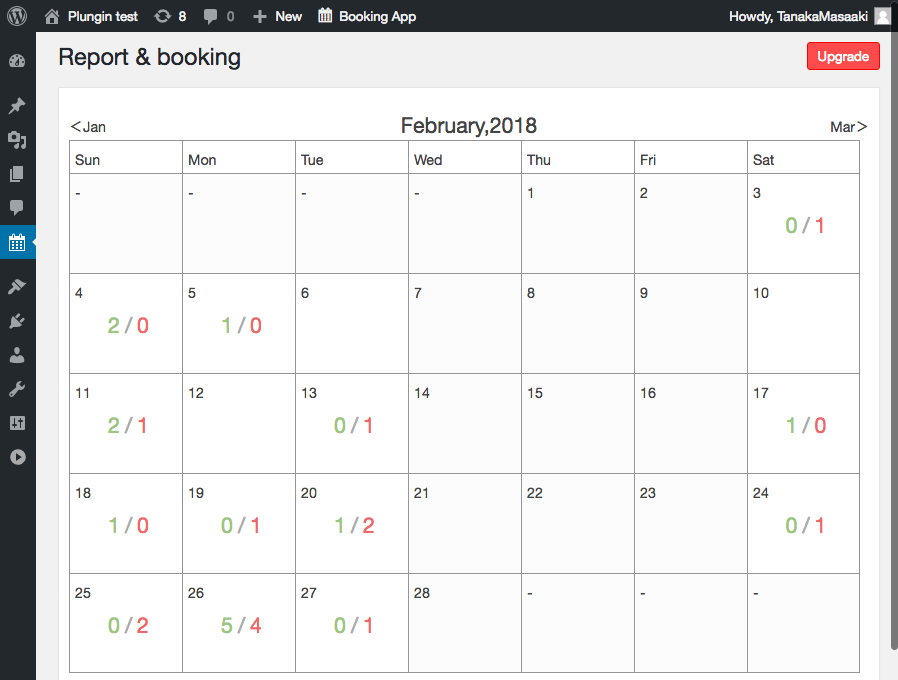
Calendário de status da reserva 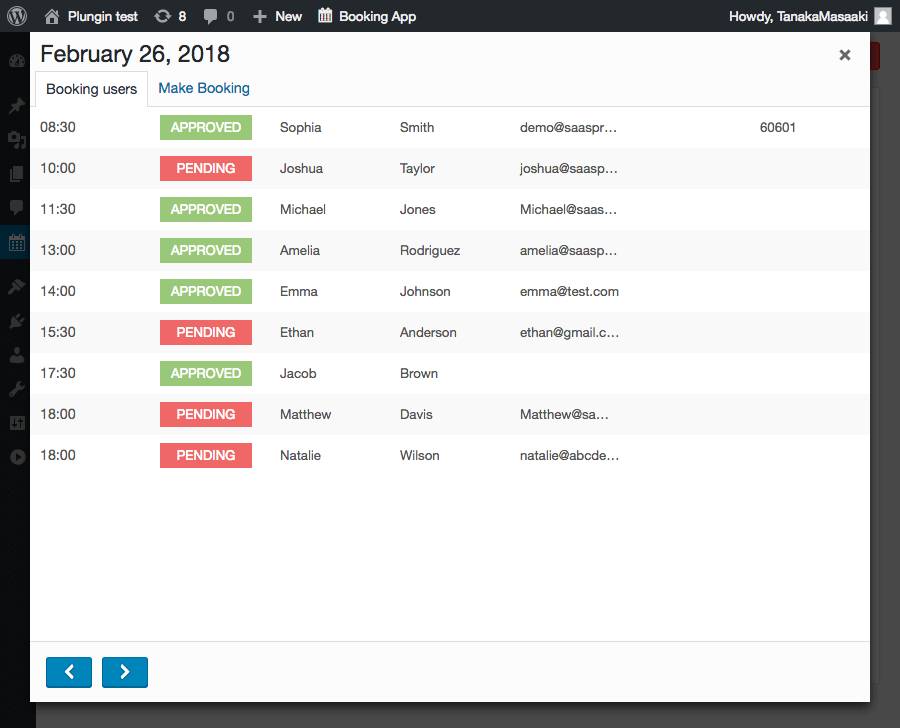
Lista de reservas do cliente 
Informações detalhadas sobre reserva de clientes 
página de reserva no painel 
A página para inserir detalhes da reserva no painel 
O calendário para definir um agendamento de reserva. 
A página para registrar um agendamento de reserva. 
A página para editar uma agenda de reserva já publicada. 
Calendário de reservas que o visitante vê primeiro. 
A página em que o visitante seleciona o serviço. 
A página em que o visitante escolhe o horário para fazer uma reserva. 
Uma página para inserir detalhes das informações pessoais do visitante. 
Listar contas de usuário. 
Edita a conta de usuário. 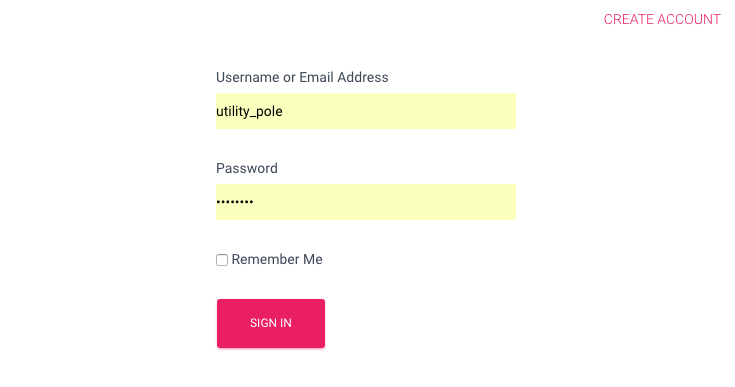
Faça o login na página inicial. 
Registro de conta de usuário na página inicial.
Instalação
Instalar o plugin Booking package é fácil. Basta seguir estes passos:
- No painel administrativo do seu site, navegue até “Plug-ins” -> “Adicionar novo”.
- Selecione a opção “Enviar” e clique em “Escolher arquivo”.
- Quando o pop-up aparecer, selecione o arquivo booking-package.zip da sua área de trabalho.
- Siga as instruções na tela e aguarde enquanto o upload é concluído.
- Quando terminar, ative o plug-in através da pergunta que será feita. Uma mensagem será exibida confirmando que a ativação foi bem sucedida.
Requisitos
- PHP 5.3 ou mais recente,
- MySQL versão 5.0 ou mais recente,
FAQ
-
Avisos de privacidade
-
Note que o plugin Booking Package salva todos os detalhes da reserva no seu banco de dados do WordPress no seu servidor. Ele não transfere os detalhes da sua reserva para nossos servidores e não armazena essas informações sobre os detalhes da reserva em nosso(s) servidor(es).
-
Como faço para agendar uma reserva?
-
Selecione o calendário que você deseja adicionar agenda na página “Configurações de calendário” do Booking Package.
Em seguida, clique no botão “Editar agendamento pelo dia da semana” na aba “Agendas” da página de gerenciamento. -
Como faço para vincular horários e serviços de reserva?
-
- Selecione o calendário que você deseja adicionar serviços na página “Configuração do calendário” do Booking Package.
- Clique na aba “Serviço” na página de gerenciamento e clique no botão “Adicionar serviço”.
- Clique na aba “Configuração” na página de gerenciamento e configure “Ativar a função de serviço” e “Nome do serviço”.
-
Como definir as metas pelo Google Analytics
-
Vá para a página administrativa no Google Analytics e procure pela seção “Metas”.
1. Selecione “Personalizado” na configuração da meta.
2. Selecione “Evento” do tipo na descrição da meta.
3. Insira “booking-package” na [Ação] nos detalhes da meta.
4. Insira o ID de acompanhamento no campo “ID de acompanhamento do Google analytics” nas configurações gerais do Booking Package. -
É possível pagar online?
-
O pagamento online está disponível apenas no Plano Standard do plug-in Booking Pacakge. Além disso, os serviços de pagamento disponíveis são: Stripe e PayPal.
-
Suporte técnico
-
Se você tiver alguma pergunta técnica, poste aqui na página de suporte.
Avaliações
Colaboradores e desenvolvedores
“Booking Package” é um software com código aberto. As seguintes pessoas contribuíram para este plugin.
Colaboradores“Booking Package” foi traduzido para 21 localizações. Agradecemos aos tradutores por suas contribuições.
Traduzir “Booking Package” para o seu idioma.
Interessado no desenvolvimento?
Navegue pelo código, dê uma olhada no repositório SVN ou assine o registro de desenvolvimento via RSS.
Registro de alterações
1.5.00
- Fixed a bug.
1.5.01
- Fixed a bug.
- Changed the specifications of iCalendar.
1.5.02
- Fixed a bug.
- Added a new function of the “Data retention period of customer” in the General Setting.
1.5.03
- Fixed a bug related to booking cancel.
1.5.04
- Fixed a bug.
1.5.05
- Fixed a bug.
1.5.06
- Fixed a bug.
1.5.07
- Fixed a bug.
1.5.08
- Added a new function of the “Position of date and time” in the General Setting.
1.5.09
- Fixed a bug.
1.5.10
- Fixed a bug.
1.5.11
- Fixed a bug.
- Fixed the XSS vulnerability.
1.5.12
- Added currency of Guatemalan Quetzal (GTQ).
- Fixed a bug.
1.5.13
- Fixed a bug.
1.5.14
- Fixed a bug.
1.5.15
- Fixed a bug.
1.5.16
- Fixed a bug.
1.5.17
- Fixed a bug.
1.5.18
- Added currency of the Mexican Peso (MXN).
1.5.19
- Fixed a bug.
1.5.20
- Fixed a bug.
1.5.21
- Added currency of the Argentine Peso (ARS).
1.5.22
- Fixed a bug.
- Added a new date format.
1.5.23
- Fixed a bug.
1.5.24
- Fixed a bug.
1.5.25
- Fixed a bug.
1.5.26
- Fixed a bug.
1.5.27
- Fixed a bug.
1.5.28
- Added a new block emails.
- Fixed a bug.
1.5.29
- Fixed a bug.
1.5.30
- Fixed a bug.
- Changed the iCal paths.
1.5.31
- Fixed a bug.
1.5.32
- Fixed a bug.
1.5.33
- Fixed a bug.
1.5.34
- Fixed a bug.
- Added currency of the South African Rand (ZAR).
1.5.35
- Fixed a bug.
1.5.36
- Fixed a bug.
1.5.37
- Fixed a bug.
- Added currency of the Turkish lira (TRY).
1.5.38
- Fixed a bug.
1.5.39
- Fixed a bug.
1.5.40
- Fixed a bug.
1.5.41
- Fixed a bug.
1.5.42
- Fixed a bug.
1.5.43
- Fixed a bug.
1.5.44
- Fixed a bug.
1.5.45
- Fixed a bug.
1.5.46
- Fixed a bug.
1.5.47
- Fixed a bug.
1.5.48
- Fixed a bug.
1.5.49
- Fixed a bug.
1.5.50
- Fixed a bug.
1.5.51
- Fixed a bug.
1.5.52
- Fixed a bug.
1.5.53
- Fixed a bug.
1.5.54
- Fixed a bug.
1.5.55
- Fixed a bug.
1.5.56
- Fixed a bug.
1.5.57
- Fixed a bug.
1.5.58
- Fixed a bug.
1.5.59
- Fixed a bug.
1.5.60
- Fixed a bug.
1.5.61
- Fixed a bug.
1.5.62
- Fixed a bug.
1.5.63
- Fixed a bug.
1.5.64
- Fixed a bug.
1.5.65
- Fixed a bug.
- Added currency of the Swedish crown (SEK).
1.5.66
- Fixed a bug.
- Added some action hooks.
1.5.67
- Fixed a bug.
- Added some action hooks.
1.5.68
- Fixed a bug.
- Added some action hooks.
1.5.69
- Fixed a bug.
1.5.70
- Fixed a bug.
1.5.71
- Fixed a bug.
1.5.72
- Fixed a bug.
1.5.73
- Fixed a bug.
1.5.74
- Fixed a bug.
1.5.75
- Fixed a bug.
1.5.76
- Fixed a bug.
1.5.77
- Fixed a bug.
1.5.78
- Fixed a bug.
1.5.79
- Fixed a bug.
1.5.80
- Fixed a bug.
1.5.81
- Fixed a bug.
1.5.82
- Fixed a bug.
1.5.83
- Fixed a bug.
1.5.84
- Fixed a bug.
1.5.85
- Fixed a bug.
1.5.86
- Fixed a bug.
1.5.87
- Fixed a bug.
1.5.88
- Fixed a bug.
1.5.89
- Fixed a bug.
1.5.90
- Fixed a bug.
1.5.91
- Fixed a bug.
1.5.92
- Fixed a bug.
1.5.93
- We have resolved a bug related to reCAPTCHA..
1.5.94
- Fixed a bug.
- We have added a feature to the booking calendar for accommodations that allows users to select options at the time of booking.
1.5.95
- Fixed a bug.
- We have updated the specifications for the URL used to send requests to the server and the authentication method using Nonce during AJAX communication on the public page.
1.5.96
- Fixed a bug.
1.5.97
- Fixed a bug.
- We have fixed the issue with the gettext domain.
1.5.98
- Fixed a bug.
- We have changed the table names.
- We have fixed the issue with the gettext domain.
1.5.99
- Fixed a bug.
- We have resolved a security issue.
1.6.00
- Fixed a bug.
- If the database table updates related to Booking Package fail, the associated queries and errors will now be displayed in the dashboard.
1.6.01
- Fixed a bug.
1.6.02
- Fixed a bug.
1.6.03
- Fixed a bug.
1.6.04
- Fixed a bug.
1.6.05
- Fixed a bug.
1.6.06
- Fixed a bug.
1.6.07
- Added a new item labeled “Updated” within the Notifications tab.
1.6.08
- Fixed a bug.
1.6.09
- Fixed a bug.
1.6.10
- Fixed a bug.
1.6.11
- Fixed a bug.
1.6.12
- Fixed a bug.
- We have added the currency for India and Romania.
- We have added a feature to bulk register time slots for multiple days.
1.6.13
- Fixed a bug.
1.6.14
- Fixed a bug.
- We have added the currency for Singapore.
1.6.15
- Fixed a bug.
1.6.16
- Fixed a bug.
1.6.17
- Fixed a bug.
1.6.18
- Fixed a bug.
1.6.19
- Fixed a bug.
1.6.20
- Fixed a bug.
- Resolved the issue related to updating user information.
1.6.21
- Fixed a bug.
1.6.22
- Fixed a bug.
- Fixed a bug related to Customize Labels.
1.6.23
- Fixed a bug.
1.6.24
- Fixed a bug.
1.6.25
- Fixed a bug.
1.6.26
- Fixed a bug.
1.6.27
- Fixed a bug.
1.6.29
- Fixed a bug.
1.6.30
- Fixed a bug.
1.6.31
- Fixed a bug.
1.6.32
- Fixed a bug.
- We have added the currency for Indonesian rupiah.
1.6.33
- Fixed a bug.
1.6.34
- Fixed a bug.
1.6.35
- Fixed a bug.
- Resolve the issue related to Daylight Saving Time (DST).
1.6.36
- Fixed a bug.
1.6.37
- Fixed a bug.
1.6.38
- Fixed a bug.
1.6.39
- Fixed a bug.
1.6.40
- Fixed a bug.
1.6.41
- Fixed a bug.
- Improved the issue related to currency notation.
1.6.42
- Fixed a bug.
1.6.43
- Fixed a bug.