Descrição
WORDPRESS EXIT POPUP PLUGIN
Yeloni is a powerful lead generation plugin that converts abandoning visitors on your website into subscribers using attention grabbing forms that are proven to convert. Choose from a wide variety of configurations, targetting options and widget designs to customize your popup.
Start growing your email list today. Complete GDPR consent & compliance.
WHAT YOU GET
1. Multiple Widgets
-
You can choose from 2 types of widgets: Popups & Action Buttons. Each of these have multiple themes for Email Subscription, Social Sharing, Offer/Landing Page Redirection, Chat Activation, etc.
-
Customize the theme and messaging according to your requirements – Text, Images, Colors, Fonts etc
We increased our email conversion rate by 184% with Yeloni. If you need help collecting email addresses or driving hesitant visitors to a specific page of your website, look no further. Joe Howard, Founder & CEO, WPBuffs
2. Widget Configuration
-
Triggers – Exit Intent, Page Load, Time Delay, Scrolling a certain height of the Page
-
Three types of Exit-Intent – Based on mouse movement, Clicking Browser Back button, Clicking Internal or External Link
-
Widgets with multiple themes for Email Subscription, Social Sharing, Offer/Landing Page Redirection, Chat Activation
-
Ability to create multiple Widgets based on various triggers
3. Integrations with Email Marketing Services
- Mailchimp
- Aweber
- Active Campaign
- Sendy
- Store Emails Locally
- Other services coming soon
The Yeloni plugin plays a big role for our online sales and is useful for collecting email adresses – especially the exit-intent function is great for us. As a web agency specialized in e-commerce solutions we always recommend Yeloni for our WordPress-customers, because it’s easy for us to configure, customize and it can increase our customers sales. We have been using Yeloni Premium for over a year now and it’s exciting to follow the further development for the plugin and its features. – Erik Holflod Jeppesen, Founder & CEO Grafikr ApS.
4. Chat Integrations
- Zopim Chat
- Live Chat (coming soon)
FEATURES OF PREMIUM VERSION
-
Responsive Widgets on Mobile & Tablet Screens
-
Showing Widgets on specific Pages instead of all Pages
-
Show widgets on pressing the back button on mobiles
Exit Popups are the best way to engage visitors leaving your website. Easily add various types of exit popups with social buttons, offer images, yes no question popups, email subscription forms, mailchimp, aweber & infusionsoft integrations and much more.
YOU’LL LOVE US BECAUSE
-
Yeloni is a Lightweight plugin that will not slow down or clog up your website.
-
Yeloni popup only shows when the user is about to leave your website. It will not show when the user is on the scroll bar, or navigating within your website.
-
Awesome support – here help you be better at what you do.
-
Multiple well tested & high converting themes.
-
Widget Imagery & HTML Design Services – Need a custom image made for your popup? or a custom HTML form designed? We would love to assist you with that.
-
With more than 60% 5 star ratings on the plugin you are sure to love us, just like all our customers!
If you have suggestions for a new add-on, feel free to email us at admin@yeloni.com- Thanks! To know more about Yeloni: Click Here
Note: Yeloni is a Serviceware. In case your website goes down for some reason, you can write to us for a backup of your contacts.
Imagens de tela

Various types of popups you can create using Yeloni

Yeloni makes it easy for you by adding widgets that resonate with your business goals

Choose where to place your widgets. Use Popups to grab the attention of visitors leaving your website. However if you prefer something less intrusive, try out Action Buttons.
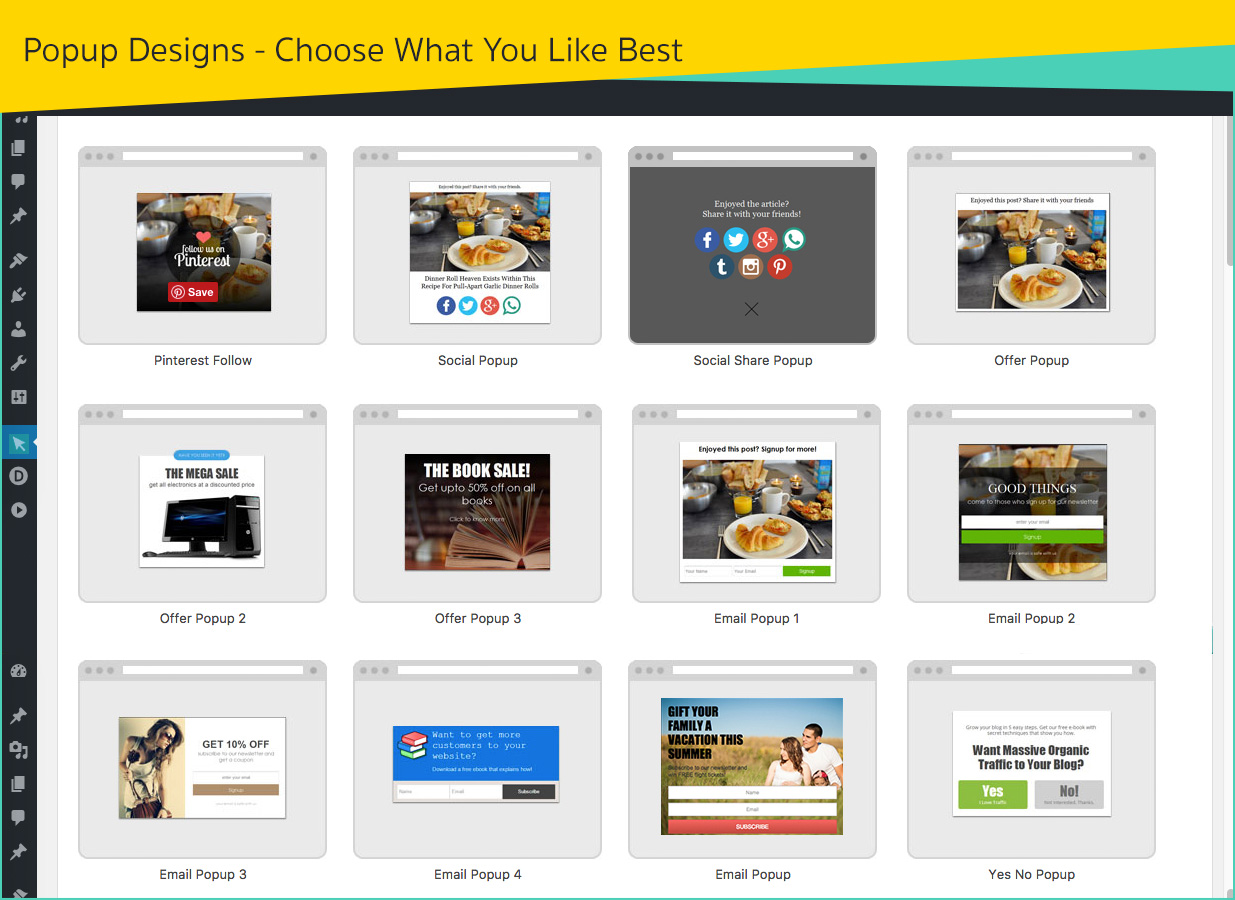
Lots of Popup templates to choose from

Various types of Action Buttons templates

Edit your Widgets in real time. Use the options on the right to make changes and see those reflected on the widget as you make them.

Each of the components have various options inturn. Customize to your heart�s content because hey, your widgets need to be as unique as your business. Isn�t it?

Here�s an example of an exit popup being triggered when the user is leaving the website.

An example of our new �Action Buttons�. Unless clicked by the user, they rest on top of the webpage as a little circle, colorful enough to gain attention. Once clicked on, the actual box shows up where your visitors can sign up, view an offer or follow your social pages.

The real power of your widget lies in its configurations. Choose from various options and target the right visitors.
Instalação
-
Click on “Plugins” -> “Add new”.
-
Type Yeloni Exit Popup in the search bar.
-
Click on “Install now”.
-
Click on “Activate Plugin”.
You can also install it using the downloaded zip file like so:
-
Unzip the ‘Yeloni Exit Popup.zip’ to a folder.
-
Upload
Yeloni Exit Popupfolder to the/wp-content/plugins/directory
2a. If you are installing directly from the ‘Plugins -> Add New’ menu from your wordpress dashboard, just click ‘Install’ and continue with the steps below.
-
Ative o plugin por meio do menu “Plugins” no WordPress
-
Next, go to Settings -> Yeloni Exit Pop and change the default settings to match your own. Save the changes.
-
The exit popup must now be active on your website.
FAQ
-
1. Is this a free exit popup?
-
Yes, this popup comes with both free and paid version. In the free version, you can add social share buttons and offer images in the exit popup. For a small fee you can activate the ‘custom HTML exit popup’, using which you can add your own HTML/CSS/Scripts to the exit popup.
-
2. What are the types of exit popups that I can have on my website?
-
-
Social Share – Adds a social share buttons such as Facebook Like, Facebook Share, Tweet & Google Plus to the exit popup on your website
-
Linked Image – Take your visitors to an offer/discount page or to your latest post. This is a popup with a linked image.
-
Email Subscription / Custom HTML Popup – For a small fee you can activate the ‘custom HTML exit popup’, using which you can add your own HTML/CSS/Scripts to the exit popup.
You can also integrate your existing email subscription tools such as Mailchimp, Aweber, Infusionsoft using this feature. All you have to do is just add the code provided by these platforms into the popup and you are set to go!
-
Yes No Popup [ Question Popup ] – Ask your visitors a question and engage them or even better – inspire them to sign up for your email list.
-
Survey Popup (Coming soon)
-
Age Verification Popup (Coming soon)
-
-
3. Can I suggest new features?
-
By all means, please do. We would like to know how you are using this plugin & any features that you think will make life easy for you. Send me a quick mail on admin@yeloni.com
-
4. Does this popup show when a user has clicked on another blog post?
-
You have full control over the popup settings. You can fire the popup when a visitor is leaving the page, on page load, when a visitor scrolls, when a visitor reaches the bottom of the page, show the popup only on specific posts/pages, show the popup when a visitor clicks on an external link – you name it, the setting is there.
-
5. Can I use Mailchimp with this popup?
-
Yes, you can integrate Campaign Monitor, Mad Mimi, MailChimp, Send in Blue, Stream Send, Sendy or any other tools that you use to store and manage your email lists. Just choose your provider add the code that these platforms give you to the popup and you are all set to go.
-
Any other question you’d like to ask?
-
Please do contact us here or email us on admin@yeloni.com
Avaliações
Colaboradores e desenvolvedores
“Yeloni Exit Popup | (Free) GDPR Compliance” é um software com código aberto. As seguintes pessoas contribuíram para este plugin.
ColaboradoresTraduzir “Yeloni Exit Popup | (Free) GDPR Compliance” para o seu idioma.
Interessado no desenvolvimento?
Navegue pelo código, dê uma olhada no repositório SVN ou assine o registro de desenvolvimento via RSS.
Registro de alterações
6.0.9
Resolved issue with google analytics tracking code
6.0.6
Resolved issue with close button on https sites
6.0.5
Resolved issue related to ‘display widget when link is clicked’
6.0.4
Resolved issues related to show on clicking link, get_posts
6.0.3
Added note to clear website cache, highlighting free trial
6.0.2
Resolved issue where show on home page was not working when selecting pages containing a custom url
6.0.1
- Added custom thank you message for email popups
- Separate precreation messages for popup and action buttons
5.1.2
Resolved php error logs
5.0.18
Resolved error
5.0.17
Checking for referrer_id in PHP, resolved bug with ‘limit by referrer’ feature
5.0.16
Added feature ‘Hide/show widget based on referrer’
5.0.15
Added ‘Remove Sent From Yeloni’ feature for auto responder email, added ‘limit by referrer’ feature – hide popup when coming from specific referrers, resolved email name issue
5.0.14
Added widget name, resolved placeholders issue in email popups
5.0.13
Added new feature – show/hide on specific pages when url contains a specific string
5.0.12
Active Campaign email provider updated
4.0
Resolved minor bugs
More integrations
3.8.7
Direct Integration with Mailchimp
Direct Integration with Aweber
3.2.6
“Show Popup Once per visitor” setting is now available in the lite version
In the Configuration section of the popup building screen, you should be seeing three options
1. Show Popup once per visitor
2. Show Popup once per session
3.2.1
Now it works fine with SSL websites
3.0
Oh boy! We have revamped the whole plugin.
The plugin now comes with 14 new themes, full control over all popup components & ability to edit them; custom settings and full control over when the popup is shown, on which pages, how it is seen.
1.8
New feature to add custom HTML/CSS/Scripts to the popup
1.7
New paid feature – ability to show popup only on some selected pages/posts
1.5
URL tracking, fixed minor bugs, easier payment options.
1.3
Fixed minor issues
1.0
Added three types of exit popups – social share, linked images & email subscription.
0.5
This version also has the ability to activate the premium version and use Exit popups with email subscription.
0.1
Launched Yeloni Exit Popup Plugin with Facebook Like & Tweet features.