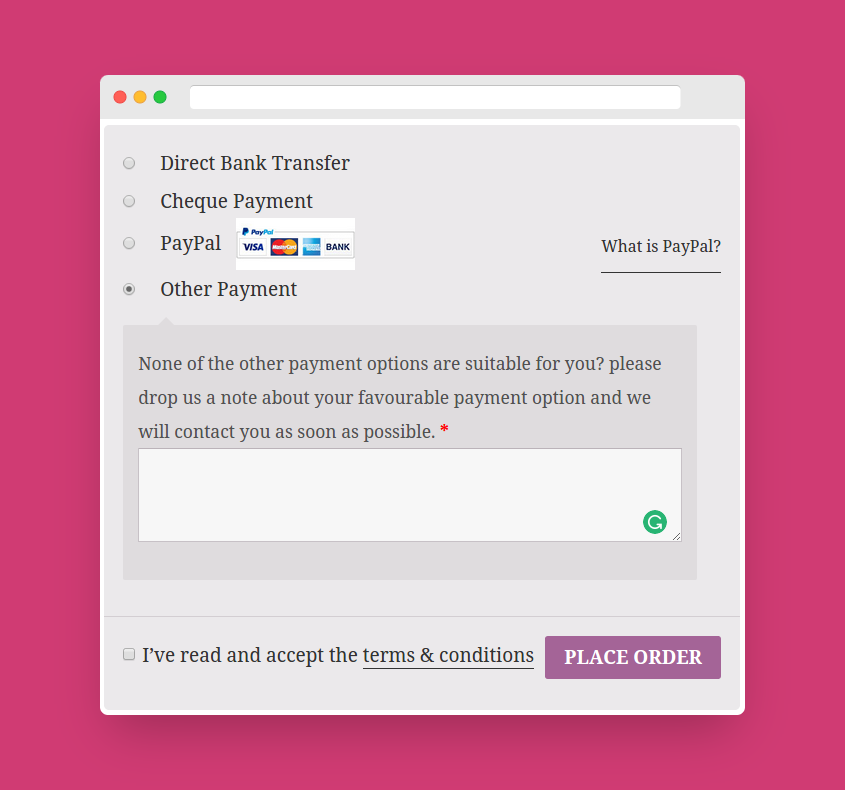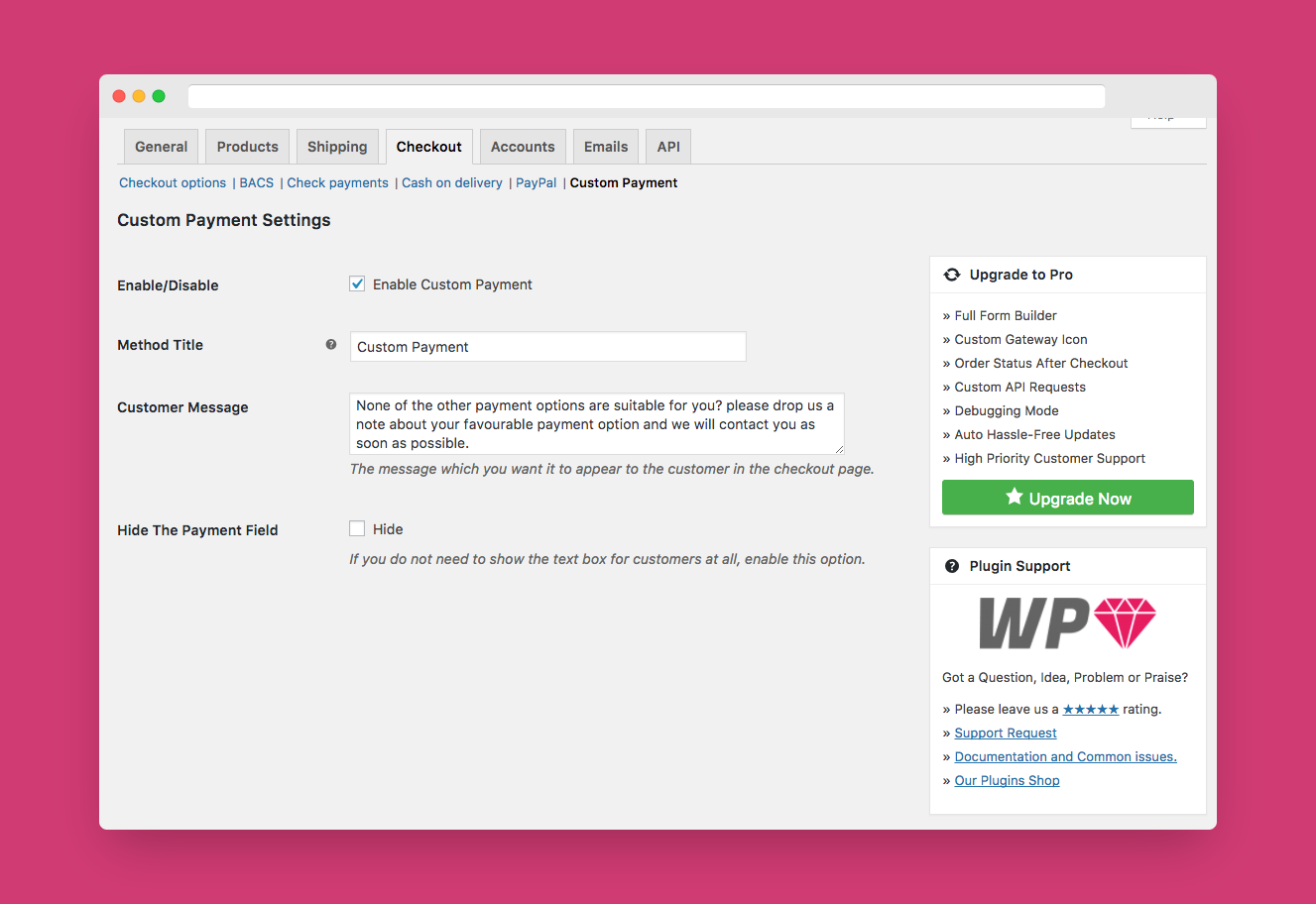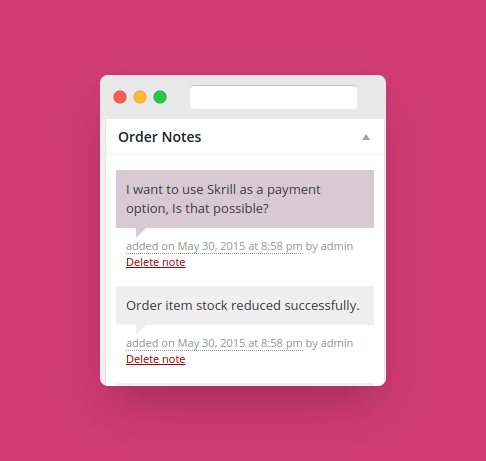Descrição
If the customer can’t pay with your payment gateways, give him the opportunity to submit the order and send to you a note on payment options he can pay you with. The plugin is very simple and effective. The more important is it’s very easy to setup and use.
Upgrade to Pro Now
Documentation
Customer Message
A gateway description appears to the customer at the Checkout page to provide him with additional information about your custom gateway.
Customer Note
A note for the customer for further instructions displayed after the checkout process.
Pro Features
Full Form Builder
A rich, dynamic and a drag-n-drop form builder to help you as much as possible to customize your gateway form. The form builder supports the following fields:
* Text
* Text Box
* Checkbox
* Radio Buttons
* Select Menu
* Email
* Date
* Time
* URL
* Currency
* Number
* Phone number
* Credit Card Form
* Instructions
All fields are highly customizable as you can change the name, label, size, default value, CSS class/es, and more.
Unlimited Custom Gateways
Not only you can use the already created gateway, you can create an unlimited number of custom payment gateways and have full control of them.
Custom Gateway Icon
You can differentiate your gateway with a special icon which will be displayed on the Checkout page.
Order Status after Checkout
You can configure the status of the orders that were paid using your custom payment gateway.
API Request after Checkout
A very powerful tool for allowing the payment information to be sent to an external API in order to process or store the payment information.
* You can redirect the customer to a custom URL after the checkout.
* Set the type of the API request, either POST or GET.
* Set the type of the data of the request, either FORM DATA or JSON.
* Setting any Extra API parameters such as API keys .. etc
* Setting API parameters and Key/Value combination of WooCommerce data such as:
* Order ID
* Order Total
* Customer First Name
* Customer Last Name
* Customer Postcode
* Customer City
* Customer State
* Customer Country
* Customer Email
* Customer Phone
* Customer IP Address>
Adding Payment information to the Order’s email
An option is available to add the submitted payment information in the Order’s emails.
Debugging Mode
The debug mode is an excellent tool to test out the plugin’s settings and the checkout page as the payment gateway will be only activated for you if the Debug Mode is enabled.
Instalação
Using The WordPress Dashboard
- Navigate to the ‘Add New’ in the plugins dashboard
- Search for ‘WooCommerce Other Payment Gateway’
- Click ‘Install Now’
- Activate the plugin on the Plugin dashboard
Uploading in WordPress Dashboard
- Navigate to the ‘Add New’ in the plugins dashboard
- Navigate to the ‘Upload’ area
- Select
woocommerce-other-payment-gateway.zipfrom your computer - Click ‘Install Now’
- Activate the plugin in the Plugin dashboard
Using FTP
- Download
woocommerce-other-payment-gateway.zip - Extract the
woocommerce-other-payment-gatewaydirectory to your computer - Upload the
woocommerce-other-payment-gatewaydirectory to the/wp-content/plugins/directory - Activate the plugin in the Plugin dashboard
Avaliações
Colaboradores e desenvolvedores
“WooCommerce Custom Payment Gateway” é um software com código aberto. As seguintes pessoas contribuíram para este plugin.
Colaboradores“WooCommerce Custom Payment Gateway” foi traduzido para 7 localizações. Agradecemos aos tradutores por suas contribuições.
Traduzir “WooCommerce Custom Payment Gateway” para o seu idioma.
Interessado no desenvolvimento?
Navegue pelo código, dê uma olhada no repositório SVN ou assine o registro de desenvolvimento via RSS.
Registro de alterações
1.3.9
- Added: WordPress 6.4 compatibility.
- Added: WooCommerce 8.4 compatibility.
1.3.8
- Declaring support for WooCommerce High-Performance Order Storage
1.3.7
- Fixed: Customer receive order note email.
1.3.6
- Added: WordPress 6.0 compatibility.
- Added: WooCommerce 7.0 compatibility.
1.3.5
- Added: WordPress 5.9 compatibility.
1.3.4
- FIXED: remove red Astrix on checkout when the field is not required.
1.3.3
- FIXED: The settings page widgets were broken after WP 5.5
1.3.2
- FIXED: show the customer note if the textarea field is hidded.
1.3.1
- FIXED: The validation of the textarea field.
1.3.0
- ADDED: The ability to hide the textarea field at checkout.
1.2.0
- ADDED: Now, you can select the default order status after the customer checkout.
1.2.0
- ADDED: Now, you can select the default order status after the customer checkout.
1.1.0
- ADDED: Allow HTML in the description of the payment method
1.0.7
- FIXED: add support for WordPress Multisite
1.0.6
- ADDED: option to hide the payment form
- FIXED: replace deprecated WC functions.
1.0.5
- FIXED: remove PHP warning.
1.0.4
- FIXED: don’t send a note when the user’s note is empty.
1.0.3
- Re-Branding
1.0.2
- UI enhancements.
- Adding the Pro version promotion.
1.0.1
- Add i18n support.
- Add Croatian language translation (Thanks to Sanjin Barac)
1.0
- Release inicial.