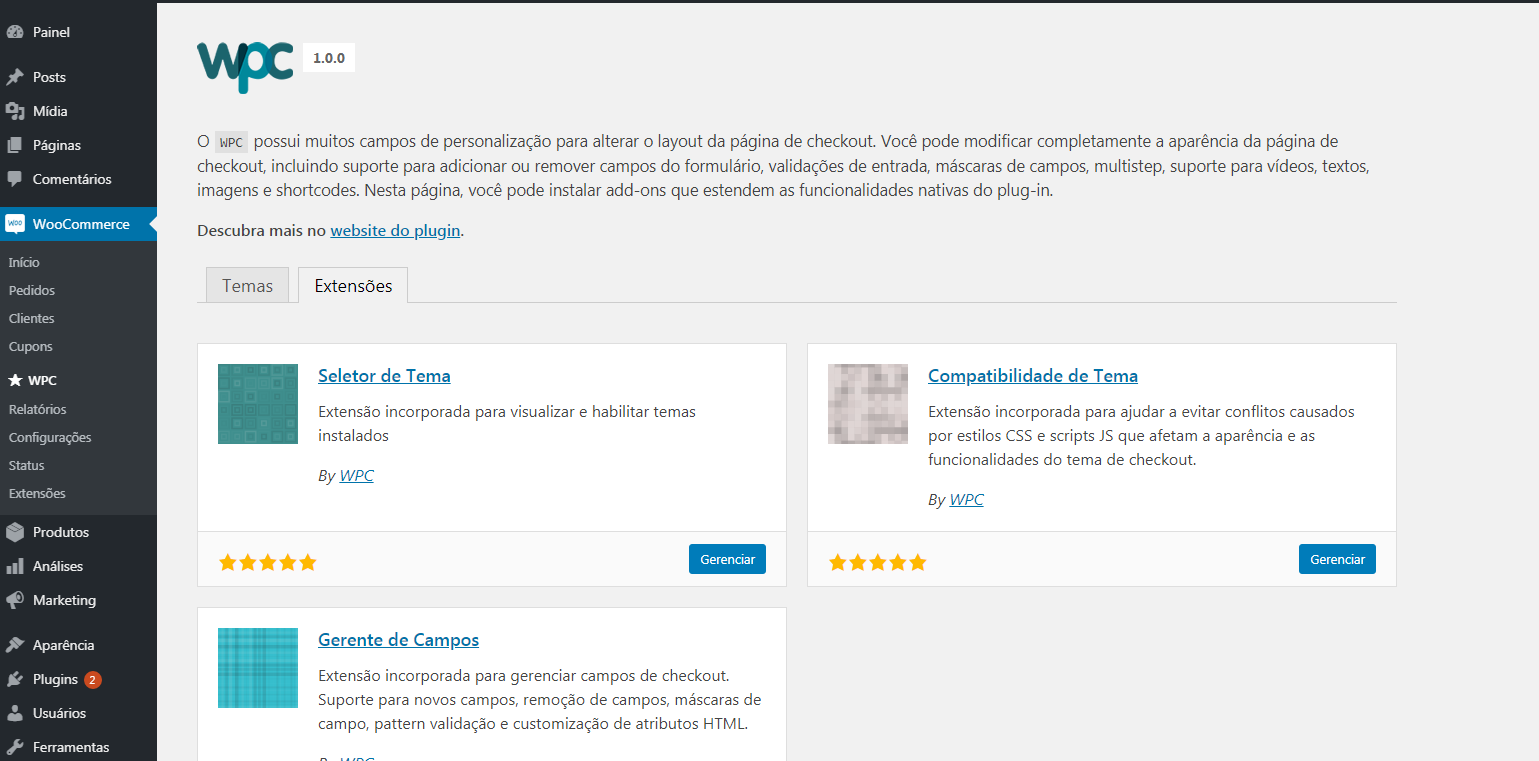Descrição
The WPC is a complete set of tools developed to scale the purchase process in WooCommerce stores. Provides what you need to build a high conversion checkout page. It’s free.
Features
So far it has the following functionality:
✓ Add, remove and change position of checkout fields
✓ Support for adding fields: text, select, textarea, radio, email, phone, password, date and date and time
✓ Regex fields validation with custom error messages
✓ Support for field masks (Useful in fields such as zip code, telephone or document number)
✓ Support for viewing field values on the order page and new order email
✓ Add or remove CSS from themes and plugins
✓ Add or remove JS from themes and plugins
✓ Support installing add-ons that extend the plug-in’s native functionality (Soon an add-on store will be launched)
✓ Support for adding, installing and selecting new themes for checkout (Soon a theme store will be launched)
Currently a 3-column checkout theme is included – Onepage Checkout Lite Version. It has the following characteristics:
✓ Checkout layout inspired by the world’s largest e-Commerce
✓ Clean and easy to understand design
✓ Color and style customization controls (Basic)
Requirements
- Plugin “WooCommerce” activated and installed.
- PHP 7.0 minimum version
License
You can redistribute it and/or modify it under the terms of the GNU General Public License as published
by the Free Software Foundation, either version 3 of the License, or (at your option) any later version.
Is distributed in the hope that it will be useful, but WITHOUT ANY WARRANTY; without even the implied warranty of
MERCHANTABILITY or FITNESS FOR A PARTICULAR PURPOSE. See the GNU General Public License for more details.
You should have received a copy of the GNU General Public License along with Nome do teu Plugin. If not, see http://www.gnu.org/licenses/.
Instalação
- Access the WordPress admin panel.
- In the right sidebar, go to: Plugins> Add New.
- In the search field enter “WPC – Checkout Editor for WooCommerce”.
- Select our plugin from the list and click “Install Now”.
- Finally, click the “Activate” button after installation.
Manual Installation
The manual installation method involves downloading our plugin and uploading it to your web server via your favorite FTP application. The WordPress codex contains [instructions on how to do this here] (https://codex.wordpress.org/Managing_Plugins#Manual_Plugin_Installation).
FAQ
Our FAQ is always up to date with the most frequently asked questions. So stay tuned for our frequent updates.
-
Where can I get support or chat with other users?
-
If you have problems, you can ask for help in the plugin forum.
-
Do I have to back up first?
-
Not necessarily! Like any wordpress developer or user, we created the security craze and before installing any plugin back up the database and files.
Avaliações
Não existem avaliações para esse plugin.
Colaboradores e desenvolvedores
“WPC – Checkout Editor for WooCommerce” é um software com código aberto. As seguintes pessoas contribuíram para este plugin.
ColaboradoresTraduzir “WPC – Checkout Editor for WooCommerce” para o seu idioma.
Interessado no desenvolvimento?
Navegue pelo código, dê uma olhada no repositório SVN ou assine o registro de desenvolvimento via RSS.
Registro de alterações
1.0.0
- Official beta release.
1.0.2
- Logo position control added.
1.0.5
- Fix errors for PHP 7.4.X.
1.0.9
- Fix unloaded shipping methods.
1.1.2
- New compatibility feature for template selection and page container.
- Fix bugs.
1.2.4
- New update for checkout controls.
- Fix bugs.
1.2.8
- Hide address section when there are no shipping fields.
- Update fields manager controls.
- Fix bugs.
1.3.4
- New compatibility feature for remove woocommerce template hooks.
- Fix bugs.
1.3.6
- Improved compatibility on different themes
- Fix bugs.
1.3.7
- Fix bugs.
2.0.0
- New major release.
2.0.1
- Fix JS error.