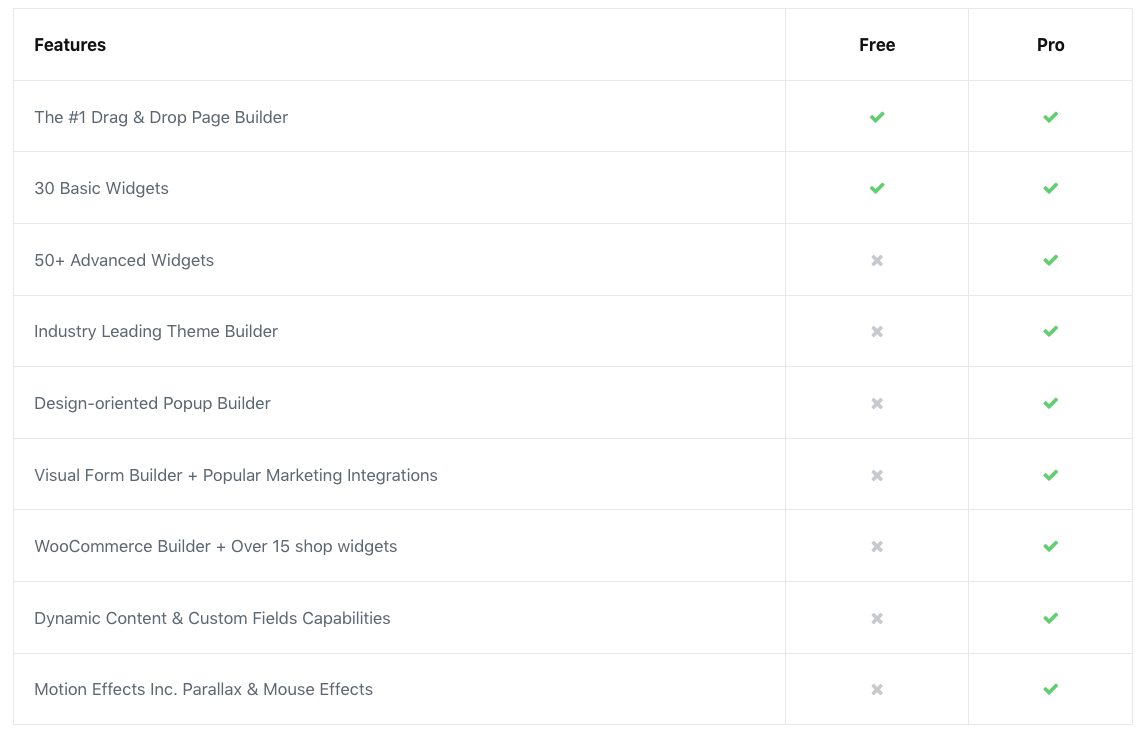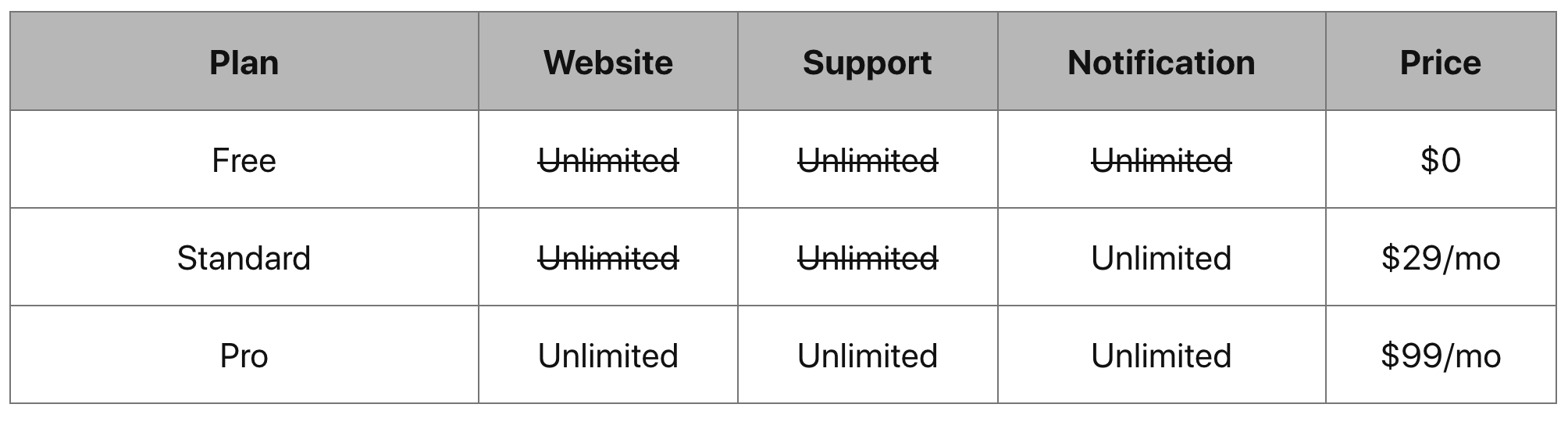Descrição
With Table Addons For Elementor, you can create any type of table for WordPress. There is no limitation for table cell and row number, you can create any number of table cell or row you need for your table. It has advanced features of Elementor which give you options to stylize your table.
Example File Templates
Instalação
- Upload
table-addons-for-elementorfolder to the/wp-content/plugins/directory - Activate the plugin through the ‘Plugins’ menu in WordPress
- Find
Tablewidget in elementor widget
Avaliações
Colaboradores e desenvolvedores
“Table Addons for Elementor” é um software com código aberto. As seguintes pessoas contribuíram para este plugin.
ColaboradoresTraduzir “Table Addons for Elementor” para o seu idioma.
Interessado no desenvolvimento?
Navegue pelo código, dê uma olhada no repositório SVN ou assine o registro de desenvolvimento via RSS.
Registro de alterações
1.3.0
- Elmentor icon update
1.2.0
- Elmentor deprecated class update
1.1.0
- Responsive width field added
1.0.1
- Dynamic field added
1.0.0
- Initial version of the plugin.