Descrição
Simply Schedule Appointments® is an easy-to-use WordPress appointment booking plugin. It’s an appointment booking system loved by 30,000+ businesses, with a 5-star review average.
The Simply Schedule Appointments booking calendars are easy and fast to set up. And enjoyable for your customers and clients to book and schedule appointments. You can set up the appointment scheduling calendars to take your first booking in less than 5 minutes!
Booking System Features to Help You Schedule Business Meeting Appointments
Features included with the Simply Schedule Appointments Free Basic Edition for booking appointments:
- Unlimited Booking Calendars and Customizable Notifications
- Use Advanced Scheduling Options and Blackout Dates to highly tailor your schedule
- Embed the appointment booking calendars using the Block editor, Elementor widgets, Beaver Builder modules, and Divi modules
- Style and Customize the Booking Calendars to match your brand and website
- Translation-ready – including Spanish, German, French, and more!
- Deeply connected with WordPress including integrations for the The Events Calendar plugin, WP Fusion, and more!
Features included with the Simply Schedule Appointments Paid Premium Editions for booking appointments:
- Group or class event booking – Book time slots up to a certain capacity
- Booking Flows – Choose from a selection of booking steps and layouts.
- Google Calendar Sync – Allow your site’s booking system to check your personal calendar for conflicts
- Team booking – Allow your staff to receive bookings and customize their own schedules
- Mailchimp – Automatically add users as new contacts to your audience from the booking form
- Stripe and PayPal for Payments – Instantly get paid for your time and expertise
- Twilio for SMS notifications and reminders
- Gravity Forms and Formidable Forms Integration – Create complex booking forms
- Zoom and Google Meet for virtual meetings
- Google Analytics and Tag Manager tracking enabled to count booking form conversions
- Trigger Webhooks for appointment actions and connect to Zapier
Simply Schedule Appointments is perfect if you want to let your customers schedule phone calls, in-person or virtual video meetings, or coaching appointments. The perfect tool for business consultations, interviews, or scheduling services.
You can tame your schedule and easily manage when you’re available for appointments. And block off dates when you don’t want to be disturbed for bookings — no more phone calls or back-and-forth emails to find a meeting time that works. Simply let your WordPress booking system take care of it!
Easily limit how many daily appointments you schedule and set the minimum time between bookings. Automate your schedule while still maintaining control of your availability — manage your booking calendars, time slots, and appointments all in one place.
Offer different types of appointment calendars for your services. For example, you could allow new clients to schedule on an introduction call calendar or let established customers schedule a longer time slot with a separate calendar. And, forget about double-bookings, Simply Schedule Appointments is capable of preventing unexpected scheduling problems!
Are you looking to offer tutoring or remote teaching classes? Let your students quickly book times with you for lessons, reviews, or simple consultations. Localized time zones make meetings for distance learning and remote office hours a breeze to schedule.
Simply Schedule Appointments contains all the data from your appointments and customers within your WordPress site. Own your data to avoid GDPR complications and make it easier for your booking system to achieve HIPAA compliance.
Complete documentation to start booking appointments today is available on our website.
Getting Started with the WordPress Booking Calendars is Easy
Use the built-in Setup Wizard to create your first Appointment Type in under 5 minutes. Next, just embed the booking calendar on your site using our general booking shortcode [ssa_booking] or our native WordPress editor block:
Who This Booking System is For
Simply Schedule Appointments is ideal for anyone who needs to book appointments with clients and customers, including booking for:
- Client Meeting Booking — Entrepreneurs, Web developers, Consultants, Personal and Business Coaches, Lawyers, Car Dealers, Real Estate, Agencies
- Event Booking — Wedding coordinators, Dress Shops, Boutiques, Workshop Teachers, Food Truck Lots
- Class Lessons or Tutor Scheduling — Personal trainers, Yoga studios, Exercise Studios, Language / ESL Tutors, Dance Studios, Fitness Professionals, Music Teacher, Instructors, Professors
- Service Booking — Handyman Services, Contractors, Hair Salons, Barbershops, Photographers, Tattoo Shops, Notaries, Tax Preparations, Home Inspections
- Visitor Booking — Bakeries, Restaurants, Museums, Retirement Homes, Curbside Pickup
- Patient Booking — Nutritionists, Vaccination Appointments, Chiropractors, Physical Therapists, Pharmacy Prescription Pickups
- Simple Reservations — Equipment Rentals, Room Reservations, Table Reservations for Restaurants, Office Reservations
Simply Schedule Appointments offers an excellent experience for your customers who need to book appointments. Our WordPress booking plugin has just the features you need without all the extra bloat and needless settings found in other appointment booking plugins. And our UI is snappy, highly responsive, and a joy to use.
Flexible, Fast, and Powerful Booking Calendars
Other appointment scheduling plugins are either too simple or too complicated. They lack the basic features you need and want to start booking, or, if they do have those features, as you grow and add services, staff, and locations, they become complex and confusing to use for booking.
Simply Schedule Appointments is ready to grow with your business’ booking needs — without all the confusion and clutter of settings that don’t apply to you. It’s also highly compatible with WordPress and can be added to any theme and page layout on your site.
Simply Schedule Appointments offers fully responsive booking calendars and works efficiently on any device – even touch screens. Our WordPress booking plugin will work dependably and reliably, whether you’re managing your appointment availability from your tablet or your customer is booking an appointment from their smartphone.
User-Friendly and Accessible Booking System
Our WordPress booking calendar system was designed with people in mind, first and foremost. So we’re always thinking about how people will be using our appointment scheduling plugin, what they’ll expect, and what booking features they’ll want and need.
This WordPress booking calendar system is built with you and your customer in mind and is accessible for everyone. We believe appointment scheduling should be as clear and straightforward as possible while maintaining the flexibility and booking features our customers need.
We’ve made sure that everyone can use our appointment scheduling plugin, including people with auditory, visual, and physical disabilities.
Everyone deserves access to everything the web offers, so we built our WordPress booking calendar plugin with accessibility in mind. As a result, you’ll never have to worry that a customer will find themselves unable to schedule an appointment because of their abilities or the device they’re using.
Deep Integrations With All the Tools and WordPress Plugins You Love
Integrations included with the Simply Schedule Appointments Free Basic Edition for booking appointments:
- Logged in WordPress users can see their appointments and benefit from auto-filling Name and Email fields.
- Elementor widgets
- Beaver Builder modules
- Divi modules
- WP Fusion
- The Events Calendar
Integrations included with the Simply Schedule Appointments Paid Premium Editions for booking appointments:
- Google Calendar
- Mailchimp
- Stripe and PayPal for Payments
- Webhooks for Zapier
- Twilio for SMS notifications
- Gravity Forms
- Formidable Forms
- Google Analytics and Google Tag Manager
- MemberPress
- Zoom and Google Meet for virtual meetings
- The Events Calendar
- Project Panorama
- LifterLMS
- Webex
- Facebook pixel
Useful Links to Help You Start Booking Appointments Today
- Help Center for Troubleshooting and Setup Guides
- Free Basic Edition Setup Guide
- Booking Demos to Try Before Installation
- How to Display the Booking Calendars on a WordPress Page or Post
- Admin Dashboard Walkthrough Guide
- Full Appointment Type Settings Guide
1.6.7.14 – 2024-04-16
Fixes
- Expose appointment rescheduling history
- Upcoming Appointments message block fix.
- Secure & re-introduce the secret URLs used for SSA support tasks
- Better security around SQL procedures
- Fixed displaying upcoming appointments titles via shortcode.
- Trim leading and trailing whitespace in values text-area input of custom customer info
- Toggle old booking app off when resources feature is enabled
Features and Improvements
- DO NOT MERGE – Added the new booking app banner alerts.
- Adding Booking Flows new Sidecards.
- Expose rescheduling history using twig variables
1.6.7.12 – 2024-04-02
Fixes
- Improve phone number validation
- Next dates button disabled when it should not be
- Fixing new booking app phone field.
Features and Improvements
- Adding filter appointment types option to Formidable Forms
1.6.7.10 – 2024-03-26
Fixes
- Updating Google Material Icons to the latest version.
- Defensive fix against having duplicate associations between staff and appointment types
- Appointment Type shortcodes getting updated on reordering
- Authorize fetching appointment meta data for logged out users on public edit URL
1.6.7.9 – 2024-03-19
Fixes
- Prevent SQL injection – reported by Wordfence
1.6.7.7 – 2024-03-12
Fixes
- Improve handling Stripe payments
1.6.7.5 – 2024-03-05
Fixes
- Updated the Upcoming Appointment component to display multiple team members.
1.6.7.2 – 2024-03-04
Fixes
- Attach refresh token to access token as early as possible
1.6.7.1 – 2024-03-04
Fixes
- Infinitely spinning wheel – fixes around handling failed Stripe payments
For older changelog entries, please see the additional CHANGELOG.md file delivered with the plugin.
Imagens de tela
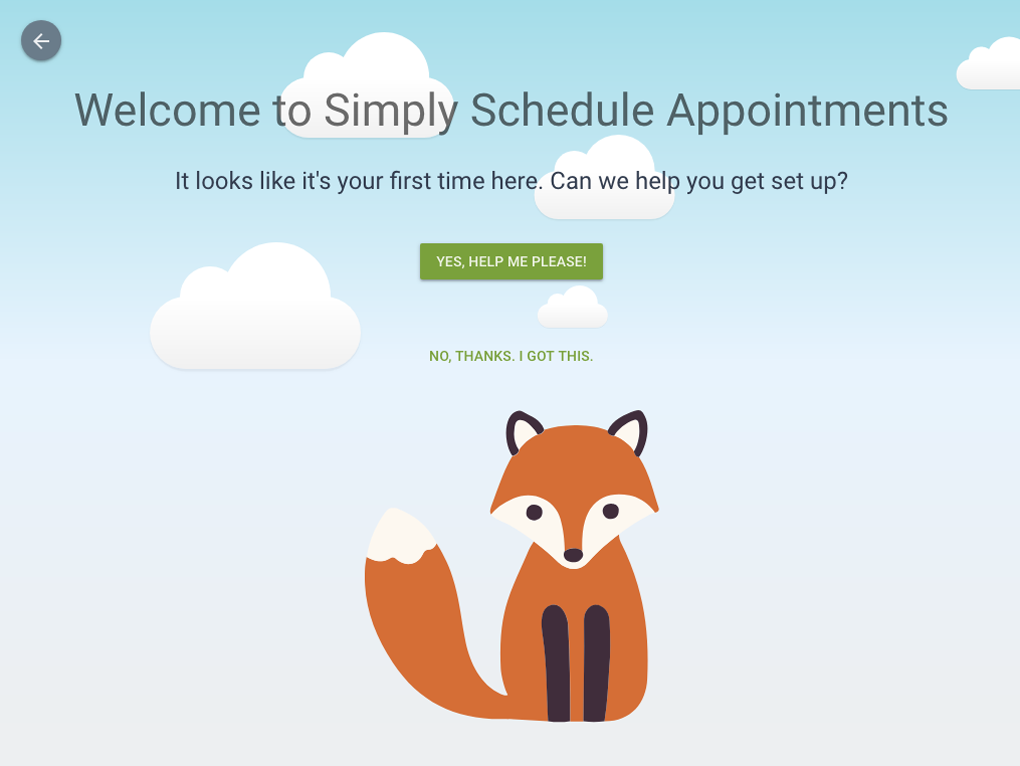
The Appointments Dashboard When You First Open the Plugin - Initialize the Setup Wizard. 
Appointment Types Page - Manage Your Booking Calendars. 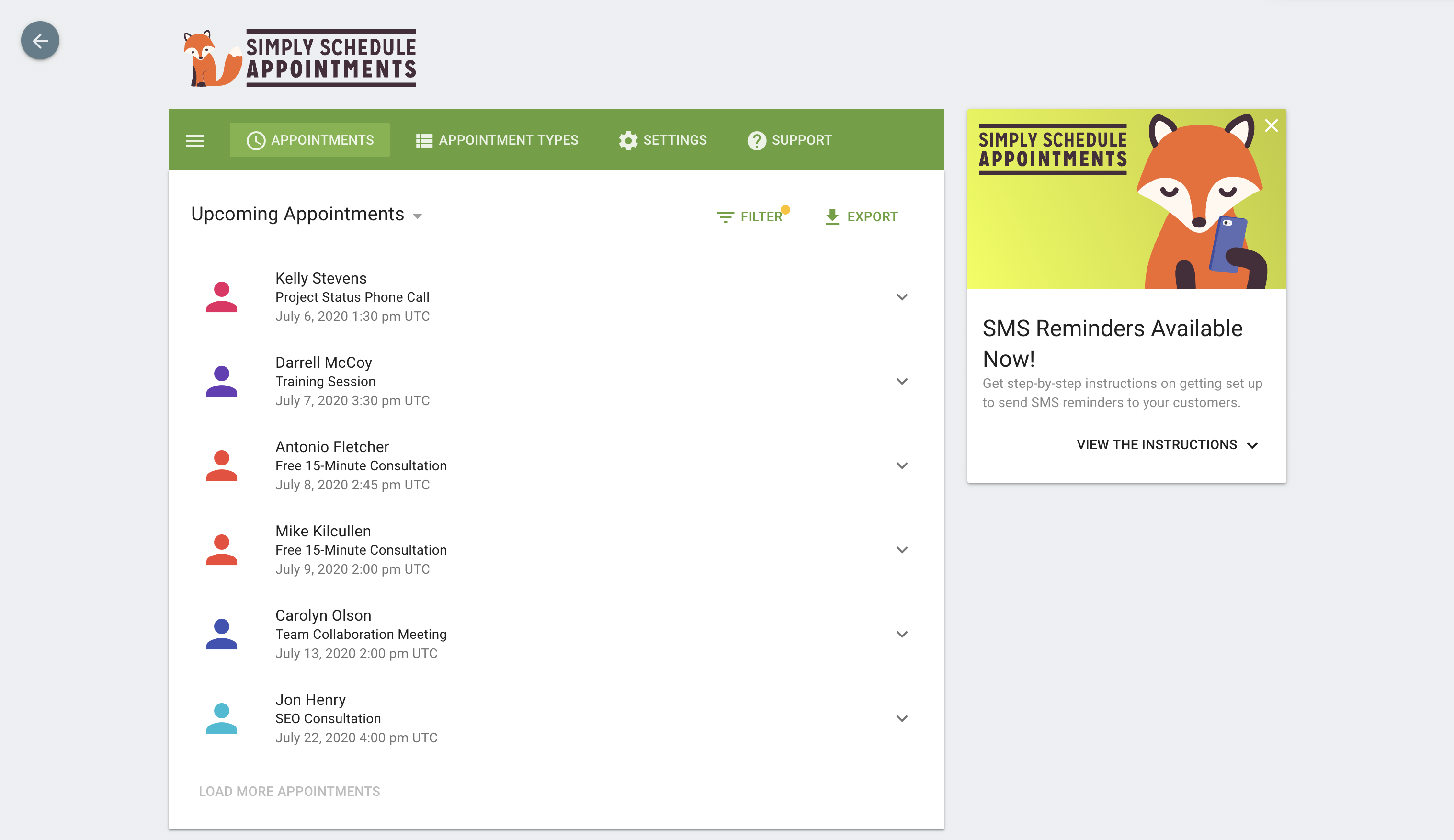
Appointments Page - View Your Upcoming Bookings. 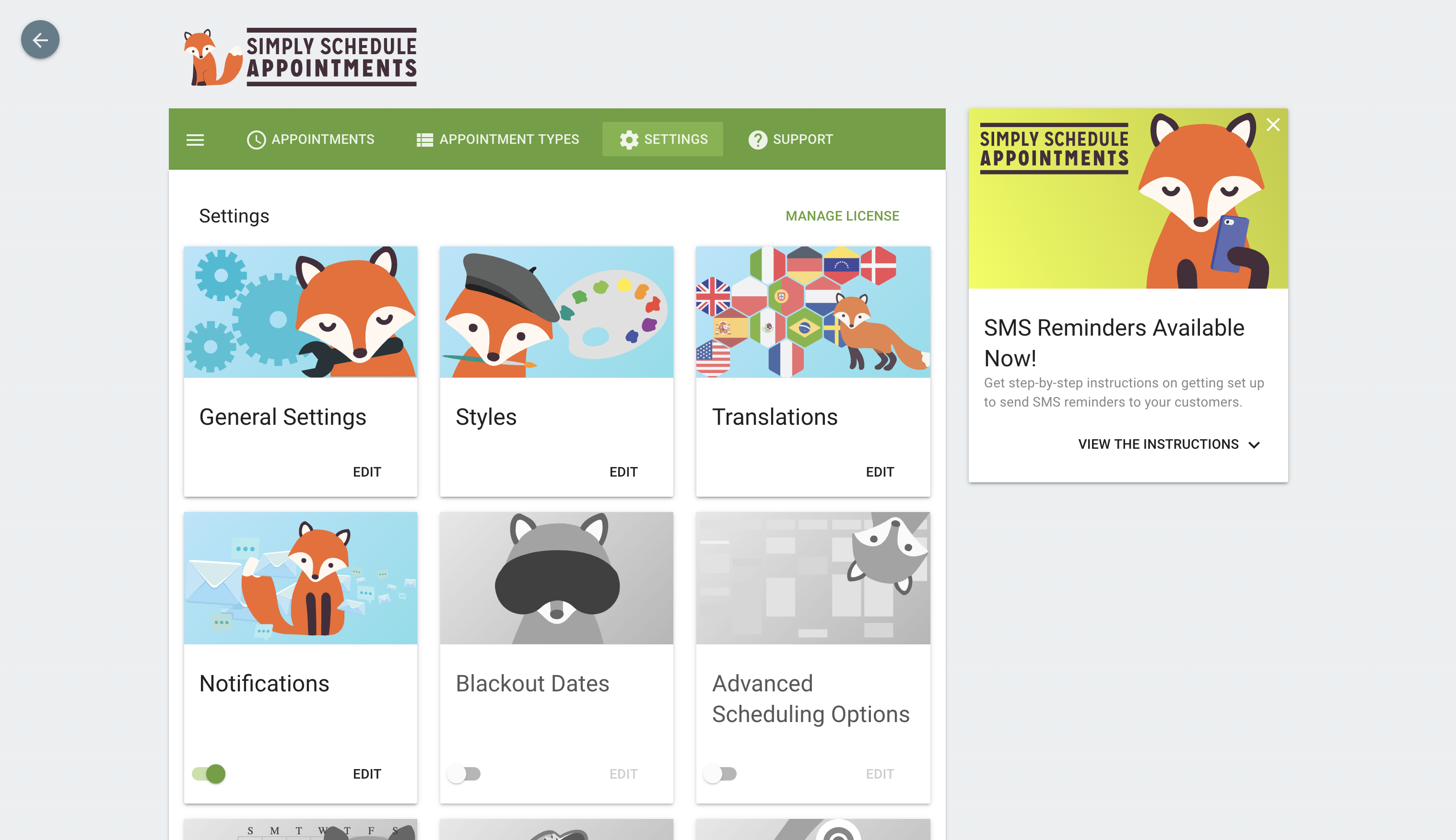
Settings Page - Manage Notifications, Translations, Blackout Dates, Styles, and More! 
Support Page - View Plugin Diagnostics and Easily Get in Touch With Our Support Team. 
Display the Booking Calendars on your WordPress page or post. 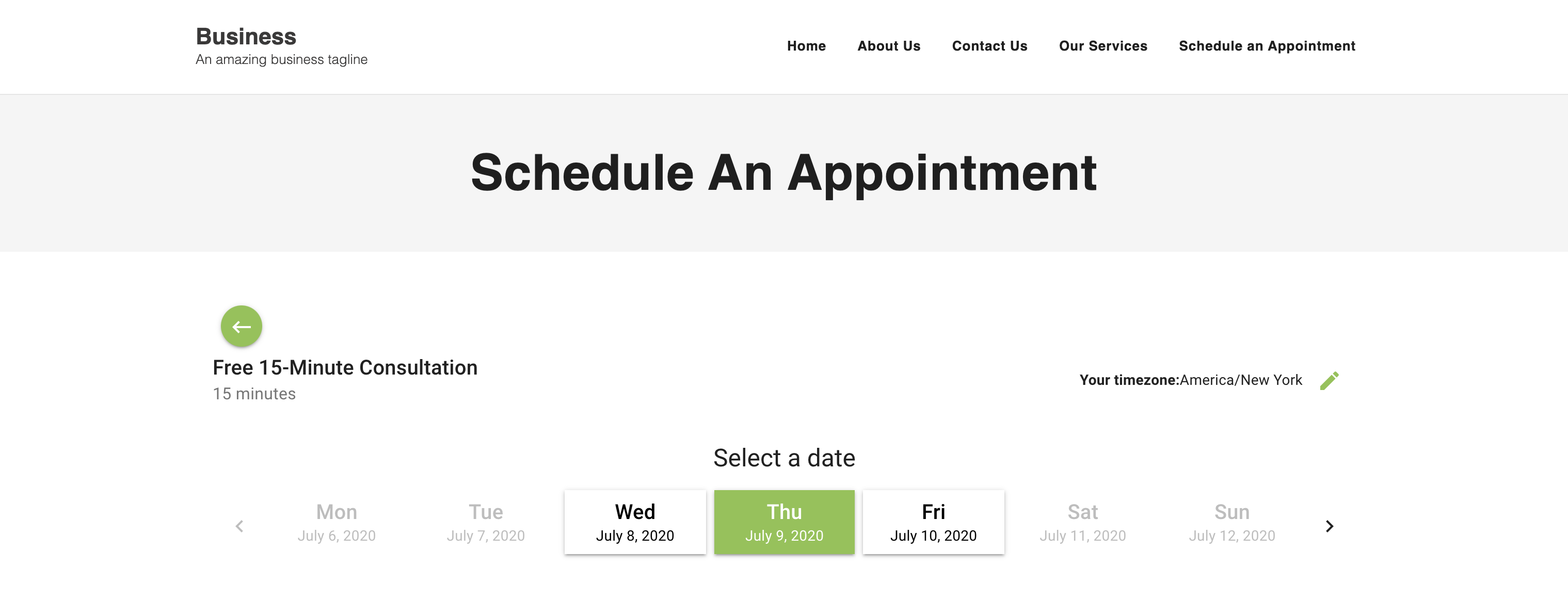
View the Booking Calendar Availability using a Weekly View. 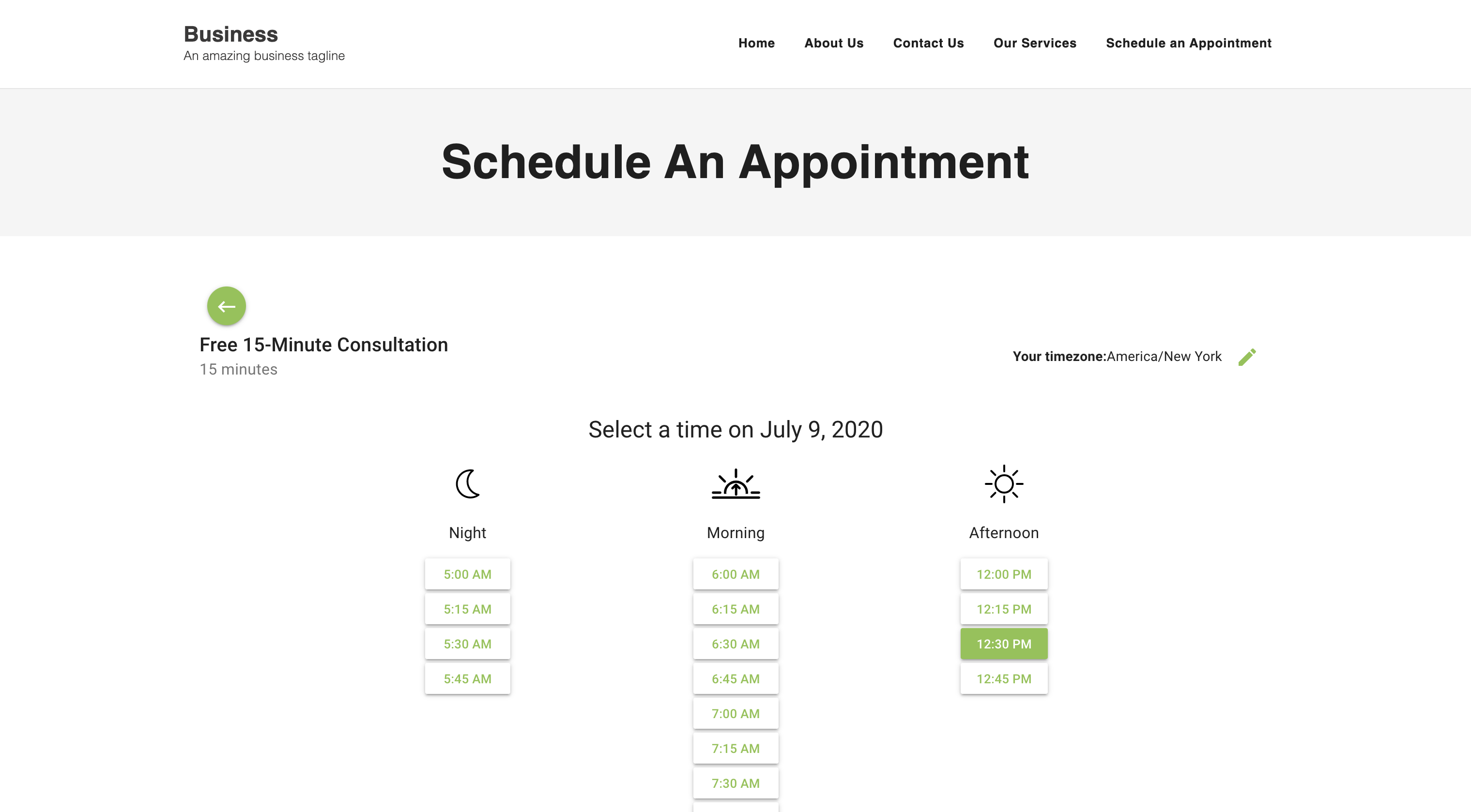
View the Booking Calendar Availability using a Monthly View. 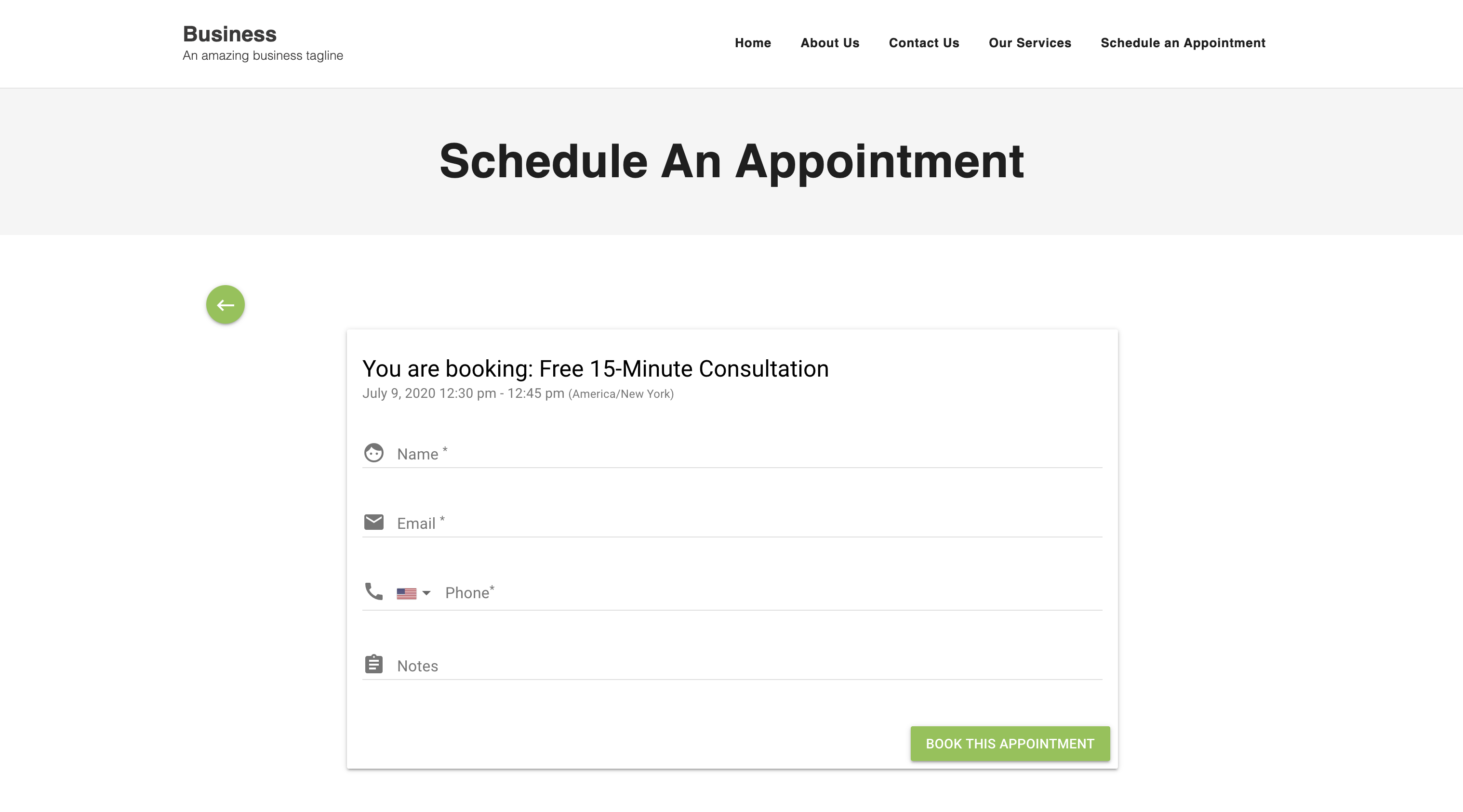
Schedule an Appointment using the built-in Booking Form. 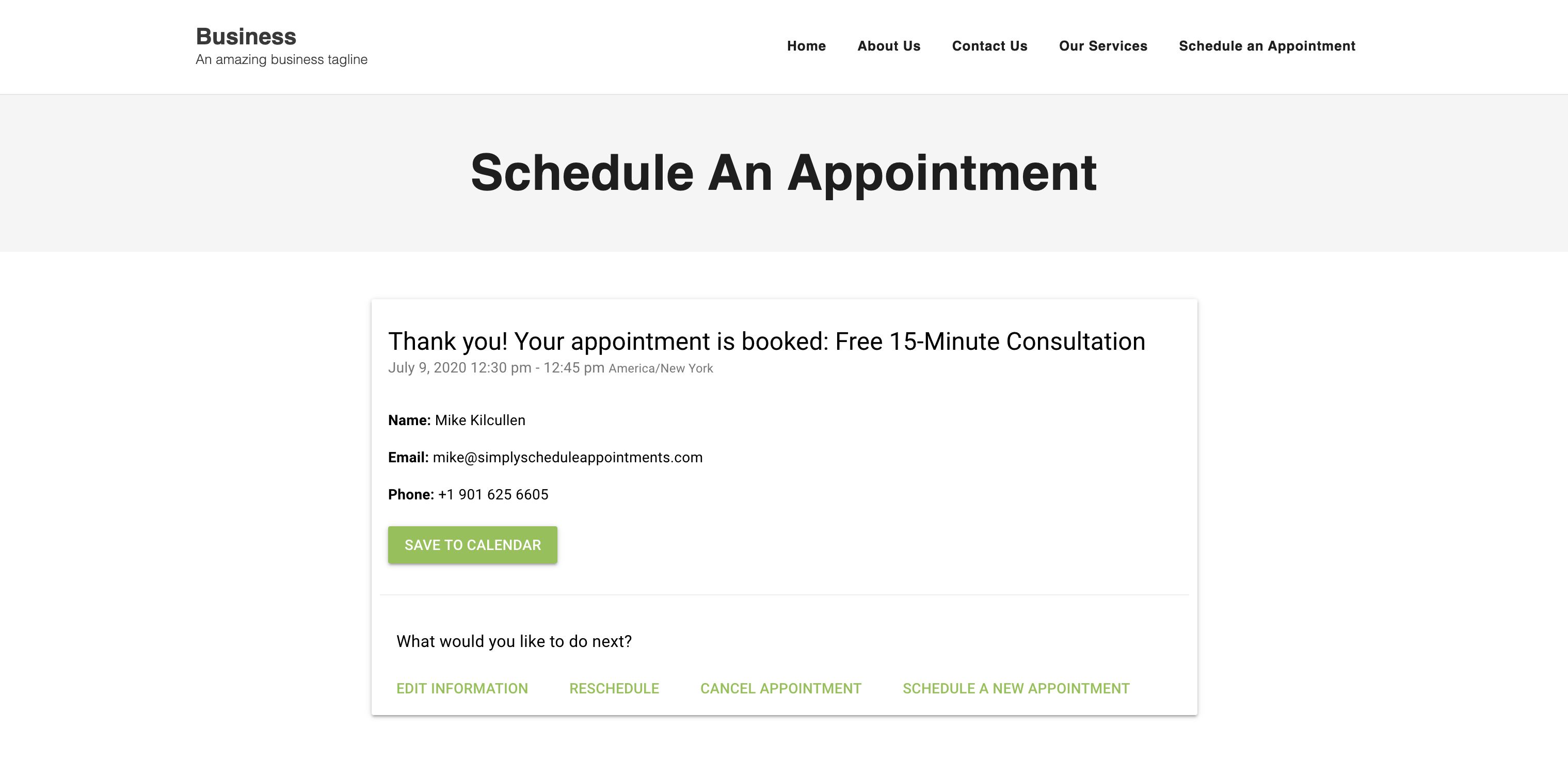
Final Confirmation on the Booking Form.
Blocos
Este plugin disponibiliza 2 blocos.
- Upcoming Appointments
- Appointment Booking Form
Instalação
- Upload the plugin files to the
/wp-content/plugins/plugin-namedirectory, or install the plugin through the WordPress plugins screen directly. - Activate the plugin through the ‘Plugins’ screen in WordPress
- Select the Appointments option in the WordPress Dashboard menu to set up and configure the plugin.
Manual Installation
- Upload the entire
/simply-schedule-appointmentsdirectory to the/wp-content/plugins/directory. - Activate Simply Schedule Appointments through the ‘Plugins’ menu in WordPress.
After Installing
- You’ll see a new item on the left-hand menu called ‘Appointments’. Click that to get started.
- Our start-up wizard will walk you through the basic settings and setting up your first appointment type.
- You may use the
[ssa_booking]shortcode on any post or page to add an appointment booking form for your customers.
For more details, please see our detailed documentation.
FAQ
-
How do I show the booking form?
-
To embed the Simply Schedule Appointments booking calendars on your WordPress pages or posts you can use a shortcode or a page builder module (ex. Elementor Appointment Booking module). You can paste the booking shortcode below using a text box to display all of your appointment types:
[ssa_booking]Guide on all the ways you can display the Appointment Type Booking Calendars on your site.
-
Where can I read the documentation?
-
The full documentation is available at our website.
Or, get started with our free Basic Edition guide. -
Will I end up being double-booked?
-
Nope. Once a customer has booked an appointment time, that time is no longer available for booking. So you’ll never find yourself double-booked.
Additionally, we do some extra checks while a customer is booking an appointment just to be sure their selected time is still available. If someone else books their selected time while they’re in the process of booking, we’ll let them know and ask them to select another time.
We also offer Google Calendar syncing in our Plus, Pro, or Business Edition to make sure you never double-book appointments with your personal schedule.
-
Can I customize the appearance of the booking form?
-
Yes, you can. We offer settings for color and font that will let you customize the form to blend seamlessly into any theme.
You can additionally add custom CSS to customize the form even further.
-
Are there limitations on the number of booking calendars or appointments I can make?
-
No! The free Basic Edition of Simply Schedule Appointments allows you to create an unlimited number of Appointment Types so that you can create a booking calendar for each of your business’ services.
And the booking plugin will never limit the number of appointments that you can book.
-
Can I test the Simply Schedule Appointments booking calendars before installation?
-
Yes, we have a variety of booking demos where you can book test appointments.
-
How can I upgrade to the Simply Schedule Appointments Plus, Professional, and Business Editions?
-
The Plus, Professional, and Business Editions are paid versions of the Simply Schedule Appointments booking plugin. Purchase and download the Premium Booking Editions.
-
I have a question or need help with the plugin, how do I contact your support team?
-
To contact our support team, submit your message through our WordPress support forum. Or, send us a message through the
Contact support teambutton within the plugin. Lastly, you can also submit your message through our website’s Contact page. -
How does Simply Schedule Appointments compare to Calendly?
-
We bring all of the great features that people are familiar with in the Calendly scheduling tool. But with the versatility and freedom that WordPress offers.
Compared to Calendly, customers who use Simply Schedule Appointments find that this plugin offers:
* A better range of styling options to match your website
* More ways to mesh the booking calendars into the website workflow through integrations, for example Gravity Forms and MemberPress.
* And, the package tiers are much less complicated — we don’t charge by number of team members or number of calendars, it’s all unlimited! -
I’m not a developer, can I still set this up?
-
Yes of course! The majority of our customers are not developers — setup is really as simple as:
1. Activating the plugin on the site
2. Going through our setup wizard to create your first booking calendar
3. Embedding the calendar on any page or post of your choosingSee our guide on how to get started.
Avaliações
Colaboradores e desenvolvedores
“Appointment Booking Calendar — Simply Schedule Appointments Booking Plugin” é um software com código aberto. As seguintes pessoas contribuíram para este plugin.
Colaboradores“Appointment Booking Calendar — Simply Schedule Appointments Booking Plugin” foi traduzido para 10 localizações. Agradecemos aos tradutores por suas contribuições.
Interessado no desenvolvimento?
Navegue pelo código, dê uma olhada no repositório SVN ou assine o registro de desenvolvimento via RSS.