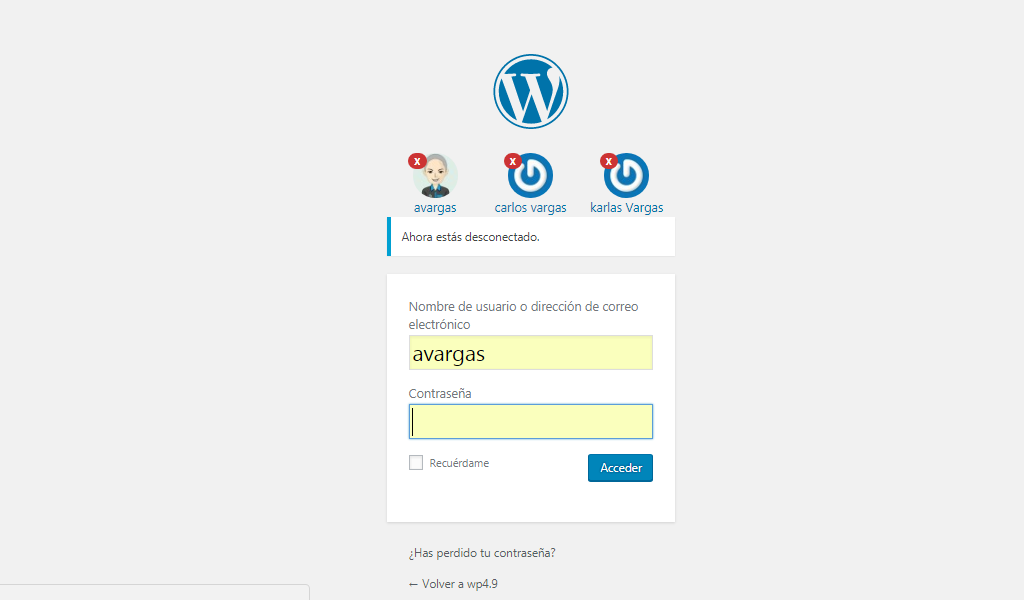Descrição
This plugin works in a very simple way allowing you to save the users that have logged in to your wodpress page from your computer, giving them a quick access to your user account when they return again and no less important style to the wordpress login
Imagens de tela
Instalação
You can either install it automatically from the WordPress admin, or do it manually:
Using the Plugin Manager
- Click Plugins
- Click Add New
- Search for
Session Save User - Click Install
- Click Install Now
- Click Activate Plugin
Manually
- Upload
session-save-userfolder to the/wp-content/plugins/directory - Activate the plugin through the ‘Plugins’ menu in WordPress
FAQ
- Installation Instructions
-
You can either install it automatically from the WordPress admin, or do it manually:
Using the Plugin Manager
- Click Plugins
- Click Add New
- Search for
Session Save User - Click Install
- Click Install Now
- Click Activate Plugin
Manually
- Upload
session-save-userfolder to the/wp-content/plugins/directory - Activate the plugin through the ‘Plugins’ menu in WordPress
Avaliações
Colaboradores e desenvolvedores
“Session Save User” é um software com código aberto. As seguintes pessoas contribuíram para este plugin.
ColaboradoresTraduzir “Session Save User” para o seu idioma.
Interessado no desenvolvimento?
Navegue pelo código, dê uma olhada no repositório SVN ou assine o registro de desenvolvimento via RSS.
Registro de alterações
1.1
First approach to Session Save User.