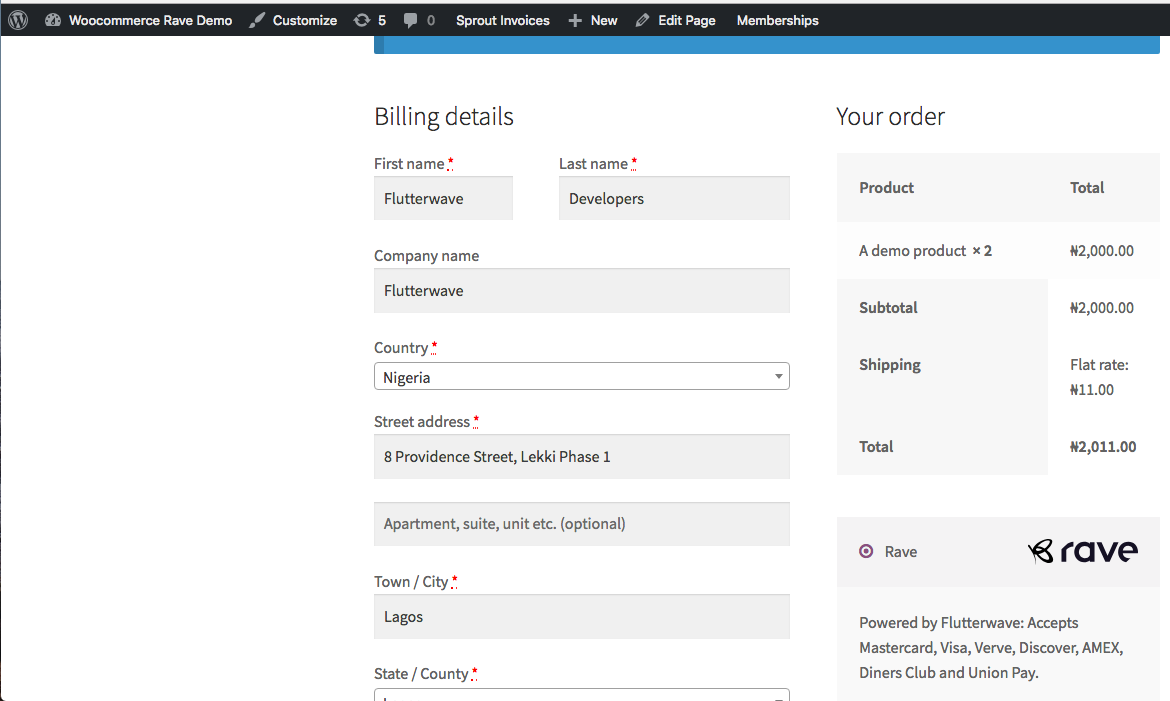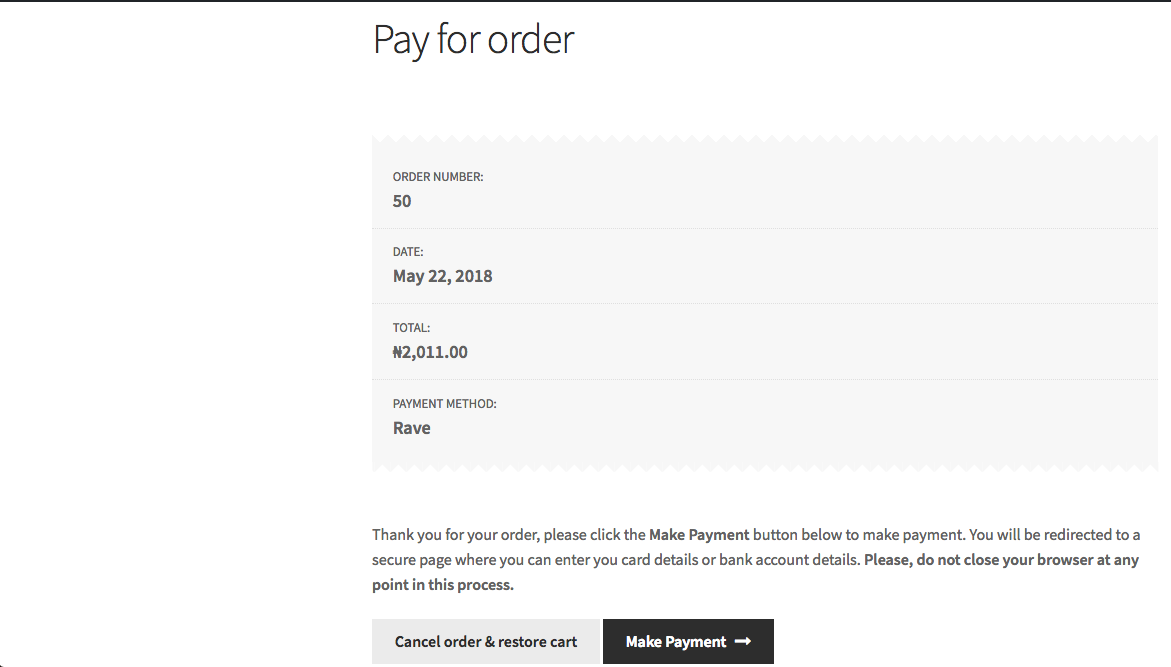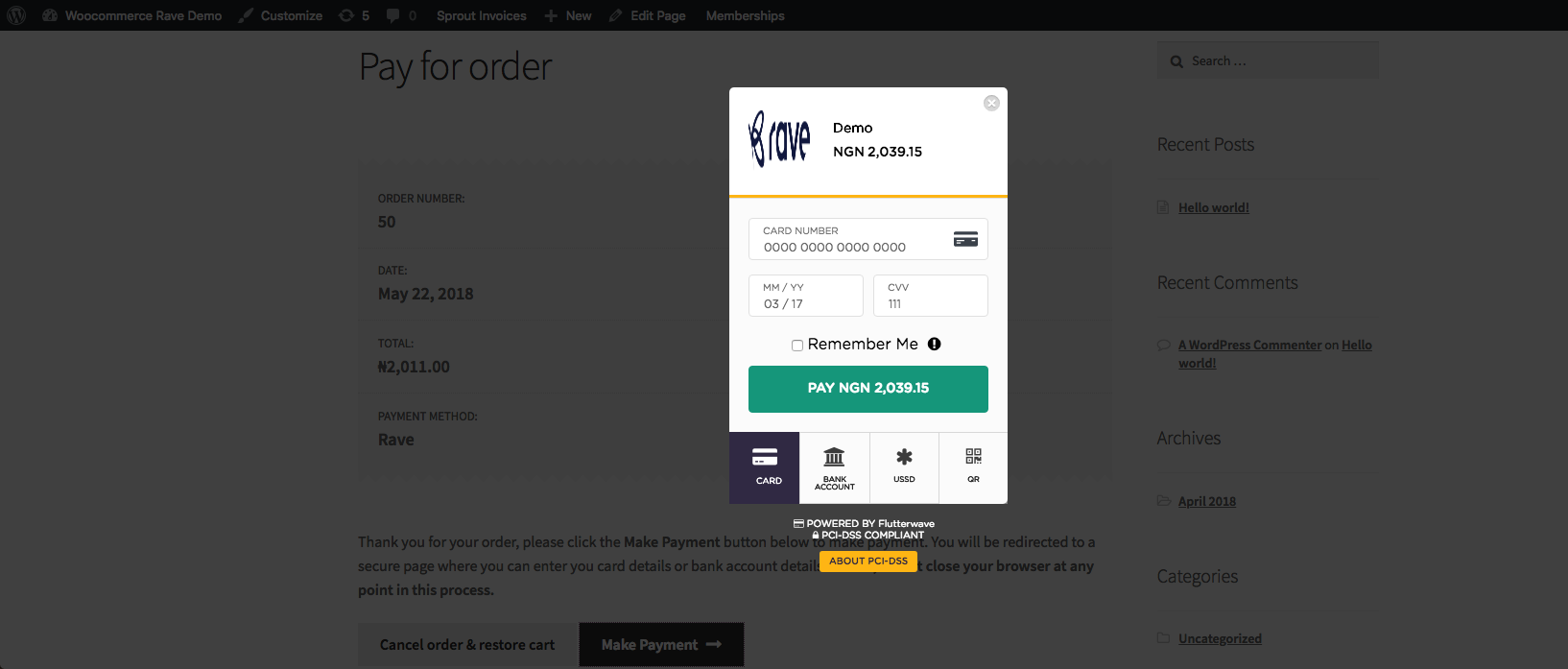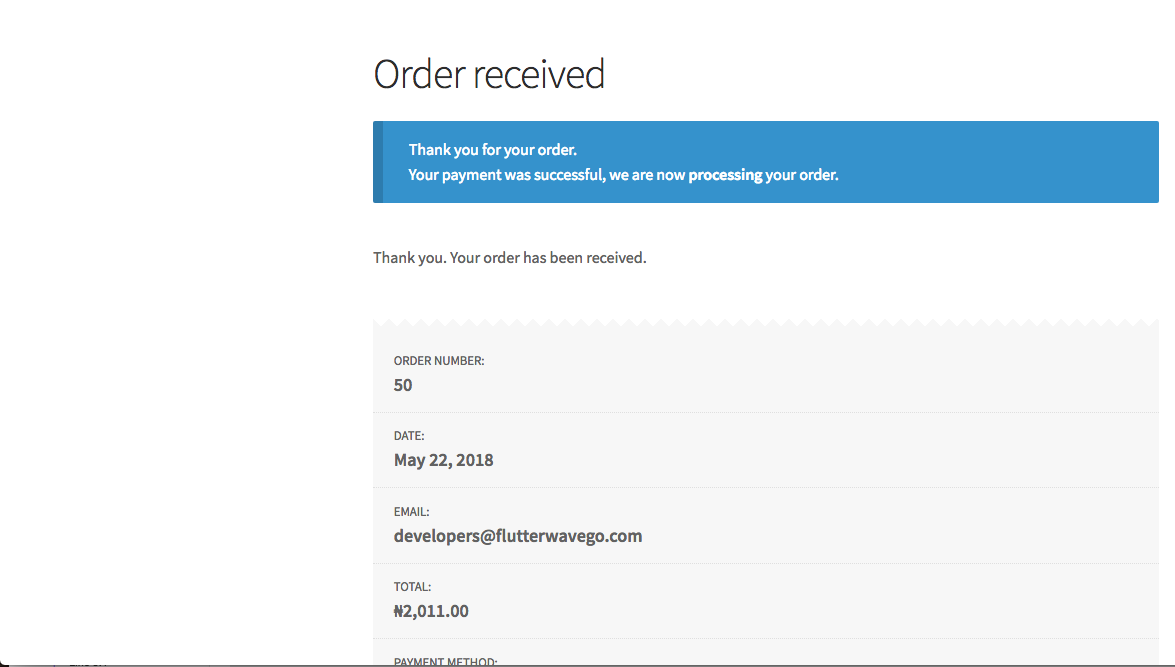Descrição
Accept Credit card, Debit card and Bank account payment directly on your store with the official Flutterwave Plugin for WooCommerce.
Plugin Features
- Collections: Card, Account, Mobile money, Bank Transfers, USSD, Barter, 1voucher.
- Recurring payments: Tokenization and Subscriptions.
- Split payments: Split payments between multiple recipients.
Requirements
- Flutterwave for business API Keys
- WooCommerce
- Supported PHP version: 7.4.0 – 8.1.0
Instalação
Automatic Installation
- Login to your WordPress Dashboard.
- Click on “Plugins > Add New” from the left menu.
- In the search box type Flutterwave Woocommerce.
- Click on Install Now on Flutterwave Woocommerce to install the plugin on your site.
- Confirm the installation.
- Activate the plugin.
- Click on “WooCommerce > Settings” from the left menu and click the “Checkout” tab.
- Click on the Flutterwave link from the available Checkout Options
- Configure your Flutterwave Woocommerce settings accordingly.
Manual Installation
- Download the plugin zip file.
- Login to your WordPress Admin. Click on “Plugins > Add New” from the left menu.
- Click on the “Upload” option, then click “Choose File” to select the zip file you downloaded. Click “OK” and “Install Now” to complete the installation.
- Activate the plugin.
- Click on “WooCommerce > Settings” from the left menu and click the “Checkout” tab.
- Click on the Flutterwave link from the available Checkout Options
- Configure your Flutterwave WooCommerce settings accordingly.
For FTP manual installation, check here.
Configure the plugin
To configure the plugin, go to WooCommerce > Settings from the left menu, click Checkout tab. Click on Flutterwave.
- Enable/Disable – check the box to enable Flutterwave WooCommerce.
- Pay Button Public Key – Enter your public key which can be retrieved from the “Pay Buttons” page on your Flutterwave account dashboard.
- Modal Title – (Optional) customize the title of the Pay Modal. Default is Flutterwave.
- Click Save Changes to save your changes.
Webhooks
Handle Webhooks from Flutterwave with two new actions in WooCommerce.
* flw_webhook_after_action : This action is fired after a transaction is completed and returns the transaction details (json).
* flw_webhook_transaction_failure_action : This action is fired when a transaction fails and returns the transaction details (json).
Best Practices
- When in doubt about a transaction, always check the Flutterwave Dashboard to confirm the status of a transaction.
- Always ensure you keep your API keys securely and privately. Do not share with anyone
- Ensure you change from the default secret hash on the WordPress admin and apply same on the Flutterwave Dashboard
- Always ensure you install the most recent version of the Flutterwave WordPress plugin
Debugging Errors
We understand that you may run into some errors while integrating our plugin. You can read more about our error messages here.
For authorization and validation error responses, double-check your API keys and request. If you get a server error, kindly engage the team for support.
Support
For additional assistance using this library, contact the developer experience (DX) team via email or on slack.
You can also follow us @FlutterwaveEng and let us know what you think 😊.
Contribution guidelines
We love to get your input. Read more about our community contribution guidelines here
License
By contributing to the Flutterwave WooCommerce, you agree that your contributions will be licensed under its MIT license.
FAQ
-
What Do I Need To Use The Plugin
-
- You need to open an account on Flutterwave for Business
Avaliações
Colaboradores e desenvolvedores
“Flutterwave WooCommerce” é um software com código aberto. As seguintes pessoas contribuíram para este plugin.
ColaboradoresTraduzir “Flutterwave WooCommerce” para o seu idioma.
Interessado no desenvolvimento?
Navegue pelo código, dê uma olhada no repositório SVN ou assine o registro de desenvolvimento via RSS.
Registro de alterações
2.3.5
- Added: Support for HPOS.
- Fixed: compatibility with WooCommerce 7.1 to 6.9.1
2.3.4
- Fix: Webhook Handler Acknowledgement.
2.3.2
- Added: Support for WooCommerce Blocks.
- Updated: WooCommerce Checkout Process.
2.3.0
- Fix: Handled MobileMoney Payment Handler Error.
2.2.9
- Fixed: PHP 8 support for v3 Webhook Handler.
2.2.8
- Fixed: Woocommerce Subscription processing function error.
- New Feat: Switched to WC-Logger class for logging.
2.2.7
- fix: on payment completion redirect to order reciept page (redirect Method)
- fix: PHP 8.0 compatibility ( optional method parameter )
2.2.0
-
Use one base URL for live and test mode.
-
Merchants can get their test and live keys here
-
Using test keys keeps you in test mode, to move to live mode add live keys.
-
Support for Woocommerce recurring, this allows merchants to collect recurring payments in woocommerce.
2.1.0
- Support for Woocommerce recurring, this allows merchants to collect recurring payments in woocommerce.
2.0.0
- Support for new currencies (ZMW, UGX, RWF, TZS, SLL).
1.0.1
- Add redirect style with admin toogle for redirect or popup payment style
- Custom gateway name
- Bug fixes for country
1.0.0
- First release