Descrição
We started the Podlove Podcast Publisher project in 2012 because existing solutions were stuck in the past, complex and unwieldy. The Publisher helps you save time, worry less and provides a cutting edge listening experience for your audience.
Official Site: podlove.org/podlove-podcast-publisher
Video Tutorial: Getting started with Podlove Publisher
Compatible RSS Feeds
The Publisher makes it easy to create highly expressive, efficient and super compatible podcast feeds with fine grained control over client behavior (e.g. GUID control to replace faulty episodes and for clients to reload) supporting all important meta data.
Multi-Format Publishing
The Publisher also makes multi-format publishing – embracing all modern and legacy audio and video codecs – a snap. By adopting simple file name conventions, the plugin allows the podcaster to provide individual feeds for certain use cases or audiences without adding work for the podcaster during the publishing process.
Optimized Web Player
The Publisher also comes integrated with the Podlove Web Player plugin and fully supports its advanced options including multiple audio (MP4 AAC, MP3, Vorbis, Opus) and video (MP4 H.264, WebM, Theora) format support for web browsers. This Web Player is fully HTML5 compatible and is ready for all touch based clients too.
Metadata Galore
- Chapter Marks: The Publisher also makes it easy to publish chapter information in the player to make access to structured episodes even easier. Full support for linking directly to any part of your podcast on the web with instant playback included.
- Contributors: Bring your team and guests front and center. Manage contributors, including their names, avatars and web urls.
- Transcripts: WebVTT transcripts can be imported and even connected to your contributors. They are referenced in the RSS feed so they can be displayed by podcast apps.
- Seasons: Does your podcast have seasons? We got you covered with a dedicated “Seasons” module.
- Related Episodes: Manage and display related episodes on your website.
Auphonic Integration
Auphonic is your all-in-one audio post production webtool to achieve a professional quality result. We provide a first class integration module for ease of use and best automation experience.
Flexible Templates
To round it all up, a flexible template system enables you to published Podcasts in a defined fashion and change the style at any time without having to touch your individual postings later on.
And this is just the beginning. We have a rich roadmap that will bring even more interesting features: integration with helpful services, much improved timeline metadata support (show notes) and much more.
Leitura adicional
Development of the plugin is an open process. The current version is available on GitHub Feel free to contribute and to fix errors or send improvements via GitHub.
Requires PHP 8.0+
Imagens de tela
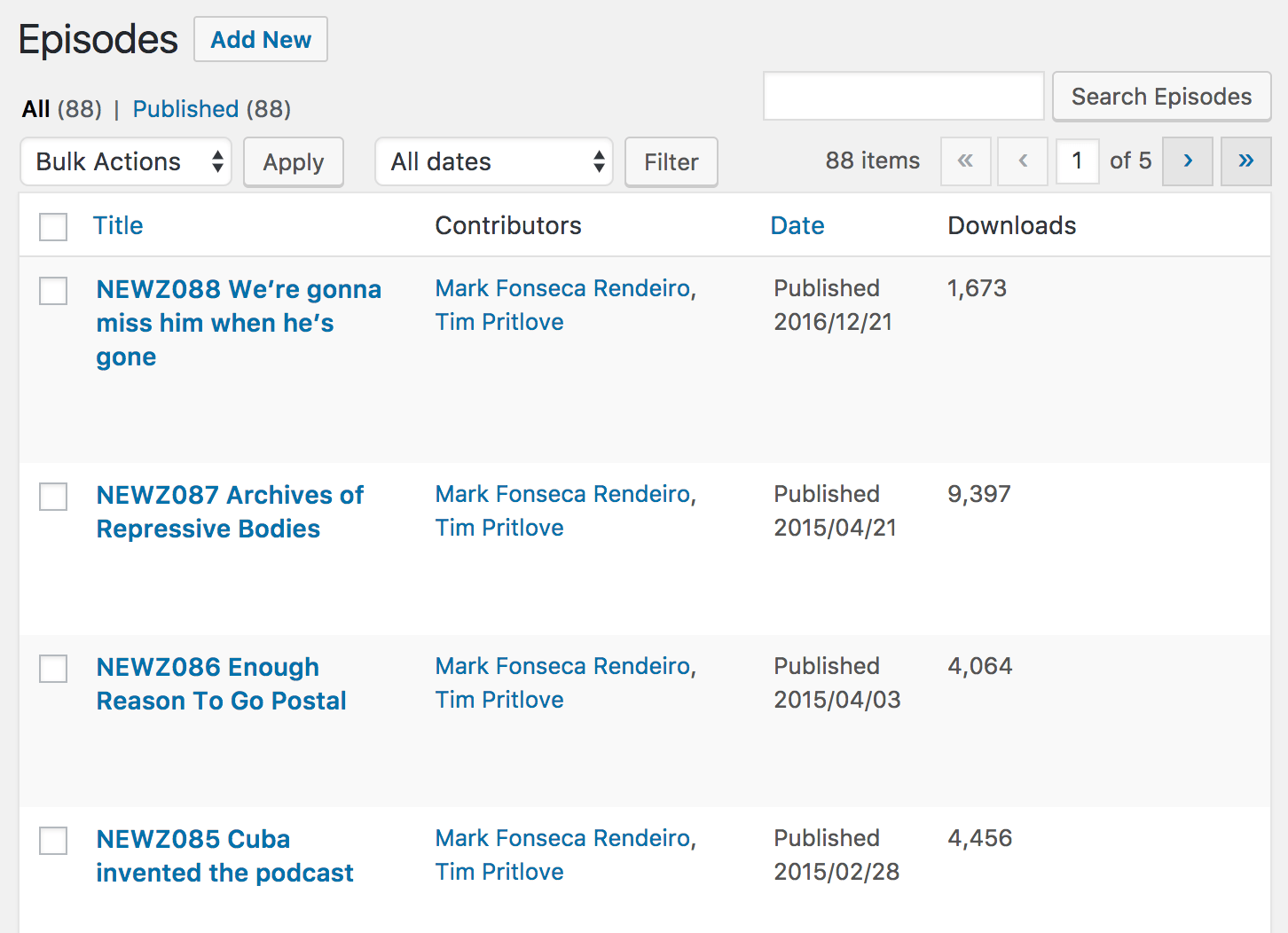
Custom episode post type separates media from your blog content. 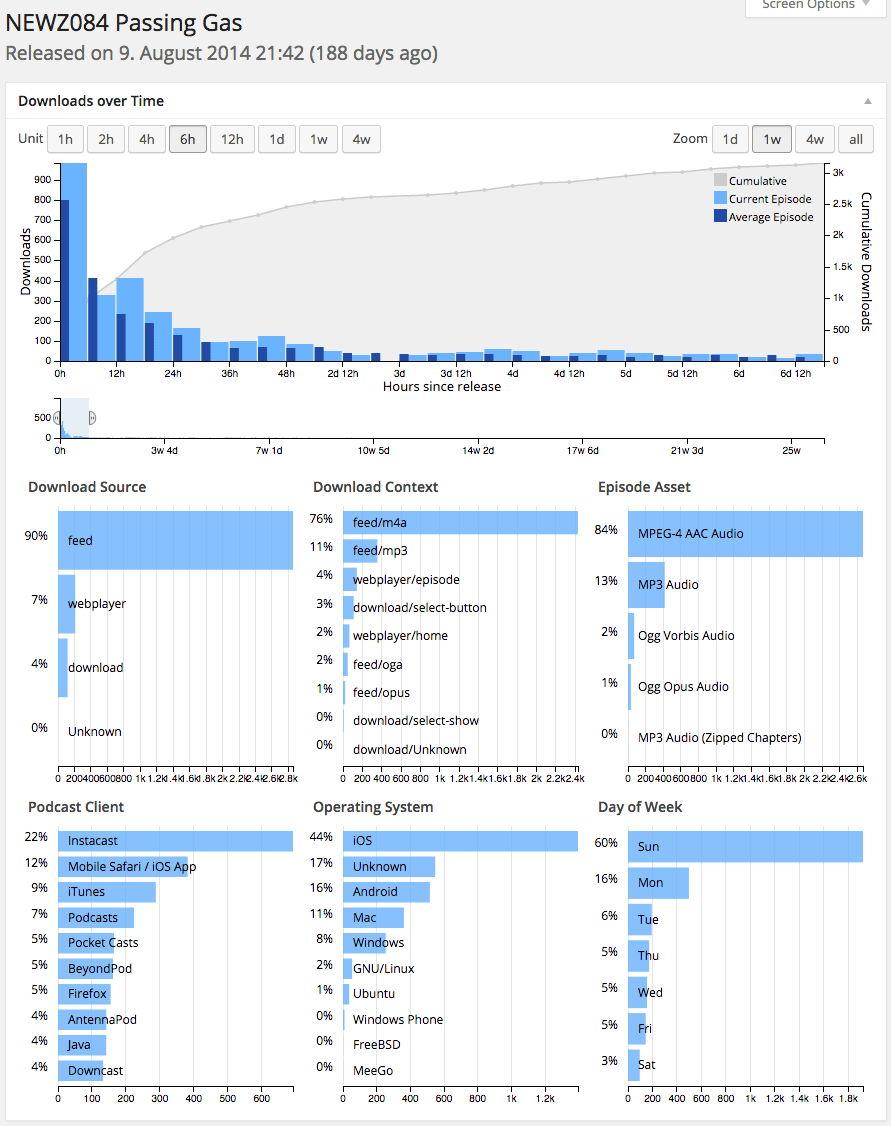
Download analytics provide you with all the data you ever wanted. 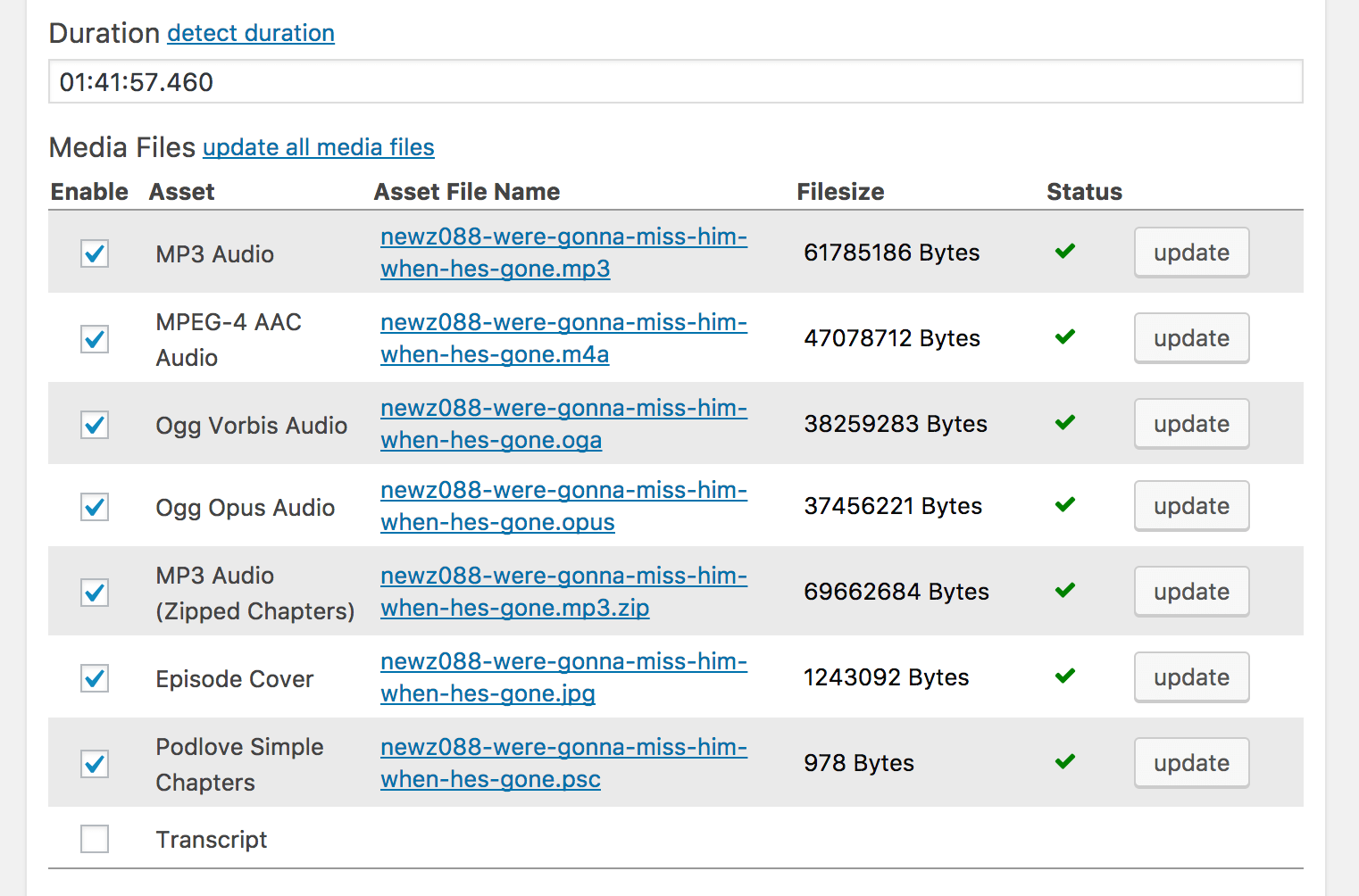
The Publisher automatically checks the health of your media files. 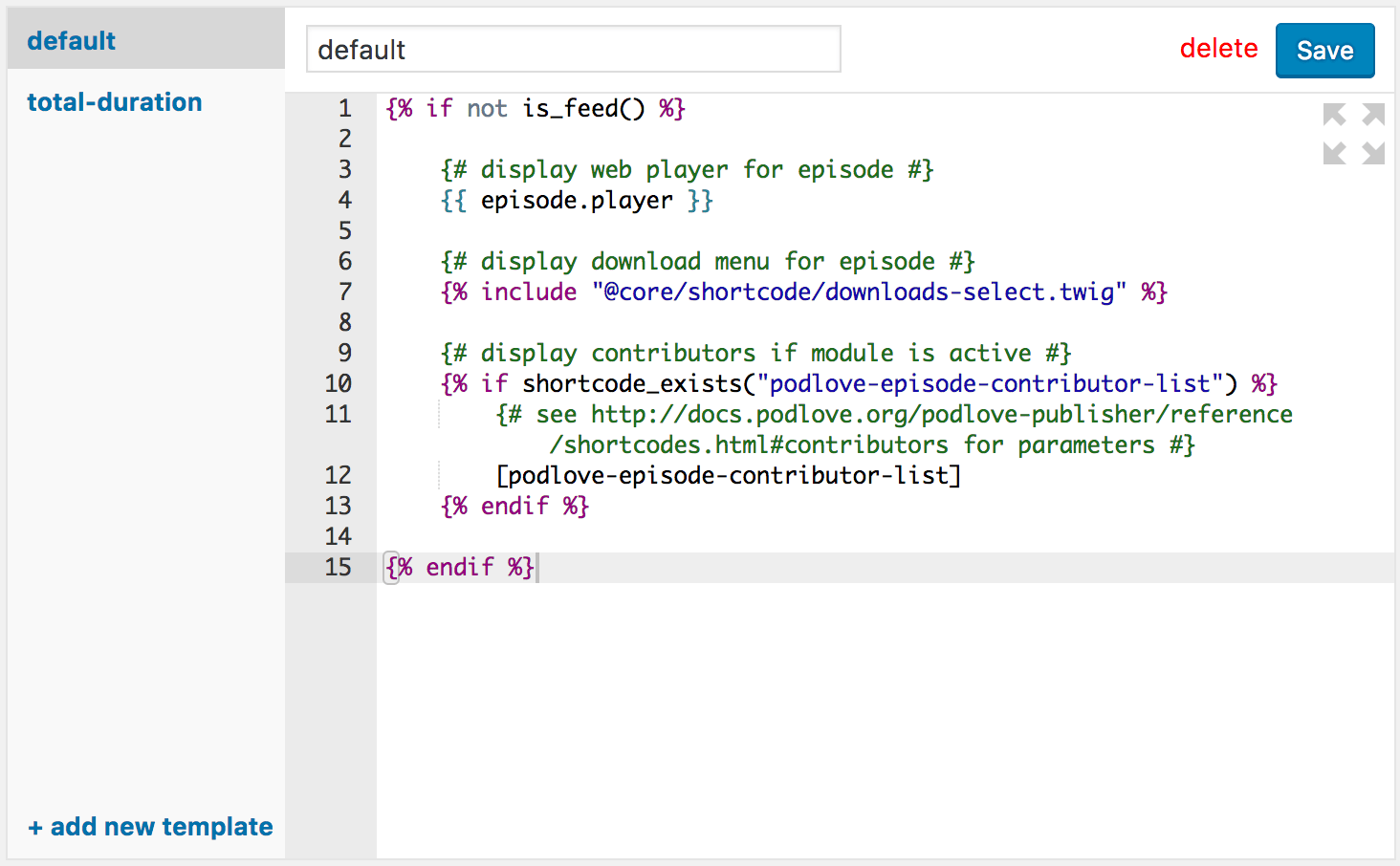
The mighty template engine gives you full control over the episode presentation. 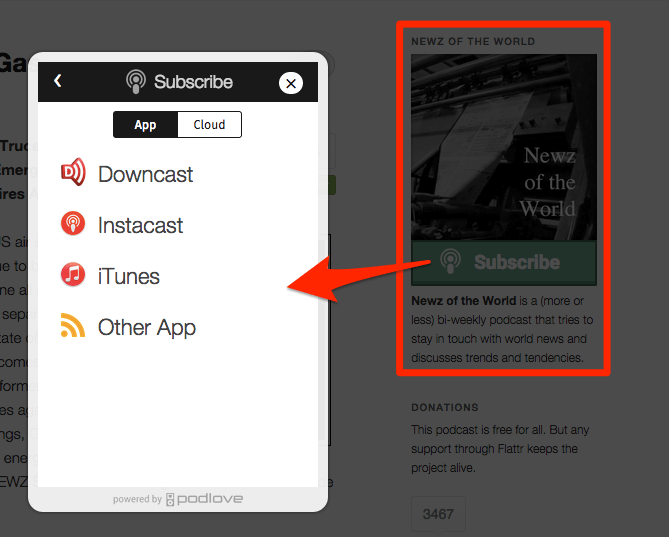
Includes the Podlove Subscribe Button, the easiest way for listeners to subscribe to your podcast. 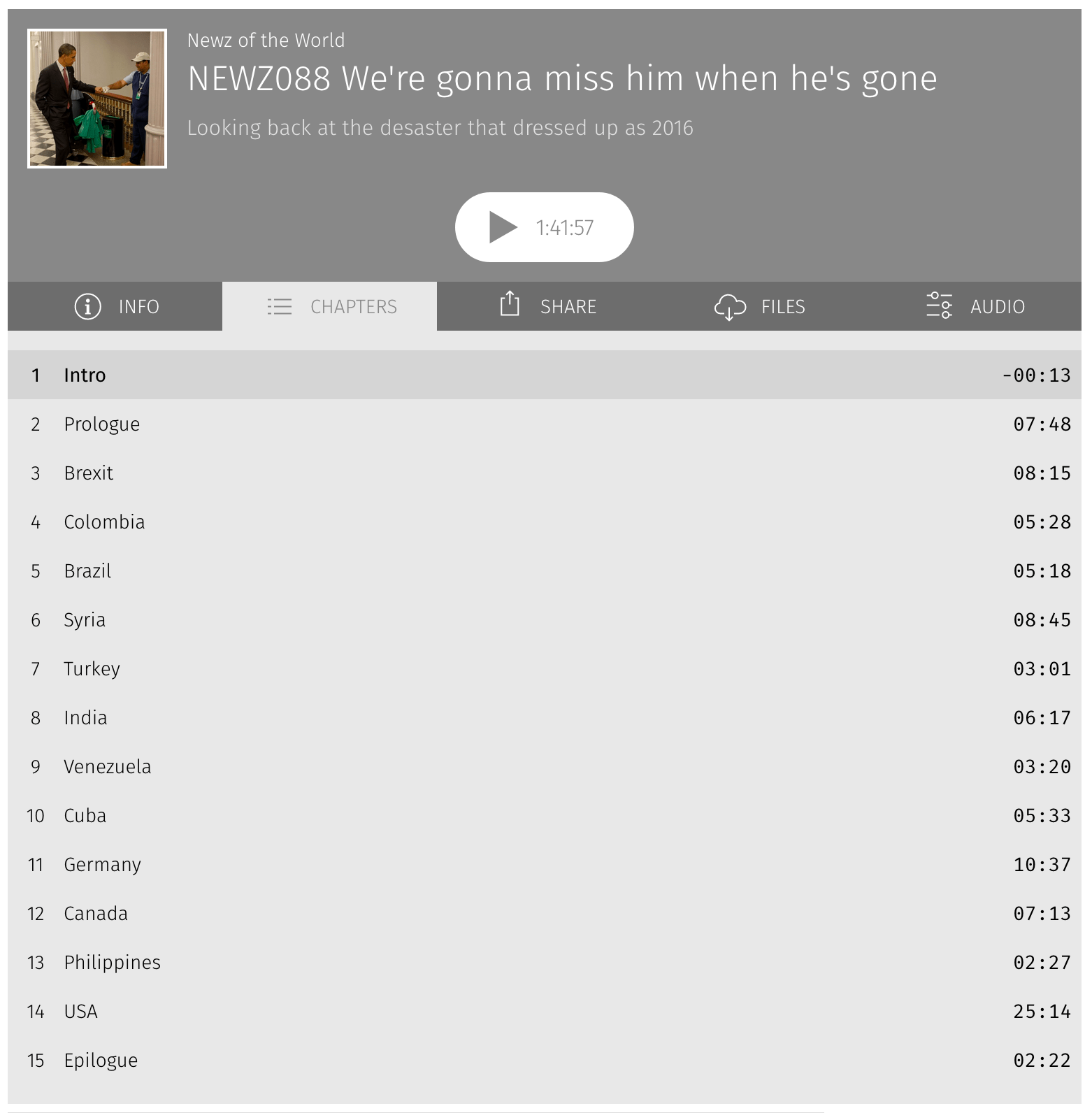
Includes the Podlove Web Player. One more thing: you can manage and present all contributors easily.
Instalação
- Download the Podlove Publisher Plugin to your desktop.
- If downloaded as a zip archive, extract the Plugin folder to your desktop.
- With your FTP program, upload the Plugin folder to the wp-content/plugins folder in your WordPress directory online.
- Go to Plugins screen and find the newly uploaded Plugin in the list.
- Click Activate Plugin to activate it.
FAQ
-
Is Podlove Podcast Publisher free?
-
Yes! The core features of Podlove Podcast Publisher are and always will be free.
-
Are there Download Statistics?
-
Yes! Podcast Downloads can be tracked and analyzed. You can easily see how many people downloaded you podcast episodes, which clients they used, if they prefer to subscribe to the feed or listen on your website using the web player—and much more.
-
Are there Privacy / GDPR considerations?
-
Podlove Publisher is GDPR compliant and provides prewritten text snippets for your privacy page. See https://docs.podlove.org/podlove-publisher/guides/dsgvo-gdpr.html
-
Where can I host my podcast files?
-
Any storage where you have control over the file naming is compatible with Podlove Podcast Publisher. You can manage files using a simple FTP/sFTP or use services like Amazon S3.
-
Where can I ask questions and get support?
-
Free support where questions are answered by the community is available in the Podlove Community Forum. There is a German community in the Sendegate.
-
How can I help the project?
-
The continued success of Open Source project relies on the community. There are many ways you can help:
Episode title in API now follows the same rules as in RSS feed. There’s a new field ‘title_clean’ for accessing the specifically set plain episode title, but that might be null in some cases, so it’s better to default the ‘title’ attribute to the usual rules.
– If you enjoy the plugin, please leave a review.
– You can answer questions of other fellow podcasters in the Podlove Community.This product includes GeoLite2 data created by MaxMind, available from http://www.maxmind.com.
Avaliações
Colaboradores e desenvolvedores
“Podlove Podcast Publisher” é um software com código aberto. As seguintes pessoas contribuíram para este plugin.
Colaboradores“Podlove Podcast Publisher” foi traduzido para 3 localizações. Agradecemos aos tradutores por suas contribuições.
Traduzir “Podlove Podcast Publisher” para o seu idioma.
Interessado no desenvolvimento?
Navegue pelo código, dê uma olhada no repositório SVN ou assine o registro de desenvolvimento via RSS.
Registro de alterações
4.1.6
- Shows Settings: sort Auphonic presets alphabetically
4.1.5
- Hotfix: Creating Auphonic productions works again
4.1.4
- Auphonic: reduce preset cache to 10 seconds so manual refreshing is not necessary (and remove broken refresh button on module page)
- Auphonic: select configured show preset when selecting a show
- Auphonic: fix status updates when opening an episode with an already running production
- performance: don’t try to fetch file headers twice for unreachable URLs
- performance: faster saving of slug changes
4.1.3
- Shows selection in the episode was rewritten for the new frontend stack. It is now compatible with the Automatic Numbering module again.
4.1.2
- transcripts: include json link in RSS again when “Publisher Generated” is selected
- transcripts: polish timestamp rendering in preview (shorter, monospaced, right aligned, unselectable)
- chapters: fix “unknown” durations
4.1.1
- security: add nonces to tools actions
4.1.0
Feature: Better control over transcripts in RSS feed
There is a new feature under Podlove > Podcast Feeds called “Episode
Transcripts” to control how episode transcripts should be referenced in your RSS
feed. The default is “Publisher Generated vtt”, which is nearly the same
behavior as before (In previous versions, three variants were referenced: vtt,
json and srt. The json and srt URLs still work but they are not referenced in
the RSS feed any more as they are not neccessary and removing them reduces feed
size). There is a dedicated “Do not include in feed” option, in case you do not
want the transcripts in your RSS feed.
Finally, you may prefer to host your transcript assets externally, just like
your audio files. If you have configured a transcript asset, you can now select
it in this setting. Then the RSS feed will reference this external file
directly.
Auphonic improvements
- add button to always access the import screen
- add button to delete a track
- show status in production selection
- rearrange / polish various some button and information positions
Other
- add: capability “podlove_manage_contributors” for contributors settings screens
- fix: sometimes missing voices in Podlove Web Player transcripts
- fix: sometimes an enabled asset is disabled a few moments later
- fix: show files as “not found” when they become unreachable
- transcripts: rename “delete” action to “clear”
- transcripts: show timestamps in editor preview
- upgrade heroicons (icon library) from v1 to v2
4.0.15
- security: add nonces to jobs management
4.0.14
- add: migrate episode license selector user interface
- change: show unknown duration as “–:–:–.—” instead of “00:00:00.000”
- fix: auto-generate file slug from episode-post-title
- fix: ensure slug field is always usable (wide enough, and prefix shortened if necessary)
- security: fix SQL injection vulnerability in Related Episodes module
- security: ensure only administrators can manage jobs
4.0.13
Features
- Templates: new
activeaccessor forFileobjects. Returns if the file is marked as active.
Bugfixes and Improvements
- fix: don’t use the Auphonic chapter image URL (real fix where chapter images are downloaded and served from WordPress will follow later)
- fix: only display active files in download widgets
- improve handling of upload directory
4.0.12
Security
- fix SSRF vulnerability in Slacknotes module
- add missing capability check and nonce validation to importer functions
- add missing capability check and nonce validation to exporter functions
4.0.11
- new: show admin notice when a database migration fails
- fix bug where tracking data could be lost by disabling a media file checkbox
- fix bug where imported Hindenburg chapters were not sorted by time
- fix build script (correctly delete all vendor prefixed dependencies)
- fix deprecation warnings (#1431, #1430)
- update js dependencies
- update help text for missing curl module
4.0.10
- fix security issues (XSS)
- do not unnecessarily flush rewrite rules (Issue#1432)
- fix link to Slacknotes and Subscribe Button documentation
- fix psr library not removed after prefixing (Issue#1421)
4.0.9
Enhancements
- trim whitespaces from beginning and end of file slug
- soundbite: change placeholder to HH:MM:SS to clarify format
Bugfixes
- fix division by zero in analytics
- fix default contributors missing position attribute
- fix Auphonic chapter timestamp import
- fix page reload when clicking chapter upload button
4.0.8
Bugfixes
- fix broken analytics episode screen
4.0.7
Bugfixes
- fix media verification not saving
- fix shownotes unfurling
- avoid failure during database migration
Misc
- update/cleanup various js dependencies
4.0.6
Bugfixes
- Auphonic: saving production not working when slug is not set (bug introduced in 4.0.5)
4.0.5
Bugfixes
- Auphonic: restore previous behaviour:
- automatically fill in file slug, validate media files and fill in duration when production finishes
- use slug as “output_basename” if it is set
Misc
- cleanup legacy js app (dependency updates, deletion of unused code etc.)
4.0.3 / 4.0.4
Enhancements
- Auphonic: sort presets alphabetically
- Contributors: make better use of available space
Bugfixes
- episode metadata not saving reliably for some people
- Auphonic: fix chapter time import
- WordPress File Upload: display slug input (should be filled automatically but does not seem to work reliably)
4.0.2
Bugfixes
- Auphonic: Chapters can be imported from production metadata
- Contributors: Add support for Gravatar and default contributor image on edit screens
- Dashboard: Asset Validation / Detection is working again #1396
- Automatic Numbering: error when selecting a show
4.0.1
Enhancements
- Auphonic: autosave before “Start Production” so it is not required to explicitly save before starting
Bugfixes
- Auphonic: open productions with missing algorithm information
- Templates: fix broken core templates
downloads-selectandrelated-episodes-list - Classic Editor: display Episode Title Placeholder based on Blog Post Title
4.0.0
Podlove Publisher 4.0 is here, bringing a spring-clean (in November!) of the episode page. We tore up the foundation to bring you an all-new user interface.
Warning: PHP 8.0 and above is now required!
Highlights
- Episode Form User Interface is modernised and auto-saves, so no work is ever lost.
- Auphonic module includes Multitrack Support.
- New Contributors can be added without leaving the episode page.
- Chapters support images.
- REST API V2 is now, including many more endpoints. See the API documentation for all the details.
Tidbits
- file “slug” field is prefixed with the media location so it’s more obvious what it is used for
- episode duration is always auto-detected and not an input field any more
- Auphonic Preset can be selected directly in the episode and does not rely on global module setting any more
- removed module “Twitter Card Integration” (RIP). By the way, if you want to follow us on social media, find us here: https://fosstodon.org/@podlove
- fix various PHP notices and warnings to be PHP 8.0+ compatible
Changes for previous versions can be found in the changelog.txt.