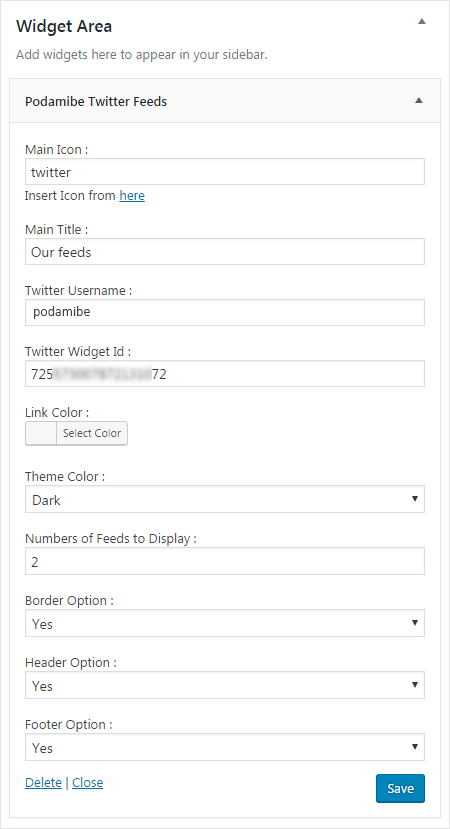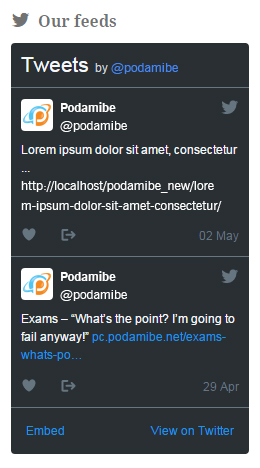Descrição
Podamibe Twitter Feed Widget is a Free WordPress plugin to allow anyone easily share their twitter feeds with the most easier way with user friendly settings on your website!
Instalação
- Upload the plugin ‘podamibe-twitter’ to the
/wp-content/plugins/directory, or install the plugin through the WordPress plugins screen directly. - Activate the plugin through the ‘Plugins’ menu in WordPress
- Go to Appearance->Widgets->Podamibe Twitter Feeds
- Drag the widget to your desired sidebar and fill the fields and save
FAQ
- Installation Instructions
-
- Upload the plugin ‘podamibe-twitter’ to the
/wp-content/plugins/directory, or install the plugin through the WordPress plugins screen directly. - Activate the plugin through the ‘Plugins’ menu in WordPress
- Go to Appearance->Widgets->Podamibe Twitter Feeds
- Drag the widget to your desired sidebar and fill the fields and save
- Upload the plugin ‘podamibe-twitter’ to the
- How to insert the main icon?
-
Click the link provided below the field. Then enter name like ‘twitter’ only for twitter icon.
- What is main title?
-
This is the title to be displayed nearby the icon.
- What is twitter username ?
-
This is field to insert your twitter username.
- What is twitter widget id?
-
This is the id generated on your twitter developer mode.
- What is link color?
-
The custom color for the links displayed on feeds.
- What is theme color option?
-
This is the option to provide the theme color of feed on frontend.
- What is the numbers of feeds to display?
-
This is the field to display the number of feeds on frontend.
- What is border option?
-
This is the option to display the border on the feeds.
- What is header option?
-
This is the option to display the header on the feeds.
- What is footer option?
-
This is the option to display the footer on the feeds.
Avaliações
Colaboradores e desenvolvedores
“Podamibe Twitter Feed Widget” é um software com código aberto. As seguintes pessoas contribuíram para este plugin.
ColaboradoresTraduzir “Podamibe Twitter Feed Widget” para o seu idioma.
Interessado no desenvolvimento?
Navegue pelo código, dê uma olhada no repositório SVN ou assine o registro de desenvolvimento via RSS.
Registro de alterações
1.0.3
- Minor bug fixes
1.0.2
- Small bug fixes
1.0.1
- Default feed number to display
1.0.0
- Initial release