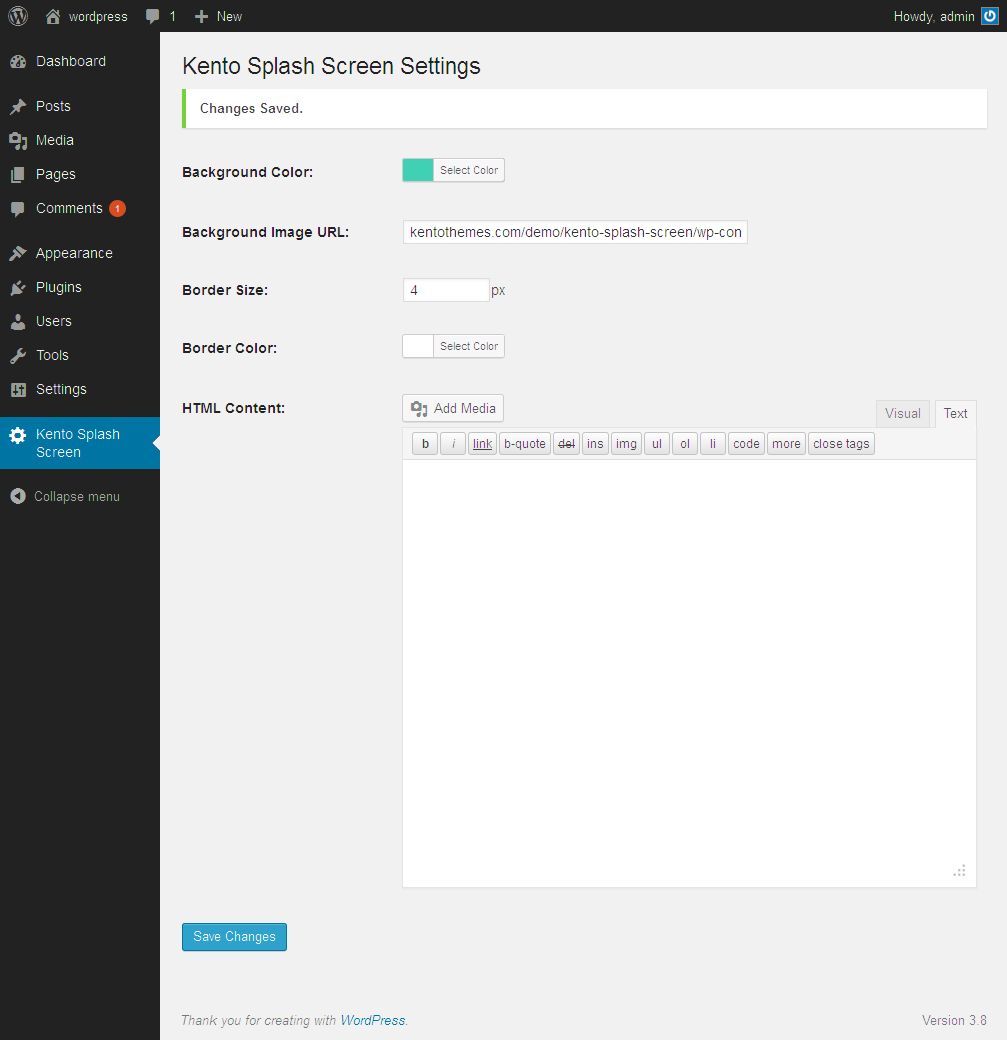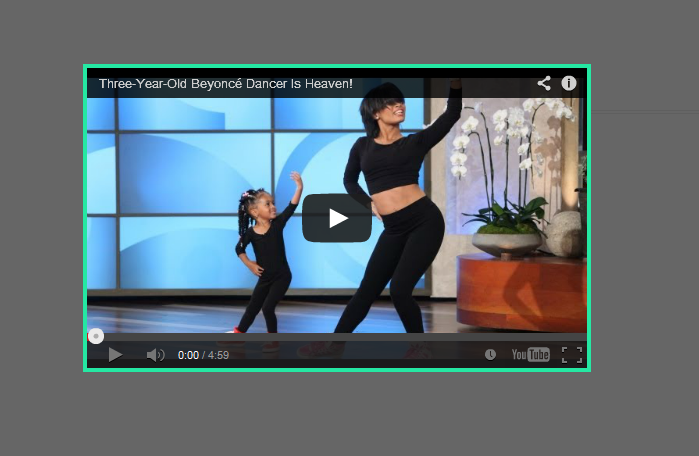Descrição
Kento Splash Screen Help you to Display message or HTML content via splash popup box. You can customize the Splash Screen by configuring various settings such as Custom Width of popup box, Custom Height of popup box, Unlimited Background Color, Unlimited Background Image, Custom Border Size, Unlimited Border Color, Custom HTML Content etc.
Plugin Features
- Fully Responsive.
- Test Mode.
- Iframe Support.
- Custom Width of popup box.
- Custom Height of popup box.
- Unlimited Background Color.
- Unlimited Background Image.
- Custom Border Size.
- Unlimited Border Color.
- Custom HTML Content.
- Shortcode System.
- Display any page or post.
Instalação
- Install as regular WordPress plugin.
- Go your Pluings setting via WordPress Dashboard and activate it.
- After activating you will see a menu on left side and go to “Kento Splash Screen” setting page and change your setting and save it.
- Paste this shortcode
[kento-splash-screen]in which page you want to dissplay popup box. - Enjoy!!!
Avaliações
Colaboradores e desenvolvedores
“Kento Splash Screen” é um software com código aberto. As seguintes pessoas contribuíram para este plugin.
ColaboradoresTraduzir “Kento Splash Screen” para o seu idioma.
Interessado no desenvolvimento?
Navegue pelo código, dê uma olhada no repositório SVN ou assine o registro de desenvolvimento via RSS.
Registro de alterações
1.4
- Css Issues Fix.
1.4
- Added Cross Button.
- Fix Responsive Issues.
- Update Language Issues.
1.3
- Added Width.
- Added Height.
- Added Left position.
1.2
- Display Shortcode after save settings.
- javascript error fix.
1.1
- Added Test Mode.
- javascript problem fix.
1.0
- Initial release.