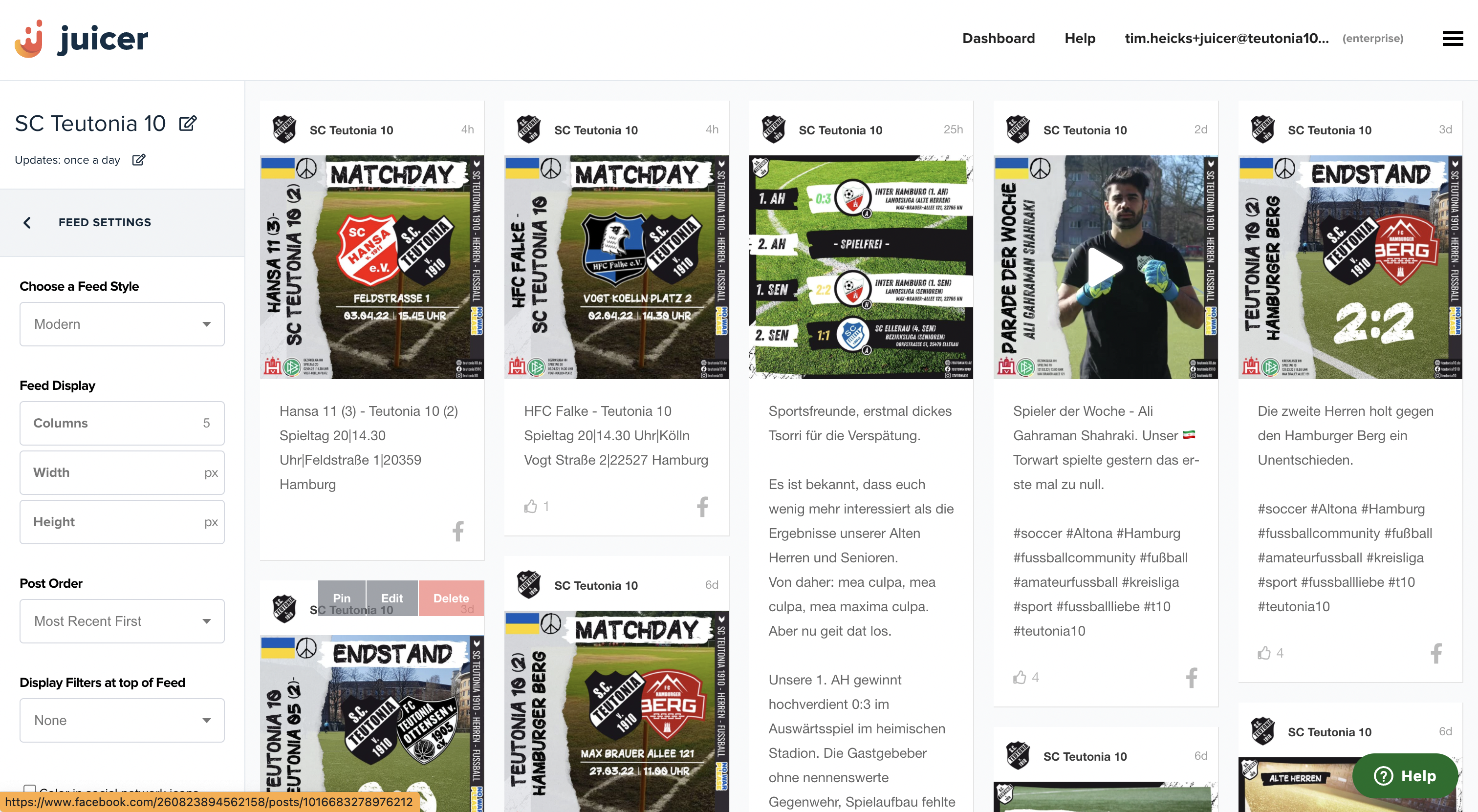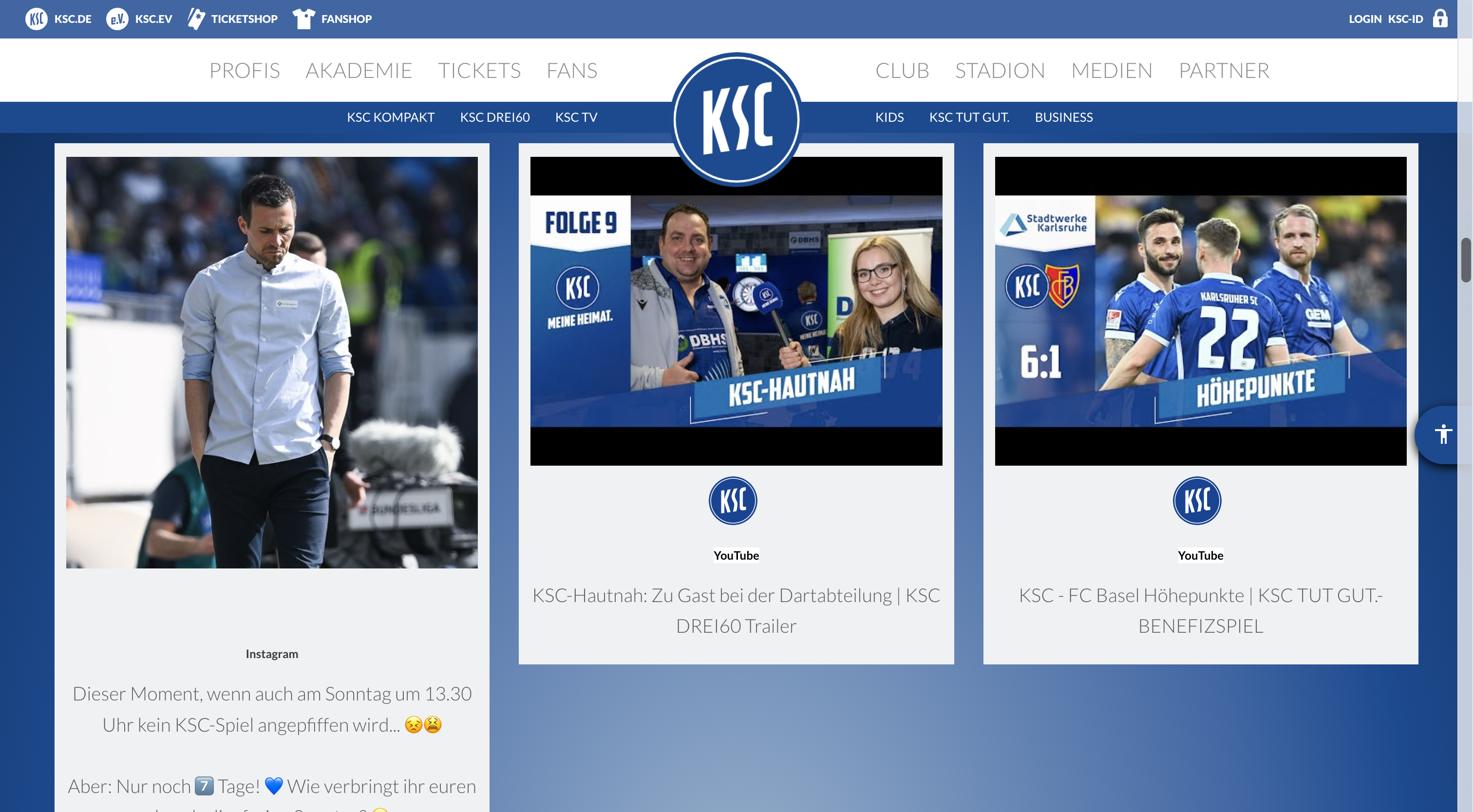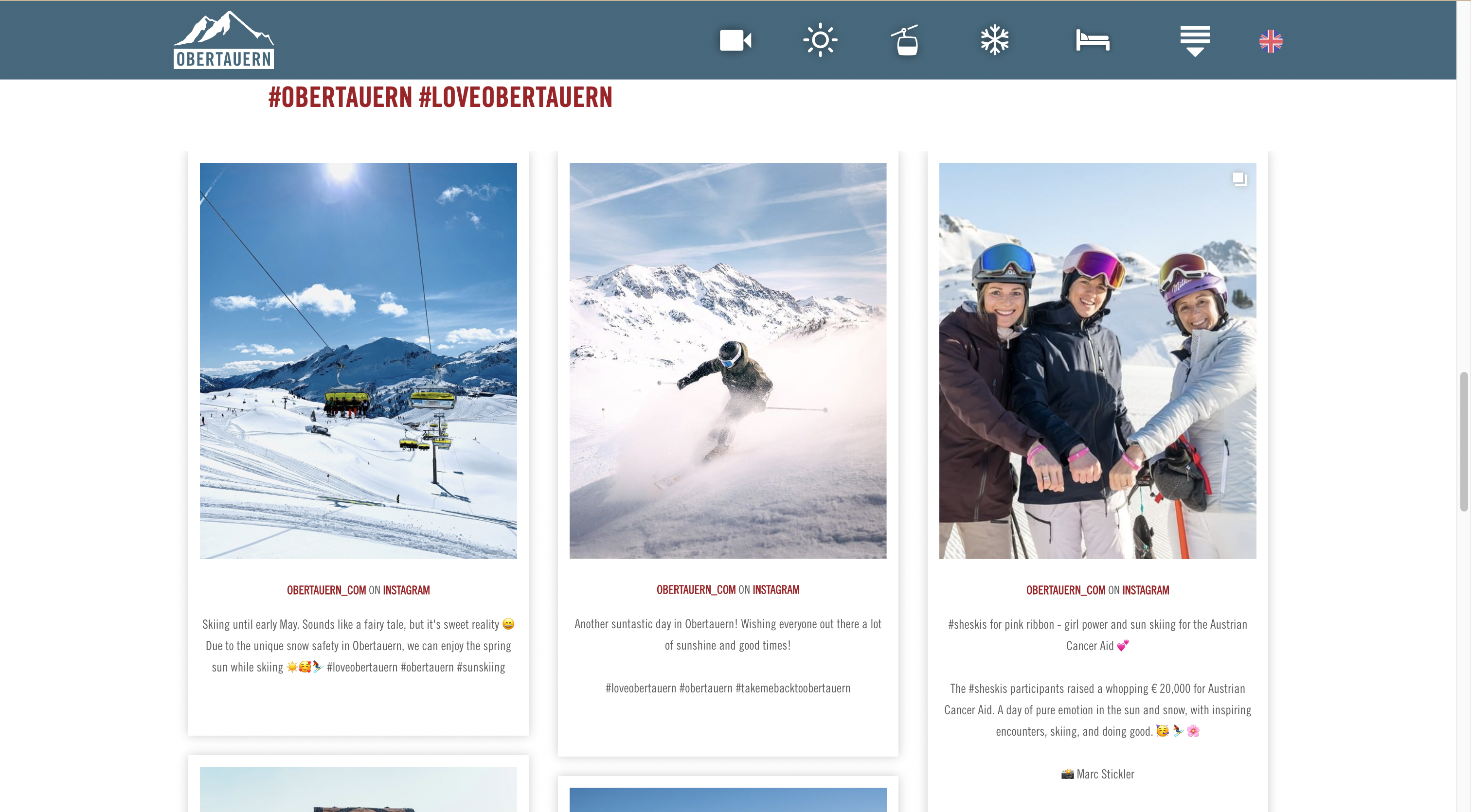Descrição
What you can embed with Juicer? Embed Twitter feed, embed Instagram feed, embed LinkedIn feed, embed Facebook feed and many more!
Searching for a seamless integration to showcase all your social media posts in one place?
Meet Juicer, the top-rated social media aggregator plugin for curating social media feeds on your WordPress website.
Juicer makes it easy to curate, embed, and aggregate a brand’s hashtag and social media posts by simply entering social media account names or hashtags. It automatically retrieves the posts from these feeds and effortlessly embeds them into any of your web pages using a straightforward shortcode.
The social media aggregator ensures seamless updates by automatically synchronizing these feeds whenever you create new posts for your social media accounts. With this automated process, you can be assured that your website will always reflect the latest content from your social media channels. Get ready to level up your brand’s online presence by simply curating, and embedding your Twitter feed, Instagram feed, LinkedIn feed, TikTok feed, Facebook feed, and further social networks.
To use this plugin you must create an account on wp.juicer.io. Then you must create a feed and add social media sources to it.
*** LinkedIn and Twitter embed is available only in Pro version.
funcionalidades
- A beautiful social media feed of your social media content from many networks: Facebook, Twitter, Instagram, YouTube, Pinterest, Tumblr, RSS, Slack, LinkedIn, Flickr, Vimeo, Hashtags and Yelp.
- Reúna seu conteúdo por @username ou #hashtag
- Regras de configuração e filtros para eliminar automaticamente retweets de conteúdo indesejados e postagens duplicadas.
- Modere e remova seu conteúdo de mídia social com um clique.
- Link permanente para cada uma das suas postagens nas mídias sociais, otimizadas para SEO.
- Grade responsiva para layouts dinâmicos.
- Rolagem infinita: carregue mais conteúdo simplesmente rolando para a parte inferior da página.
- Aprove automaticamente todo o conteúdo gerado pelo usuário ou configure filtros de moderação automática.
- CSS personalizado: crie um estilo para se adequar à sua marca ou site.
- Análise avançada: descubra quem usa seu feed social e como interagem com ele.
Visit wp.juicer.io for more information
Supported Platforms to Embed Feed:
- Embed Instagram: Easily create a stunning Instagram feed on your WordPress website with Juicer. Engage your audience with content collected straight from your Instagram profile, and keep your customers up to date on your latest news.
- Embed Instagram Reels: Take advantage of the latest Instagram trend by showcasing your Instagram Reels on your WP site. You can aggregate Reels based on a specific hashtag, and moderate the video content you share.
- Embed LinkedIn: (Available with paid subscriptions) Showcase your thought leadership and appeal to your B2B audience with a LinkedIn feed on your blog or business website. Embed all kinds of text, video, and other content straight into your site with Juicer.
- Embed TikTok: Stay on the cutting edge of the social media market with posts taken straight from TikTok for your WordPress site. You can add as many fast-paced and engaging videos as you like, and show your company’s human side.
- Embed Twitter: (Available with paid plans): Share news, updates, and information quickly and easily on your own custom social wall. You can post entire Twitter feeds automatically onto your blog and website pages with Juicer’s convenient technology.
- Embed Facebook: Reach the widest audience online for social media with our Facebook embed for any WP website. Embed your latest posts into your blog, your own custom social media wall, or your business home page.
- Embed YouTube: Collect more subscribers for your YouTube channel by embedding your best videos automatically onto your WordPress website. The Juicer app will instantly integrate your YouTube videos into an attractive playlist for your audience to enjoy.
- Embed Tumblr: Share blog posts, content, and more from Tumblr with your own dedicated social feed. Encourage your customers to spend more time on your business website with engaging, informative, and useful posts, specific to your brand.
- Embed Pinterest: Show your visual side with Pinterest pins placed directly on your blog or social media feed. You can mix and match your various guides, infographics, and collections from Pinterest, to give your customers more content to explore on your site.
- Embed Slack: Highlight your collaborative content with the Juicer integration for Slack. Ideal for building a community around your business, this integration will help to showcase your latest posts and content straight from your Slack page.
- Embed Flickr: Running a photography website or a company with a strong focus on visuals? Enhance your website with our Flickr embed. You can pull high-quality photos straight from your Flickr account into any part of your website, including your blog.
- Embed Vimeo: Share powerful video content on your website homepage or blog with the Vimeo integration for Juicer. You’ll have complete control over which videos you want to include on your video site, and how you want them to look.
- Embed Yelp: Discover the power of social proof with reviews and testimonials from customers on Yelp displayed on your website. Show customers the trustworthy and credible site of your business with attractive rating scores.
- Embed Giphy: Have fun with animated GIFs that highlight the personality of your brand, and draw attention to your blogs and social media walls. Juicer works directly with Giphy to give you access to all the animations you need.
- Embed Soundcloud: Want to share your latest podcasts or musical creations? Leverage Juicer to bring a Soundcloud playlist into your website. You’ll be able to share all of your favorite audio quickly and easily, with no coding.
- Embed Blog RSS: Highlight your most recent blog posts and encourage customers to sign up for your newsletter subscription with our blog RSS integration. Get more eyes on your most relevant content instantly.
- Embed Hashtags: Showcase hashtag content from a range of social media channels, to highlight relevant branded tags and industry-focused terms. You can monitor and control all of the content you want to share easily.
Benefits of Juicer Social Media Aggregator
Juicer is a streamlined, straightforward, and powerful tool for social media aggregation. The convenient low-code environment makes it easy for any business owner to create stunning, customized social media walls and feeds for their WordPress websites. Juicer helps businesses make the most out of their social media content with benefits like:
- Customized Curation: Choose exactly which social media posts you want to showcase on your feed, social walls, and website. You can moderate posts without custom coding, set up automatic moderation filters, and choose whether to allow/disallow user-generated content. You can even use hashtags and meta data to define which content you want to show.
- Endless Aggregation: With more than 15 social media sources to choose from, including YouTube, Instagram, and Facebook, you can connect all of your posts from different environments into one stunning social feed. You’ll be able to easily aggregate both brand-generated and user-generated content from any social channel you like by @Username or #hashtag, and add your own moderation.
- Design the Perfect Feed: The responsive grid structure of the Juicer application means you can customize your social feed to match the style of your website. There’s infinite scrolling support to help you showcase as much content as you like. Plus, custom CSS is available if you want to dive into the details to make the perfect feed.
- Analytics: Gain in-depth insights into how people connect and engage with your social media feed using built-in reports and metrics. You’ll be able to track powerful metrics like impressions and engagement, to help guide your marketing strategies, and facilitate opportunities for future growth, all without the need for an extra app.
- SEO: Juicer takes search engine optimization seriously. Permalinks available for each of your social media posts are optimized for SEO. Additionally, Instagram even allows you to add image alt titles to your photos, helpful for boosting accessibility, and strengthening your positions with the search engines.
Get Quick Support From Us
Having issues with your new social media wall? Don’t worry, we’re here to help. Our dedicated team of experts are always on-hand to assist with technical guidance and troubleshooting. If you’re having a hard time with your WordPress plugin, or you want tips on how to set up your social feed correctly, we’re here to offer all the assistance you need.
There are plenty of ways to get in touch. You can contact us directly through our WordPress Plugin support problem, and we’ll work to answer your questions as quickly as possible. Alternatively, you can reach out through our available contact page.
Send Us Feedback & Follow Us on Social!
We’re always looking for ways to improve the Juicer experience. We’d love to hear from you about your interactions with the WordPress plugin, so please reach out with your feedback and reviews. You can get in touch to request new features, and follow Juicer on your social platforms for updates on the latest features, rollouts, and news.
What are the Benefits of Our Pro Plans?
Want to take your Juicer experience to the next level? Invest in one of our high-value premium plans. Juicer premium plans are available for a range of business types and budgets, so you can find something specific to suit your needs. With Juicer premium plans you can:
* Embed more feeds: Connect more social media accounts to your online feed, so you can share insights from multiple channels in one location.
* Import posts faster: Rapidly import new posts automatically from all of your chosen channels, without having to worry about manual updates.
* Choose more source accounts: Select from a range of source accounts and hashtags for each feed, so you can completely customize your social wall.
* Leverage deeper insights: Learn more about which social posts are really generating the best results for your business with our in-depth insights.
* Remove Juicer Branding: Eliminate the Juicer brand logo so you can focus on showcasing just your own business brand.
* Collaborate: Pull more people into your Juicer account from your social media team to work together on creating the ultimate wall.
* Moderate and filter: Unlock new options for moderating and filtering your posts, so you can showcase only the most valuable content from your social feeds.
* Access our API: Leverage access to our API system to make more granular connections and changes to your social media wall.
* White Labeling: Use our white labeling functionality to create fantastic social media walls and feeds for your customers and clients, all with your own branding.
Imagens de tela
Instalação
Faça o download do arquivo zip do plugin, descompacte-o e faça o upload para o seu site wordpress no diretório /wp-includes /plugins.
Sign up via wp.juicer.io and create a feed for free
Depois que você fez isso, pode usar o código de acesso: [juicer name ='YOUR_FEED_NAME'] em qualquer postagem ou página
Para obter o nome do seu feed do Juicer:
- Sign into your account on wp.juicer.io
- Navigate to juicer.io/feeds
- Clique em “Editar” no feed que você deseja incorporar
- You should be taken to a url like https://www.juicer.io/feeds/juicer
- A parte ‘juicer’ do URL é o nome do seu feed.
- Para usar um código de acesso para o feed incorporado, tente
[juicer name='juicer'] - Substitua o
nomeacima pelo nome do seu feed.
Alternatively, you can add the feed to your template directly if you like using PHP. Here’s an example: <?php juicer_feed('name=juicer'); ?>
Uso Avançado
Existem mais alguns parâmetros que você pode adicionar à sua função shortcode/php que permitirá limitar o número de postagens exibidas:
peris the number of posts you want to show up on a page. Default is 100
pages is the number of times you want the feed to add more posts as you scroll (This is known as infinite scroll). By default there is no limit to the number of pages, it will keep going until you've seen all the posts in your feed. If you only want it to add more posts once as you scroll, set this to "2" for example.
Portanto, se você deseja que seu feed exiba apenas 15 postagens, faça assim:
[juicer name='YOUR_FEED_NAME' per='15' pages='1']
ou
<?php juicer_feed('name=juicer&per=15&pages=1'); ?>
Isso exibirá 15 postagens e garantirá que seu feed não carregue postagens além da primeira página.
FAQ
-
O que é o Juicer?
-
Juicer is a service that allows you to create an embeddable feed of all your social media accounts. It’s great for increasing brand awareness and engagement and for providing fresh and interesting content for your website with very little work. It auto updates every day, pulling in any new posts, so your feed will always be fresh with your latest social media posts.
-
Quanto custa?
-
O Juicer é grátis – para sempre. Na verdade, não! Há uma conta paga que oferece recursos adicionais, como adicionar mais contas de mídia social, criar vários feeds e obter análises sociais detalhadas. Mas se você quer apenas um feed para o seu site, é grátis para sempre!
-
Quero apenas algumas postagens, não um feed enorme!
-
Sem problemas! Existem algumas maneiras diferentes de lidar com isso:
Use our widget: Log on to your Juicer account and click on “Edit” for your feed. Then click on “Feed Settings” and change your “Feed Style” to “Widget”. This specific style shows just a single post at a time, and slides through them. It’s simple and beautiful and perfect for putting in a sidebar or a footer, without taking up as much room as a normal juicer feed.
Limite o número de postagens: se você deseja usar um feed normal do Juicer mas não quer que ele seja muito longo, existem alguns atributos adicionais que você pode passar para o código curto ou para a função
porepáginas:per is the number of posts you want to show up on a page. Default is 100 pages is the number of times you want the feed to add more posts as you scroll (This is known as infinite scroll). By default there is no limit to the number of pages, it will keep going until you've seen all the posts in your feed. If you only want it to add more posts once as you scroll, set this to "2" for example.Portanto, se você deseja que seu feed exiba apenas 15 postagens, faça assim:
[juicer name='YOUR_FEED_NAME' per='15' pages='1']ou
<?php juicer_feed('name=juicer&per=15&pages=1'); ?>Isso exibirá 15 postagens e garantirá que seu feed não carregue postagens além da primeira página.
Make sense? If not, Contact Us and we’ll help you out.
-
Não está funcionando para mim!
-
Sorry to hear that! Give us a shout on our Contact Page and we’ll help you out!
Certifique-se de que, se o seu site possui jQuery, ele está usando pelo menos a versão 1.7
Verifique se todos os erros de Javascript foram resolvidos.
Avaliações
Colaboradores e desenvolvedores
“Juicer.io: Effortlessly embed, curate, and aggregate social media feeds into your website” é um software com código aberto. As seguintes pessoas contribuíram para este plugin.
ColaboradoresInteressado no desenvolvimento?
Navegue pelo código, dê uma olhada no repositório SVN ou assine o registro de desenvolvimento via RSS.
Registro de alterações
1.12.4
- Fixed a bug with Juicer branding.
1.12.3
- Improved UI design of the admin page.
1.12.2
- Improved UI design
- Plugin behaviour is unchanged.
1.12.1
- Fixes an issue with loading the juicer-admin-css
1.12
- Improves the accessibility of the embedded feeds.
- Added a setup guide accessible from the plugin settings page under “Settings/Juicer”.
1.11
- Fixed security vulnerability.
1.10.1
- Plugin behaviour is unchanged.
1.10
- Plugin behaviour is unchanged.
1.9.7
- Plugin behaviour is unchanged.
1.9.6
- Plugin behaviour is unchanged.
1.9.5
- Plugin behaviour is unchanged.
1.9.4
- Plugin behaviour is unchanged.
1.9.3
- Plugin behaviour is unchanged.
1.9.2
- Plugin behaviour is unchanged.
1.9.1
- Plugin behaviour is unchanged.
1.9
- Compatibilidade com 1.9
1.8
- Faça isso se as pessoas digitarem atributos de dados em código curto e eles ainda funcionarão.
1.7.2
- Corrigindo o encerramento
tag on paid accounts
1.7.1
- Check for existence of key in args array
1.7
- Não mostre a marca Juicer para usuários pagos
1.6.1
- Mapeie melhor os atributos, limpe o código, suporte versões mais antigas do php
1.6
- Gerando dinamicamente
<
ul> com base nos atributos passados.
1.5
- Adicionando retorno de chamada “after”
1.4.1
- Correção de bug com rolagem infinita
1.4
- Certificando-se de que o shortcode retorne ao local apropriado na página
1.3.1
- Correção de erro
1.3
- Certificando-se de que os scripts do Juicer sejam chamados no topo do cabeçalho
1.2
- No longer need to specify number of columns. Instead control this in your Juicer feed editor.
1.1.2
- Incorporar js não inclui mais o jQuery, mas é enfileirado no tema pelo WordPress.
1.1.1
- Corrigindo bug na função php juicer_feed
1.1
- Atualizando feed padrão
1.0
- Versão Inicial