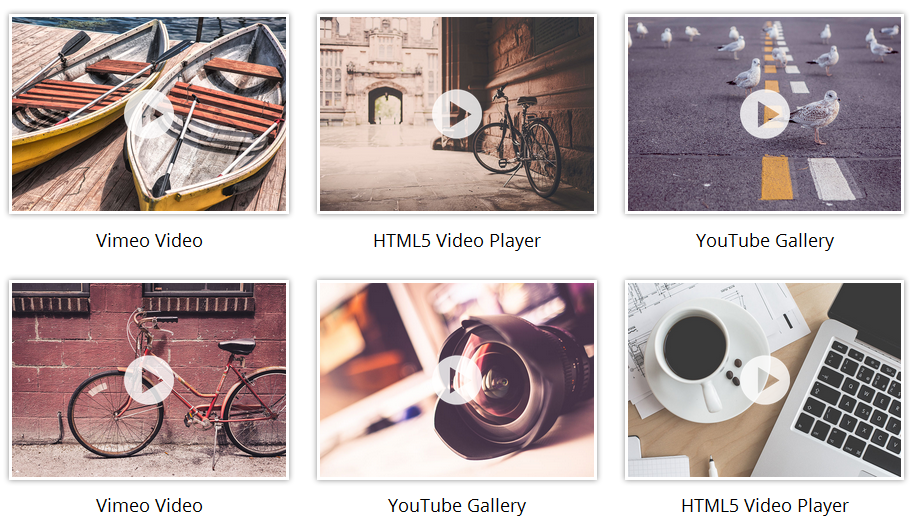Descrição
✅ Now that you have your website ready then why don’t you download and try out this video Player plugin to give it better functionality.
Download now and display multiple video using shortcode with category. Fully responsive.
Video section is one of the significant requirements of any informative or business website. The video section needs to be handled with ease by the webmaster to deliver the right requirement of frequently asked doubts on the webpage. Using Video Gallery and Player Plugin, your CMS website gets an opportunity to easily add, edit, manage, or display important video.
Your customer might like the professional and fancy vibe of your site with Video Gallery and Player plugin
✅ This plugin displays your custom posts using :
- Video Grid (1 designs)
Download Now it today and explore all the features.
When you want to makeover your WordPress website theme with something extraordinary and creative, you must consider the Video gallery and Player plugin.
With this video gallery plugin, you can create galleries from your youtube, Vimeo, and HTML5 videos. The process of creating a video gallery only takes a few minutes and created gallery can be displayed on any page or post by means of WordPress shortcode.
This plugin adds a responsive HTML5, YouTube, and Vimeo video gallery with Magnific Popup to your WordPress website. Display video gallery in grid view(1,2,3,4) etc. You can also use category id to create multiple video galleries.
The plugin adds a Video gallery tab to your admin menu, which allows you to enter Video Titles and Video source items just as you would regular posts.
✅ Here is the plugin shortcode example
Video Grid
[sp_html5video]
To display only Video 4 post:
[sp_html5video limit="4"]
Where limit define the number of posts to display.
If you want to display FAQ by category then use this short code:
[sp_html5video category=”category_ID”]
✅ Here is Template code
<?php echo do_shortcode('[sp_html5video]'); ?>
✅ Use Following Video Gallery parameters with shortcode
[sp_html5video]
- limit : [sp_html5video limit=”5″] ( ie Display 5 items on your website )
- Grid : [sp_html5video grid=”2″]( ie Display your video gallery by Grid view – Number of column you want to create)
- Display by category : [sp_html5video category=”category_ID”] ( ie Display by their category ID )
- Display by post : [sp_html5video post=”post_ID”] ( ie Display by post ID )
- popup_fix : [sp_html5video popup_fix=”true”] ( ie Popup setting ie fix or scroll with page. Default value is “false”. Values are “true OR false” )
- extra_class : [sp_html5video extra_class=””] (Enter extra CSS class for design customization ).
✅ Checkout demo for better understanding
✅ Essential Plugin Bundle Deal
Annual or Lifetime Bundle Deal
✅ Features include:
- Added Gutenberg block support.
- Video Shortcode
- Easy to add.
- Also work with Gutenberg shortcode block.
- Create multiple vedio galleries with category id.
- Display video gallery in grid view(1,2,3,4) etc
- Responsive.
- Easy to configure
- You can create multiple post slider with different options at single page or post.
- Fully responsive. Scales with its container.
- 100% Multi Language.
Privacy & Policy
- We have also opt-in e-mail selection , once you download the plugin , so that we can inform you and nurture you about products and its features.
Imagens de tela
Blocos
Este plugin disponibiliza 1 bloco.
- Video Grid
Instalação
- Upload the ‘html5_videogallery_and_player’ folder to the ‘/wp-content/plugins/’ directory.
- Activate the ‘HTML5 Video Player and Video gallery’ plugin through the ‘Plugins’ menu in WordPress.
- Add videos under Video gallery tab.
- Add a new page and add this short code
[sp_html5video]. - Add php code directly to your template file
<?php echo do_shortcode('[sp_html5video]'); ?>inside php code.
Avaliações
Colaboradores e desenvolvedores
“Video gallery and Player” é um software com código aberto. As seguintes pessoas contribuíram para este plugin.
Colaboradores“Video gallery and Player” foi traduzido para 1 localização. Agradecemos aos tradutores por suas contribuições.
Traduzir “Video gallery and Player” para o seu idioma.
Interessado no desenvolvimento?
Navegue pelo código, dê uma olhada no repositório SVN ou assine o registro de desenvolvimento via RSS.
Registro de alterações
2.8 (27, Nov 2023)
- [*] Updated analytics SDK.
- [*] Check compatibility with WordPress version 6.4.1
2.7 (29, Aug 2023)
- [*] Tested up to: 6.3.
2.6.6 (4, Aug 2023)
- [*] Fixed all security related issues.
2.6.5 (13, June 2023)
- [*] Update – Improve escaping functions for better security.
- [*] Fixed – Fixed some issues of optin screen.
- [*] Fixed – Fixed typo mistake of Gutenberg.
- [*] Tested up to: 6.2.2.
2.6.4 (07, Nov 2022)
- [*] Tested up to: 6.1
2.6.3 (14, Feb 2022)
- [*] Tested up to: 5.9
- [-] Removed some unwanted code and files.
2.6.2 (09, Feb 2022)
- [*] Tested up to: 5.9
- [*] Solved Gutenberg wp-editor widget issue.
2.6.1.1 (15, Nov 2021)
- [*] Fix – Resolve closing DIV issue.
2.6.1 (15, Nov 2021)
- [*] Fix – Resolve Gutenberg WP-Editor script related issue.
- [*] Update – Add some text and links in Readme file.
2.6 (18, Aug 2021)
- [*] Updated all external links
- [*] Tweak – Code optimization and performance improvements.
- [*] Fixed Blocks Initializer Issue.
2.5.1 (4, June 2021)
- [*] Added – https link in our analytics code to avoid browser security warning.
- [*] Tested up to: 5.7.2
- [*] Tweak – Code optimization and performance improvements.
2.5 (3, May 2021)
- [+] New – Added Gutenberg block support. Now use plugin easily with Gutenberg!
- [+] New – Added ‘align’ and ‘extra_class’ parameter for all shortcode. Now both slider shortcode is support twenty-nineteen and twenty-twenty theme Gutenberg block align and additional class feature.
- [*] Tweak – Code optimization and performance improvements.
- [*] jQuery( document ).ready(function($) is replaced with function( $ ) to solve the issue with 3rd party plugin and theme js error.
2.4 (29, Oct 2020)
- [*] Update – Regular plugin maintenance. Updated readme file.
- [+] New – Click to copy the shortcode.
- [+] Added – Added our other Popular Plugins under Video Gallery –> Install Popular Plugins From WPOS. This will help you to save your time during creating a website.
- [*] Tested up to latest version of WordPress.
2.3.5 (14, July 2019)
- [*] Follow WordPress Detailed Plugin Guidelines for Offload Media and Analytics Code.
2.3.4 (31, Dec 2019)
- [*] Fixed HTML5 video lightbox background issue. Added white background.
- [*] Replaced wp_reset_query() with wp_reset_postdata() in both shortcodes.
- [+] Added esc_url() where needed.
2.3.3 (14, Sep 2019)
- [*] Tested with latest version of WordPress.
2.3.2 (13, Feb 2019)
- [*] Minor change in Opt-in flow.
2.3.1 (26, Dec 2018)
- [*] Update Opt-in flow.
2.3 (07, Dec 2018)
- [*] Tested with WordPress 5.0 and Gutenberg.
- [*] Fixed some CSS issues.
2.2.3 (07, June 2018)
- [*] Follow some WordPress Detailed Plugin Guidelines.
2.2.2 (Date 06 April, 2018)
- [*] Fixed issue with HTML video player when closing the popup.
- [*] Fixed issue with HTML video player when Multiple shortcode on a page
2.2 (Date 22 March, 2018)
- Tested up to WP 4.9.4
- Fixed some CSS issue
2.1.3 (Date 30 Jan, 2017)
- Tested up to WP 4.7.2
- [+] Added Zoom Animation on popup open
- Fixed some CSS issue
2.1.2 (Date 05 Dec, 2016)
- Tested up to WP 4.6.1
- Added string translation
2.1.1 (Date 27 Oct, 2016)
- [+] Added “How to work” menu tab.
- [-] Removed Pro design tab.
- Improved category shortcode display column code.
2.0.1 (Date 18 July, 2016)
- Resolved multiple shortcode popup issue.
- Optimized JS Performane.
- Improved category shortcode display column code.
- Added PRO design page.
2.0 (Date 18 July, 2016)
- Fixed some css issues
- Fixed Play button popup open
1.1.1 (Date 7 july, 2016)
- Fixed Popup and responsive bug
1.1 (Date 7july 2016)
- Added Magnific Popup
- Added grid for video gallery
- Added latest video.js and css
- Added better design
- Added meta box for adding video links
- Remove setting page
1.0
- Initial release.