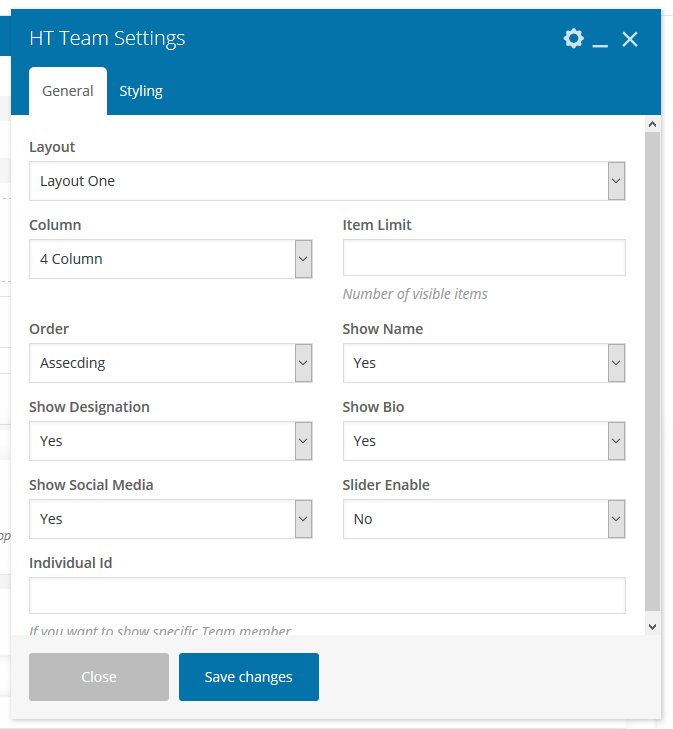Descrição
WP Team Member is a WordPress Team Member / Widget Plugin. Create Team Member in a preferred style and place it to your website in any section easily.
This plugin includes Elementor Addon, WP Bakery Page Builder addon, WordPress Widget, 5 Custom styles with different customization option, Slider enable/disable option and column control option.
Ultimate Addons for Elementor Page Builder
Don’t forgete to check our Unlimite mega addon for Elementor page Builder.
HT Mega – Ultimate Addons for Elementor Page Builder
Includes 360 Block & 15 Landing Pages.
Features:
- Unlimited Color Varition.
- Slider Enable / Disable Options
- Name Enable / Disable
- Designation Enable / Disable
- Social Media Enable / Disable
- Bio Text Enable / Disable
- 6 Column Options
- Slider Row Options
- Slider Arrow Enable / Disable Options
- Slider Pagination Enable / Disable Options
- Slider Arrow Color Options
- Slider Pagination Color Options
Special Features:
- Ready Visual Composer Addons , Elementor Addons, WordPress Widgets and Ready Shortcode.
Other Projects
We have a lot of plugins and extensions that might interest you. Try out other projects by following this link:
Woolentor Addons
Woolentor is a WooCommerce page builder plugin that extends the functionality of the WooCommerce store. These Elementor Addons provide additional features and options for WooCommerce stores. Woolentor is the best alternative for ShopReady, Kadence, JetWidgets, ShopEngine, and CoDesigner. The Woolentor addons come with 50+ free Elementor widgets like Wishlist Extension Addon, Product compare, Product Filters, Product Variation Swatches, Shopify Style Checkout, Product Slider and 50+ pro Elementor Widgets like Checkout Fields Editor, Partial Payment, Email Customizer for WooCommerce with ready Email Templates, WooCommerce Email Automation, Multi Step Checkout, and many much more. Also it provide 90+ WooCommerce Elementor templates, 22+ WooCommerce Modules, and Gutenberg Blocks.
HT Mega For Elementor
HT Mega is an Elementor Addons that comes with custom page builder, header builder, footer builder, mega menus, and more for your Elementor based website. The HT Mega plugin also includes a comprehensive set of Elementor widgets, readymade Elementor templates and Elementor Blocks. HT Mega plugin works like ElementsKit, Essential Addons for Elementor, Royal Elementor Addons, Premium Addons, Happy Addons, PowerPack Addons, Unlimited Elements, Qi Addons, etc. The HT Mega plugin provides 84+ free Elementor widgets like Post Grid widget, Slider widget, Accordion widget, Elementor Forms widget, Contact Form Widget, Elementor tables, and other related items. It also provides 18+ pro widgets like Filterable Gallery Widget, Event Box Widget, Breadcrumbs Widget, Elementor Facebook Review Widget, Elementor Category List Widget, etc.
Hashbar Wp Notification Bar
HashBar is a WordPress Notification Bar Plugin that enables you to create unlimited notification bars on your WordPress website. You can create as many notification bars as you want and customize their content to meet your needs.
WP Plugin Manager – Deactivate plugins per page
WP Plugin Manager is the perfect solution for those who want to disable certain plugins on specific pages or posts. With this plugin, you can easily activate or deactivate plugins on a per-page or per-post basis. Whichever plugin you don’t need you can deactivate or disable that plugin with the help of WP plugin Manager.
Extensions For Cf7
Contact Form 7 is an excellent plugin for organizing your contact page. The CF7 extensions plugin includes Contact Form 7 Database, enabling Conditional Fields for Contact Form 7, etc. It allows fields to be set up as either visible or hidden depending upon the input from visitors. In addition, integrating seamlessly with Mailchimp brings leads generated every time someone fills out one form into an associated email list immediately.
Whols
Whols is an outstanding plugin for WooCommerce that allows store owners to set wholesale prices for the products of their online stores. With Whols, you can easily add custom fields to your registration form, set minimum product requirements, and control how wholesale prices are displayed on both the shop and product detail pages. Whols work like Wholesale Suite, B2Bking and B2B plugins.
Just Tables
JustTables is a WooCommerce product table plugin that helps you easily create and manage tables for your products. It includes 28 pre-built columns with options to enable/disable, and you can add custom columns with custom fields/taxonomies. Just Tables also allows you to order table columns using drag and drop and set the number of products per page.
Swatchly
Swatchly is a WooCommerce product variation swatches plugin that allows you to add color swatches to your product pages. With Swatchly, you can enable swatches for the shop, product list, and product details pages. There are three swatch types (label swatche, color swatche, image swatche), and the plugin supports multi-colored swatches.
HT Slider For Elementor
HT Slider For Elementor is a powerful and user-friendly slider addon for Elementor. You can customize the look and feel of your slider with HT Slider’s custom styling options. You also have the option to display your slides by id and category. Plus, HT Slider For Elementor comes with custom design options for slider navigation and pagination, so you can easily control the look and feel of your slider.
HT Contact form
HT Contact Form 7 Widget is an Elementor addon that allows you to easily drag and drop Contact Form 7 forms into your web pages. With the help of this plugin, you can choose your form from the drop-down list, Custom Styling Options, and add it to any page or place on your website. The HT Contact Form 7 Widget is an essential tool for anyone using Contact Form 7 on their website.
Need Help?
Is there any feature that you want to get in this plugin?
Needs assistance to use this plugin?
Feel free to Contact us
Imagens de tela
Instalação
This section describes how to install the WP Team Member Plugins for WordPress get it working.
1) Install
- Go to the WordPress Dashboard “Add New Plugin” section.
- Search For “WP Team Member”.
- Install, then Activate it.
OR:
- Unzip (if it is zipped) and Upload
ht-team-memberfolder to the/wp-content/plugins/directory - Activate the plugin through the ‘Plugins’ menu in WordPress
2) Configure
- Go to the WP News Settings Options.
- Permalink Change Options (If you want change).
Avaliações
Colaboradores e desenvolvedores
“WP Team – WordPress Team Member Plugin” é um software com código aberto. As seguintes pessoas contribuíram para este plugin.
ColaboradoresTraduzir “WP Team – WordPress Team Member Plugin” para o seu idioma.
Interessado no desenvolvimento?
Navegue pelo código, dê uma olhada no repositório SVN ou assine o registro de desenvolvimento via RSS.
Registro de alterações
Version: 1.1.4 – Date: 02-03-2023
- Invalid argument supplied error fixed.
- Details page social icon issue fixed.
Version: 1.1.3 – Date: 02-11-2022
- Compatible with WordPress 6.1 Version.
- Details page social issue fixed
Version: 1.1.2 – Date: 26-09-2022
- Added: Recommendation menu.
- Compatible with WordPress 6.0.2 Version.
Version: 1.1.1 – Date: 06-06-2022
- Compatible with WordPress 6.0 Version.
- Elementor Latest Version Problem Fixed.
Version: 1.1.0 – Date: 04-09-2021
- Compatible with WordPress 5.8 Version.
- Updated Elementor widgets title icon.
- Fixed Elementor Latest Version Problem.