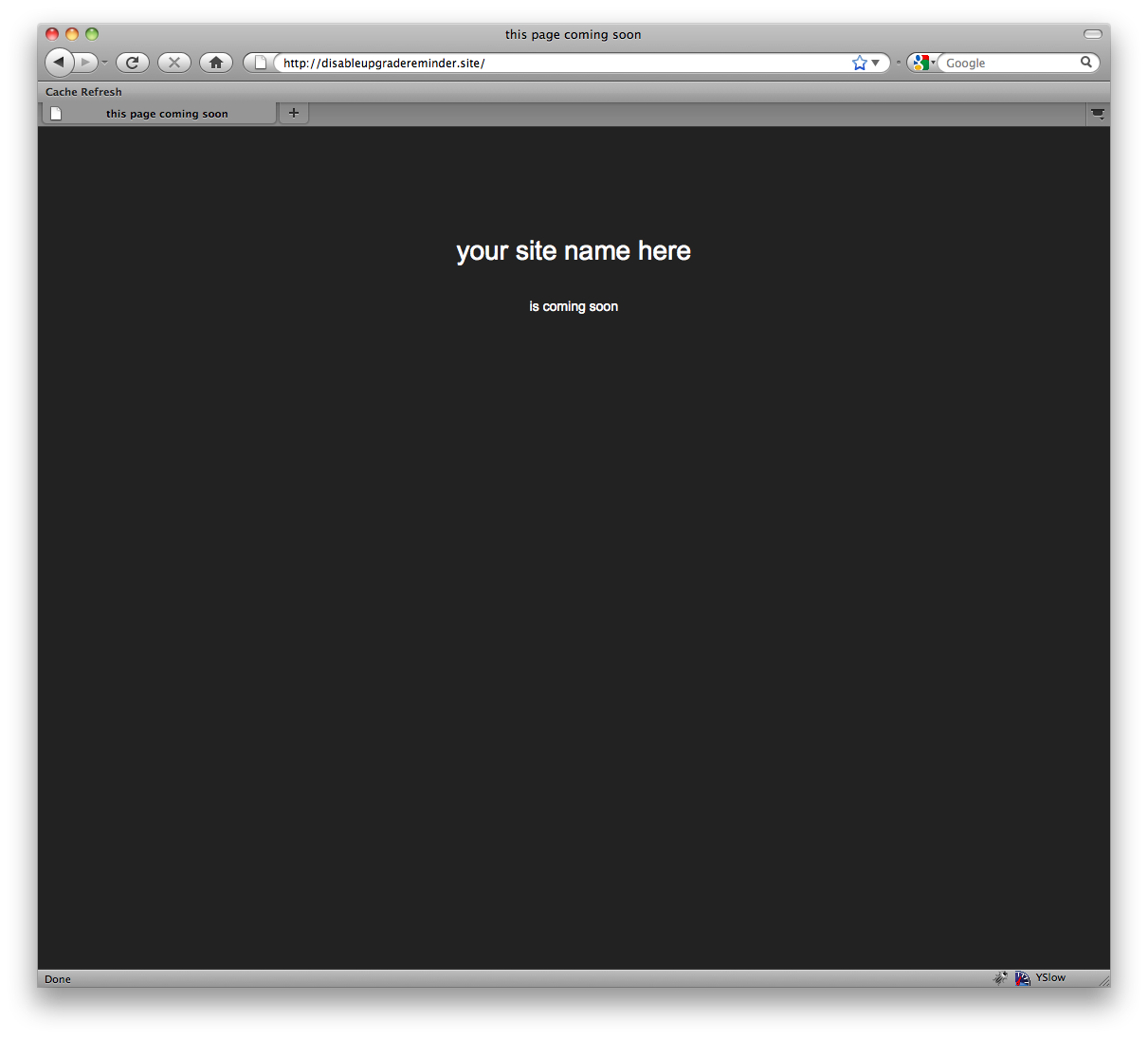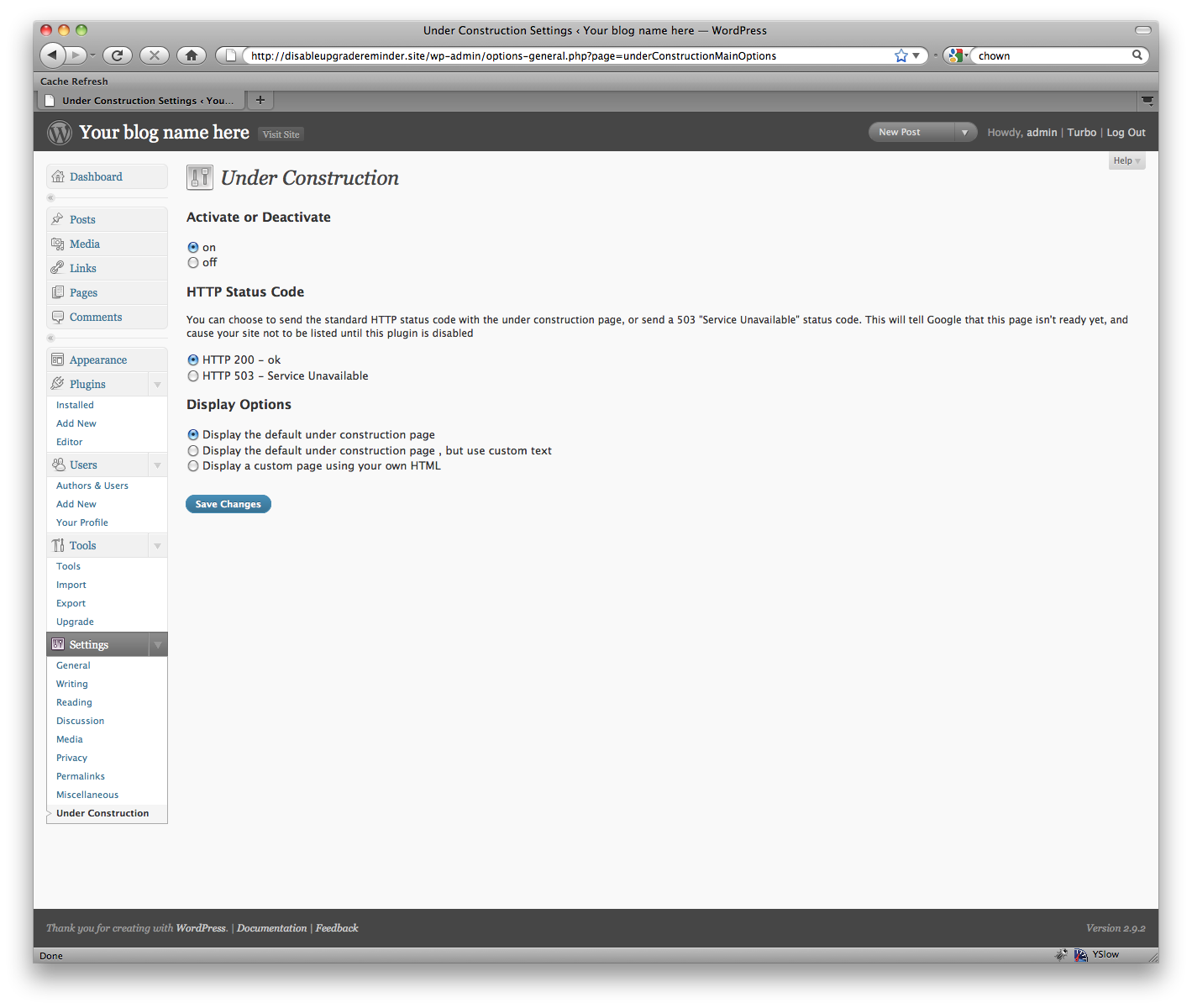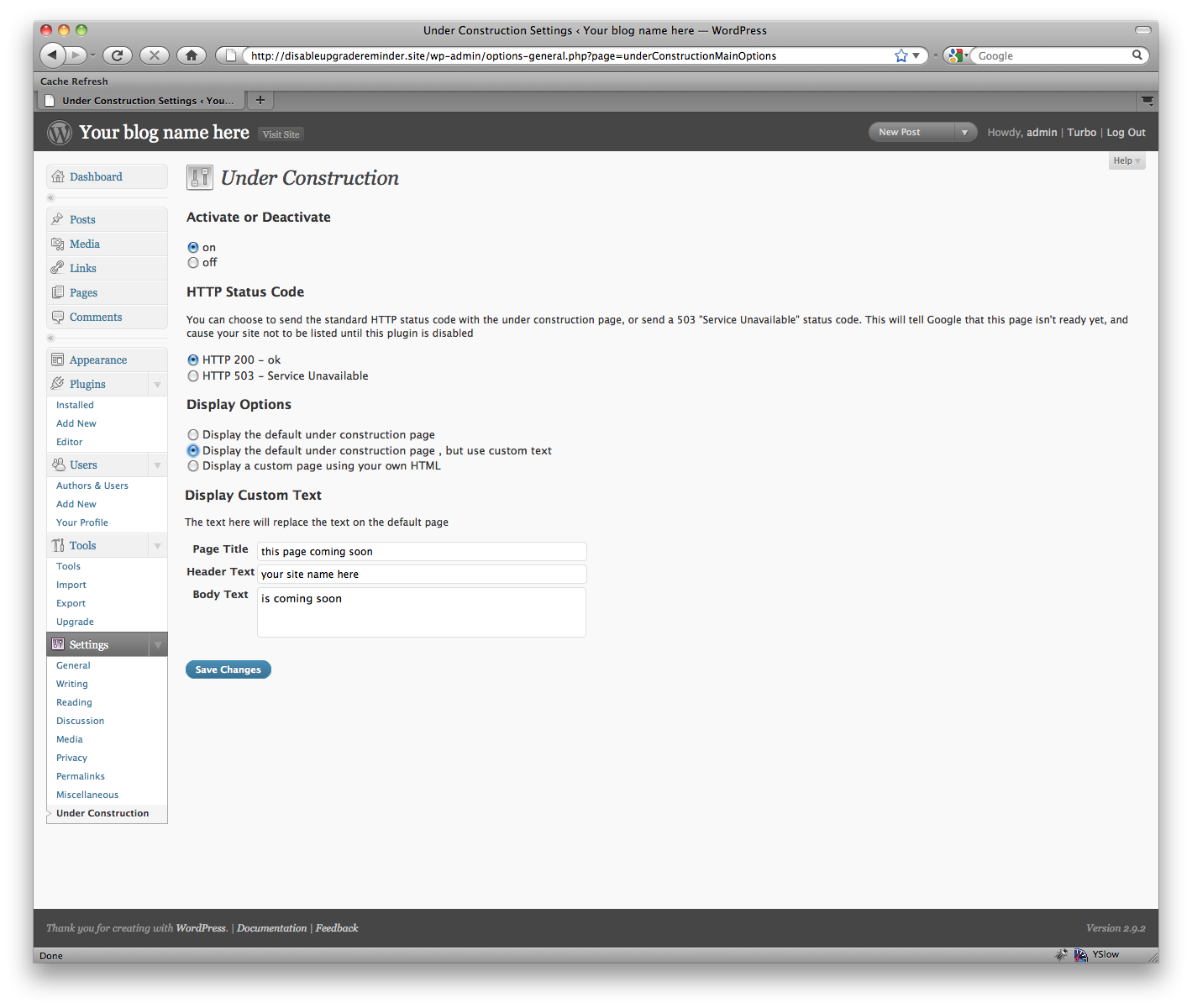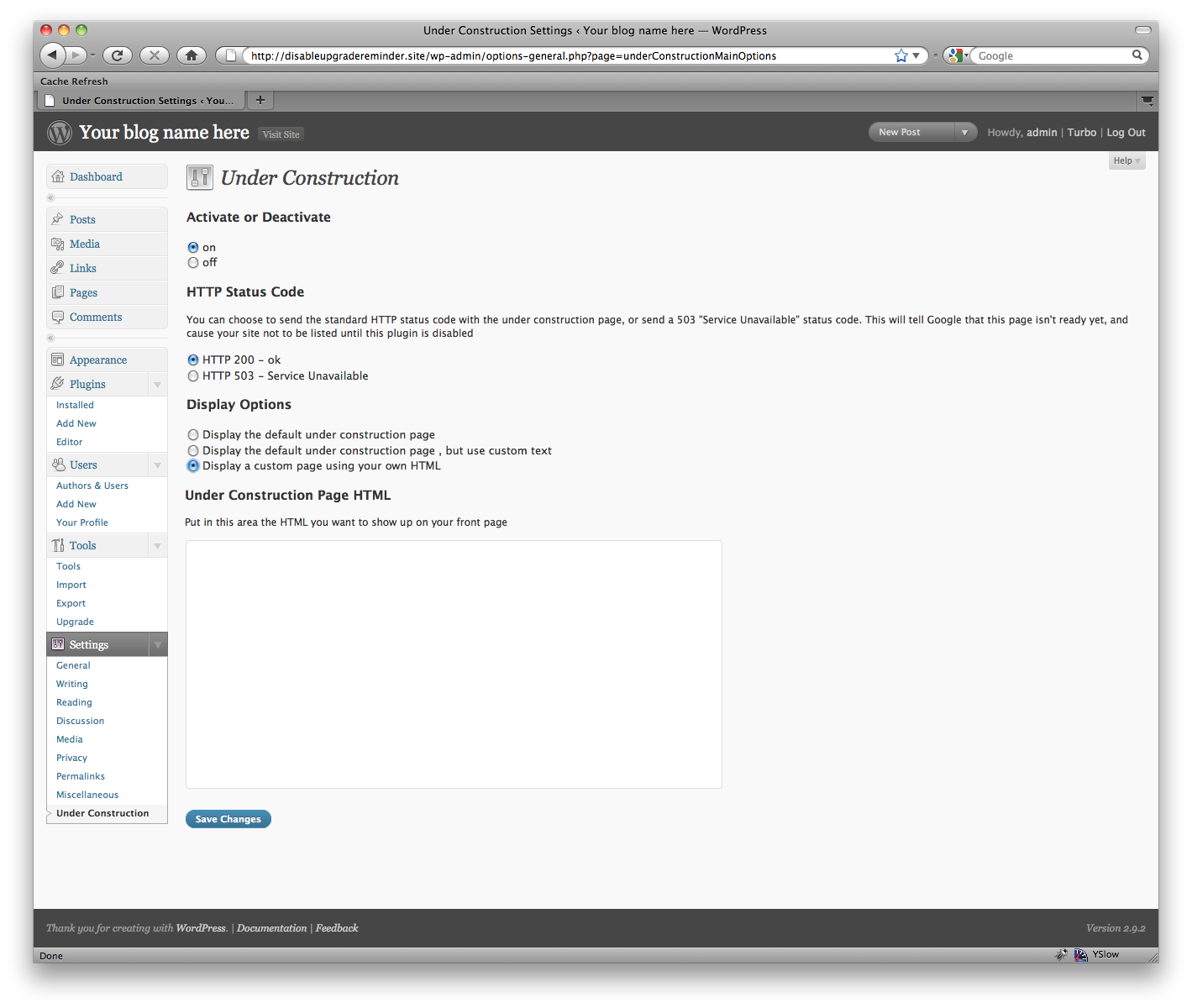Descrição
Creates a ‘Coming Soon’ page that will show for all users who are not logged in. Useful for developing a site on a live server, without the world being able to see it. This is an ad-free fork of the great Under Construction plugin by Jeremy Massel.
Imagens de tela
Instalação
- Upload the folder to the
/wp-content/plugins/directory - Ative o plugin por meio do menu “Plugins” no WordPress
- If you want to change the look of the page that is displayed, click Settings->Under Construction and change the settings there.
FAQ
- Installation Instructions
-
- Upload the folder to the
/wp-content/plugins/directory - Ative o plugin por meio do menu “Plugins” no WordPress
- If you want to change the look of the page that is displayed, click Settings->Under Construction and change the settings there.
- Upload the folder to the
- I’m finished with it, and disabled the plugin, but the “under construction” message is still showing up!
-
If you’ve disabled the plugin, it won’t show anything anymore. To be extra super-sure, try deleting the plugin files. Usually, though, the issue is that you’re seeing a cached version of the page. Try force-refreshing your browser, and then try clearing your cache on the server and force refreshing again. If you have a caching plugin like W3 Total Cache, make sure you clear that too!
- I can’t see the under construction page!
-
As long as you’re logged in, you won’t be able to see it. That’s a feature! This way, while you’re logged in you can work as usual. To preview what it looks like, either a) log out, or b) try viewing it in another browser
- What kind of HTML can I put in?
-
You enter the contents of the entire HTML file. You can include inline styles, or links to external style sheets and external images.
Avaliações
Colaboradores e desenvolvedores
“Eazy Under Construction” é um software com código aberto. As seguintes pessoas contribuíram para este plugin.
ColaboradoresTraduzir “Eazy Under Construction” para o seu idioma.
Interessado no desenvolvimento?
Navegue pelo código, dê uma olhada no repositório SVN ou assine o registro de desenvolvimento via RSS.
Registro de alterações
1.0
- First version