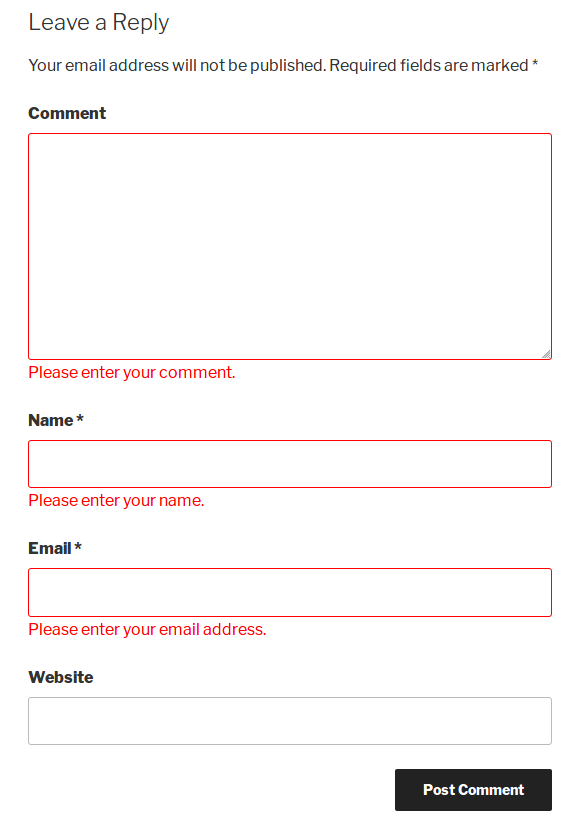Descrição
This plugin is used for WordPress comments JavaScript validation in the comment form. It provides options to set your own validation message and add Google Captcha (reCAPTCHA).
Features
- Easy to install
- Custom validation message
- Google Captcha (reCAPTCHA)
Instalação
- Go to Plugins > Add New.
- Searh \”comment form js validation\”
- install and activate the WordPress Plugin.
FAQ
-
How to get Google Captcha (reCAPTCHA) keys?
-
Follow the next steps in order to get and enable Google Captcha (reCAPTCHA) protection using the official Google Captcha keys:
1. Open your WordPress admin dashboard.
2. Go to Settings > Comment form js validation > Google Captch Tab.
3. Click the “Get the API Keys” link.
4. Enter your domain name and click “Create Key” button.
5. You will see your public and private keys. Copy them and paste to the appropriate fields on plugin Settings page.
6. Save changes.
Avaliações
Colaboradores e desenvolvedores
“Comment Form Js Validation” é um software com código aberto. As seguintes pessoas contribuíram para este plugin.
ColaboradoresTraduzir “Comment Form Js Validation” para o seu idioma.
Interessado no desenvolvimento?
Navegue pelo código, dê uma olhada no repositório SVN ou assine o registro de desenvolvimento via RSS.
Registro de alterações
V1.2
- New : Add Google Captcha (reCAPTCHA)
V1.1
- New : Add setting page for set Custom validation message.
V1.0
- Initial release.