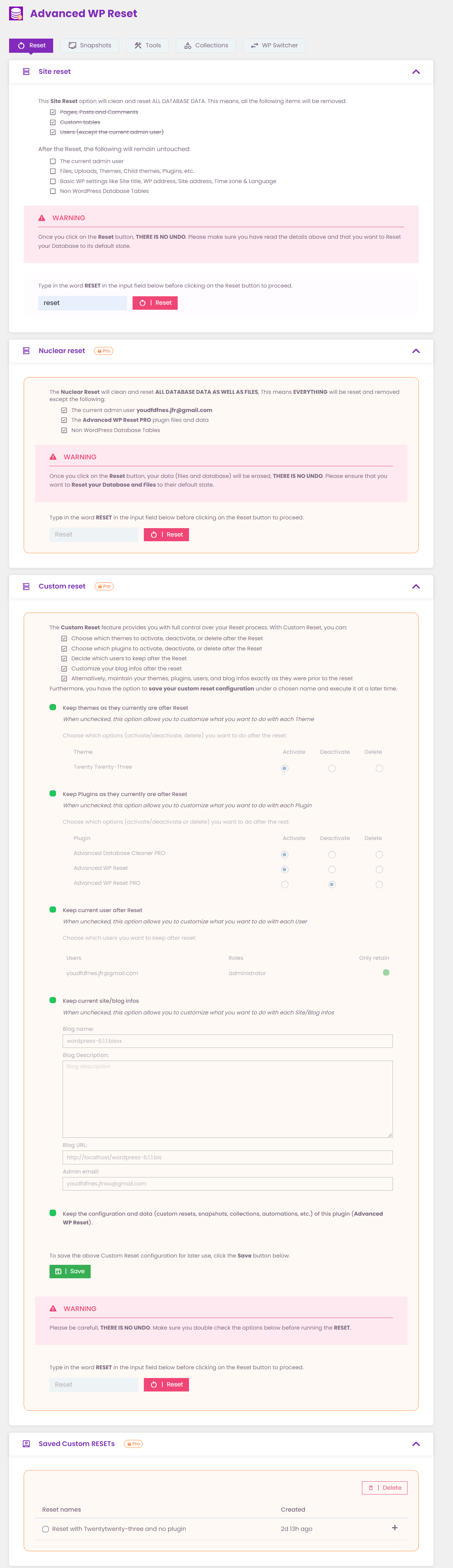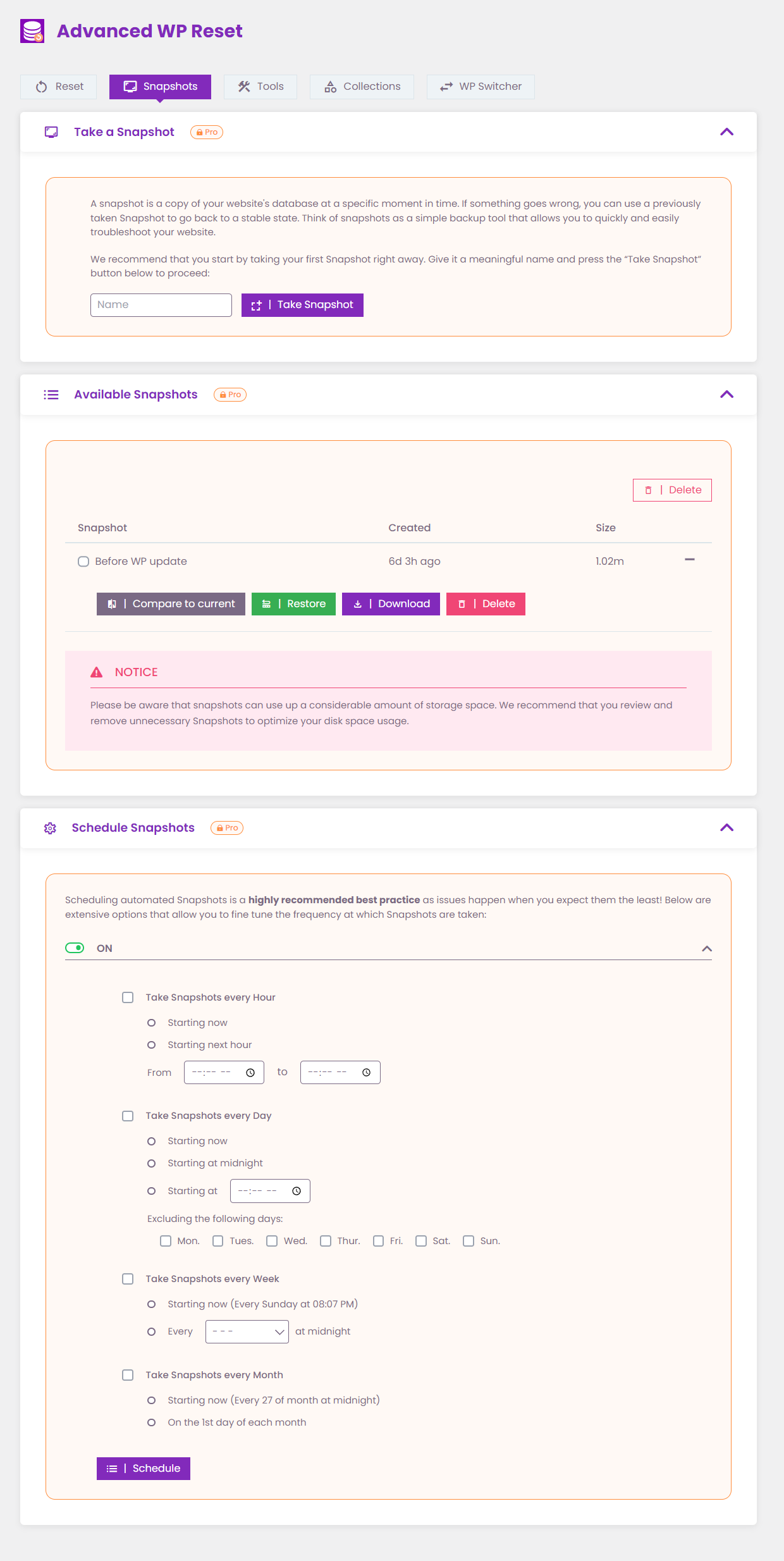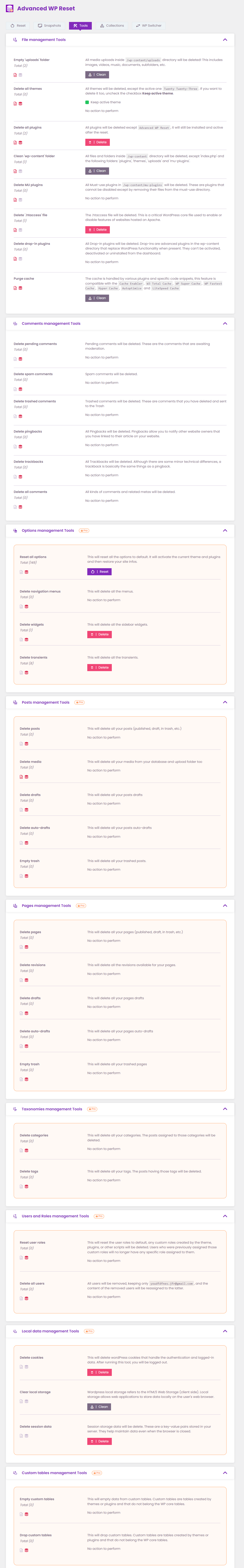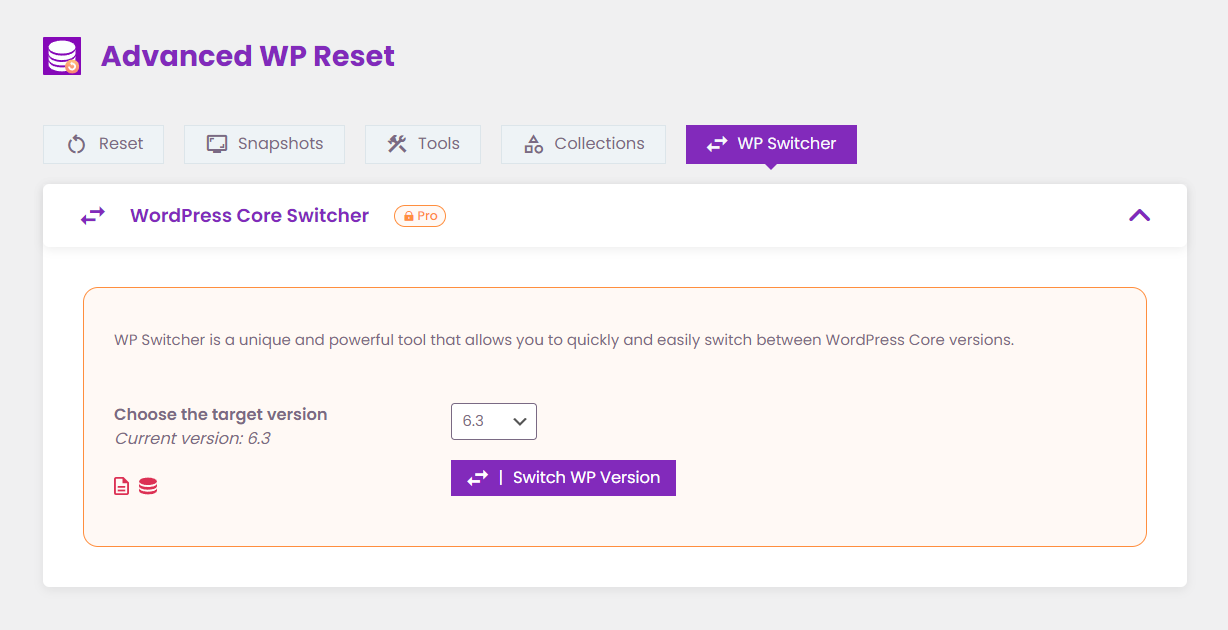Descrição
Advanced WordPress Reset é o plugin definitivo de produtividade e resolução de problemas no WordPress para desenvolvedores e entusiastas.
Com este plugin você redefine, depura, restaura e automatiza o seu WordPress como nunca antes, tudo em um só lugar!
Seja você um desenvolvedor experiente ou um iniciante ambicioso, o nosso plugin irá tornar a sua vida mais fácil e os seus dias de trabalho mais produtivos.
📢 Para usuários procurando primariamente limpar seu banco de dados e excluir itens órfãos, recomendamos usar o plugin Advanced Database Cleaner.
Verdadeiramente Advanced WordPress Reset
Esteja procurando simplicidade ou personalização profunda, este plugin oferece 3 opções poderosas de Redefinir os arquivos básicos que compreendem a maioria das necessidades de redefinir o WordPress:
Redefinir o site
Esta é a opção de Redefinir o site usada mais frequentemente, já que preserva os seus dados e foca em Redefinir o banco de dados e o seu conteúdo.
Elementos que são removidos são:
- Páginas. Posts e Comentários
- Tabelas personalizadas
- Usuários (exceto o usuário administrador atual)
- Após redefinir, os seguinte permanecerá intocado:
Elementos que são mantidos são:
- O usuário administrador atual
- Arquivos, Envios, Temas, Temas-filhos, Plugins, etc.
- Configurações básicas do WP como o título do site, o endereço do WP, o endereço do site, fuso horário e o idioma.
- Tabelas do banco de dados que não sejam do WordPress
Redefinir o Site é a maneira ideal de iniciar do zero sem ter que enviar novamente todas as suas imagens e vídeos, reconfigurar o acesso dos usuários, reinstalar temas e plugins…
Redefinir Nuclear (recurso Pro)
Escolha esta opção para um restart completo. Este redefinir profundo remove quase tudo, dos arquivos às configurações personalizadas e tabelas do banco de dados. É o mais próximo que você pode ter de uma instalação nova do WordPress, sem complicações.
As únicas coisas que serão mantidasa pós uma Redefinição Nuclear são:
- O seu usuário atual para acessar
- Os arquivos e dados deste plugin
- Tabelas do banco de dados que não sejam do WordPress
Redefinir Personalizado (recurso Pro)
Se nenhuma das opções padrão acima servir para as suas necessidades, experimente a opção de Redefinir Personalizado para ainda mais controle e flexibilidade. Defina exatamente o que deseja redefinir e o que quer deixar intocado.
- Escolha quais temas ativar, desativar ou excluir após redefinir
- Escolha quais plugins ativar, desativar ou excluir após redefinir
- Decida quais usuários manter após redefinir
- Personalize as informações do seu blog após redefinir
- Você também pode escolher manter as coisas como estão para cada elemento
Uma vez que esteja feliz com as suas escolhas, você pode salvar as suas preferências em um redefinir personalizado, para usá-lo facilmente depois. Repita este processo quando necessário, e irá terminar com a sua própria biblioteca personalizada de Redefinir!
Como pode ver, o recurso de Redefinir Personalizado lhe dá o controle total sobre o seu processo de Redefinir.
Além das 3 opções acima dos arquivos básicos, também temos numerosas ferrametnas individuais de redefinir que podem ser usadas para redefinir com alvo a laser partes específicas do seu site em WordPress.
Por exemplo, você pode escolher redefinir exclusivamente os seus menus e widgetes, enquanto deixa todo o resto intocado.
Ferramentas e Coleções para Redfinições Parciais e além
A seção Ferramentas é uma extensão de 3 opções principais de Redefinir, que habilitam você a desempenhar Redefinições com alvo a laser e parciais personalizadas.
Com uma extensa biblioteca de Ferramentas, você tem o controle mais preciso e granular sobre o que deseja redefinir, usando ferramentas específicas:
- Redefinir o diretório ‘uploads’ (/wp-content/uploads) excluindo todo o seu conteúdo. Isso inclui imagens, vídeos, músicas, documentos, sub-diretórios, etc.
- Redefina Temas excluindo todos os temas (o plugin usa funções dos arquivos básicos do WordPress para excluir temas). Você pode manter o tema ativo no momento ou excluí-lo também
- Excluir todos os plugins (o plugin irá desativá-los antes e então desinstalá-los usando as funções dos arquivos básicos do WordPress)
- Redefinir o diretório “wp-content”. Todos os arquivos e diretórios dentro do diretório “/wp-content” serão excluídos e redefinidos, exceto ‘index.php’ e os seguintes diretórios: ‘plugins’, ‘themes’, ‘uploads’ e ‘mu-plugins’
- Ecluir plugins Must-use. Todos os plugins MU em ‘/wp-content/mu-plugins’ serão excluídos. Estes são plugins que não podem ser desativados, exceto removendo seus arquivos do diretório must-use
- Excluir o arquivo “.htaccess”. Este é um arquivo crítico dos arquivos básicos do WordPress, usado para ativar ou desativar recursos nos websites hospedados em Apache. Em alguns casos você pode precisar excluir ele em alguns testes.
- Exclui todos os comentários. Todos os tipos de comentários, incluindo publicados, pendentes, spam e na lixeira… serão excluídos. Metadados de comentários também serão excluídos.
- Excluir pingbacks. Pingbacks permitem notificar os proprietários de outros sites que você criou um link para o artigo deles no seu site.
- Excluir trackbacks. Apesar de exisgirem algumas pequenas diferenças técnicas, um trackback é a mesma cosia que um pingback
- …
As Ferramentas acima também podem ser usadas para limpar e otimizar um site em WordPress de forma a economizar espaço em disco, melhorar o desempenho ou simplesmente reduzir os riscos de segurança ao se livrar de plugins, temas e arquivos inseguros. As possibilidades são infinitas e o único limite é a sua criatividade!
Para ativar estes casos de uso criativos avançados, a versão Pro do Advanced WordPress Reset permite criar Coleções de ferrametas onde você seleciona as ferramentas que deseja incluir em uma coleção. Uma vez que a coleção está criada e salva, você poderá executar todas as ferramentas contidas nela com um só clique do mouse, economizando seu valioso tempo e livre de problemas.
Para levar as coisas ainda mais adiante e empoderar nossos poderosos usuários, a versão Pro do plugin tem recursos poderosos de automação e agendamento, que lhe permitem escolher a hora e a frequência em que uma coleção é executada automaticamente pelo sistema, sem a necessidade de você acessar e executar manualmente.
Seja uma Coleção de Redefinir Parcial personalizada, Coleção de Limpeza ou Coleção de Otimização… você será capaz de automatizar e agendar a sua execução com facilidade e controle sem paralelos.
Usados juntos, Coleções e Agendamentos tornam-se poderosas ferramentas para melhorar a produtividade e economizar tempo em tarefas repetitivas mas essenciais como manutenção e redefinições recorrentes de ambiente. Listamos alguns casos de uso do mundo real abaixo, para sua referência.
Snapshots e Restauração ao Resgate
Como Redefinir executa ações críticas no seu banco de dados e conteúdo, com consequências potencialmente catastróficas para o seu site, é imperativo incluir mecanismos adicionais de segurança a que você possa recorrer se acontecer algo inesperado.
Os snapshots são uma forma simples e poderosa de fazer cópias completas do seu banco de dados, para te dar uma segurança impagável caso as coisas tomem um rumo inesperado. Basta restaurar o seu snapshot e tudo deverá estar pronto para rodar novamente.
Em outras palavras, snapshots criam um botão de desfazer para Redefinir, até onde o banco de dados está compreendido. É por isso que recomendamos que faça snapshots sistemáticos do banco de dados do seu site antes de qualquer Redefinir.
Na verdade é sempre uma boa idéia ter múltiplos snapshots em diferentes momentos para que você tenha mais de uma opção caso precise reverter para um estado prévio do seu site.
Já que snapshots são similares basicamente aos backups, eles também podem ser usados para restaurar bancos de dados hackeados ou danificados. Entretanto, entenda que snapshots NÃO substituem backups pois não salvam cópias dos seus arquivos. Por isso nós recomendmos que você use uma das numerosas opções de backup disponíveis.
Ainda que fazer um snapshot seja grátis, fácil e rápido, nossos usuários estão algumas vezes muito ocupados ou simplesmente esquecem de fazê-los. É por isso que o plugin vem com um recurso Pro de agendamento, que automatiza todo o processo para você. Basta escolher as opções que melhor se adequam às suas necessidades e o sistema irá tomar conta do resto para você.
WP Switcher para uma compatibilidade mais profunda de testes (recurso Pro)
Desenvolvedores de Temas e Plugins confiam em nosso plugin para acelerar seus testes e resolver problemas em suas criações. Entretanto, tais testes são apenas tão bons quanto a versão na qual eles são executados.
Com o WP Switcher, um recurso único do Advanced WordPress Reset, tornamos alternar entre diferentes versões do WordPress suave como a brisa da manhã! Agora você pode garantir de verdade a compatibilidade do seu plugin ou tema em diferentes versões do WordPress, ao detectar de forma pró-ativa e corrigir erros específicos com quaisquer versões.
O WP Switcher oferece um recurso conveniente de um clique para alterar versões, tornando sem esforços a atualização ou downgrade da sua versão existente do WordPress.
Utilizando o poder do WP Switcher você pode acelerar seu fluxo de trabalho de testes, certificando-se que seus projetos operam sem problemas em todas as versões relevantes do WordPress.
Advanced WordPress Reset em cenários do mundo real
O Advanced WordPress Reset foi projetado para abranger uma ampla gama de usuários e cenários. Desde iniciantes usando-o para começar do zero até desenvolvedores experientes tornando-se mais criativos ao utilizar o plugin para automatizar a manutenção ou acelerar o teste de um novo produto. Vamos dar uma olhada em exemplos tanto dos cenários padrão quanto dos avançados:
Manutenção e Otimização Eficientes do Site: Então você tem um cliente e o seu contrato é de manter o site dele perfeitamente funcional e otimizado. Você poderia fazer isso manualmente de vez em quando, ou ligar o piloto automático graças aos recursos de automação incluídos no plugin. Inicie montando Coleções de ferramentas que você deseja executar e decida qual a frequência com que o sistema irá executá-las. É isso, você acaba de salvar você e sua equipe de incontáveis horas indo ao painel para remover ou redefinir partes específicas do site em uma base semanal ou mensal, e você pode inclusive aumentar a frequência para uma execução diária, caso seu site seja de alto tráfego ou muito conteúdo.
Teste Exploratório de Tema e Layout: Alguns clientes têm problemas com designs feitos em PSD ou PNG e precisam ver uma versão mínima do seu futuro site antes que possam fazer uma escolha. Usando o Advanced WordPress Reset você pode se aventurar em explorações criativas de temas e layouts sem o medo de deixar rastros para trás ou ter de refazer tudo inúmeras vezes. Teste diferentes designs com confiança, sabendo que o seu site pode ser redefinido para o seu estado padrão rapidamente, sem perder todos os dados enviados ou os menus criados.
Depuração e Resolução de Problemas Acelerada: Então o seu site não está funcionando como esperado, e você ficou com a frustração de não saber onde as coisas estão erradas. Em ambientes colaborativos como quando múltiplos indivíduos contribuem para o site, a fonte do problema nunca fica clara e pode até ser uma atualização de plugin com problema, quem sabe? Ao invés de bater a cabeça contra a parede ou um redefinir completo que levaria a começar tudo de novo desde o início, a nossa solução permite que você redefina componentes específicos do site que pareçam suspeitos, ou tenham acído em desuso. Essa aproximação puntual salva você da exasperação e tempo significante que seria gasto em uma reconstrução completa, permitindo a você identificar rapidamente a causa do problema e voltar aos eixos.
Teste rapidamente temas e plugins: Simplifique e acelere seus testes de plugins e temas, ao redefinir seu site ao seu estado inicial quantas vezes precisar. Teste plugins e temas de forma mais abrangente, garantindo resultados precisos e compatibilidade total.
Restauração de site hackeado: Imagine isso: são 6 da manhã e você é despertado por um cliente frenético relatando seu site fora do ar ou algo pior, uma mensgem de resgate na sua página inicial. Com uma sensação de urgência, você navega pelo painel para localizar o último snapshot e rapidamente o restaura com alguns cliques. Simples assim, o site volta ao normal e você liga para o cliente com as boas novas. Como desenvolvedor ou webmaster, você está bem a par do fato que ataques e problemas técnicos são bem mais frequentes do que imaginamos, e por isso você ativou o recurso de snapshots automáticos do Advanced WordPress Reset, e deixou agendado para executar diariamente. Se snapshots não são tão completos como backups, são mais confiáveis, mais rápidos para criar e usam menos espaço em disco, tornando-os uma excelente alternativa aos backups.
Auditorias de Segurança e Redefinir à Base de Funcionamento: Realizar redefinir regularmente para estabelecer uma base segura para auditorias de segurança. Iniciando com um estado limpo você garante que nenhum código malicioso ou vulnerabilidades de configurações prévias estão atrasando, o que melhora a postura de segurança do seu site.
Medições de Desempenho e Resolução de Problemas: Seu site está lento e você não sabe se é o servidor, a configuração do seu site, o tema ou alguns plugins, PHP… Medindo a velocidade do seu site em diferentes estados, o quadro fica bem mais claro. Usando Redefinir, Redefinir Personalizados e Redefinir Nuclear no site, você consegue ir o mais rápido possível até que seus problemas de desempenho desapareçam. Isso irá ajudar a identificar rapidamente a causa-raiz dos problemas de desempenho. Uma vez que a causa-raiz é conhecida, você pode desfazer as suas ações e focar seus esforços em corrigir o problema exato que está causando a degradação de desempenho. Neste cenário, a combinação inteligente de Redefinir e restauração de Snapshots é o kit de ferramentas perfeito para a medição de desempenho e resolução de problemas.
Reverter Atualização do WordPress: Como muitos usuários do WordPress, é difícil resisitr ao botão de atualizar o WordPress. Porém, não é incomum que um update quebre alguma coisa no seu site. Infelizmente, quando isso ocorre as suas chances são limitadas já que não existe o botão de reverter a atualização! Você pode gastar horas tentando identificar a causa e corrigi-la ou restaurar de um backup completo do site se tiver um. Com o WP Switcher, você agora tem mais uma opção, retroceder a sua versão do WordPress até encontrar uma versão que funcione com a nova.
Restauração de Sites de Clientes: Não é incomum clientes cometerem erros e culparem você. Sempre que seus clientes encontrem problemas inesperados ou precisem de uma restaurada, este plugin simplifica o processo de restauração. Restaure rapidamente os sites deles ao seu estado padrão ou reconstrua completamente, promovendo a comunicação eficiente e a satisfação dos clientes.
Redefinir Automático em Site de Demonstração: Imagine que tem um site de demonstração para pessoas testarem seu plugin ou tema. Após algumas horas ou dias você certamente terá algumas páginas, posts e personalizações feitas por usuários que queriam conhecer as suas ferramentas. Ao invés de reinstalar o sistema inteiro novamenta a cada tanto tempo, ou ficar limpando toda a bagunça, você pode simplesmente criar limpezas de redefinir parcial usando a automação e agendamento de Coleções. Além de economizar o seu tempo, você também poderá aumentar a frequência para melhorar a experiência dos usuários, rastreando o que eles fazem, ou pode simplesmente agendar uma coleção para limpar tudo e redefinir o site inteiro de demonstração como por exemplo a cada 2 horas.
Exploração de Banco de Dados para Análise: Estude alterações no banco de dados causadas por atualizações, entradas de usuários, plugins e temas, comparando o seu banco de dados atual com quaisquer snapshots prévios.
Redefinir para Ambientes Educacionais: Em configurações educacionais, estudantes podem ser apresentados exatamente com o mesmo ambiente básico. Com aulas de dezenas ou centenas de estudantes, é impraticável ter que fazer tudo manualmente, sem contar o potencial para erros. Usando Redefinir para sites você garante 100% que todo o aprendizado ou ambientes de demonstração são retornados ao estado que deveriam pra estudantes e em tempo récorde.
Criação de Vídeo tutorial: Como criador/a de conteúdo para o YouTube, TikTok ou qualquer outra plataforma, você precisa da sua interface do WordPress para ser simples …
Instalação
Esta seção descreve como instalar o plugin e fazê-lo funcionar.
Instalação em site único
- Após extrair, envie o plugin para o seu diretório
/wp-content/plugins/ - Vá ao “Painel” » “Plugins” e escolha ‘Ativar’
- A página do plugin pode cer acessada aravés do “Painel” » “Ferramentas” » “Advanced WP Reset”
FAQ
-
Q1: O Advanced WordPress Reset é serve para iniciantes?
-
Sim, o nosso plugin é projetado para servir tanto a usuários iniciantes quando experientes. Oferece uma solução intuitiva para o gerenciamento eficiente do site, tornando-o útil para os novatos do WordPress e também a desenvolvedores experientes. Entretanto, como o plugin interage com aspectos críticos do WordPress que têm potencial para causar danos permanentes ao seu site e às suas valiosas horas de trabalho, implementamos no plugin uma série de medidas de segurança. Estas medidas foram projetadas para proteger de erros humanos não intencionais ou deslizes.
-
Q2: Irei perder meus arquivos e configurações durante uma redefinição?
-
O resultado depende da opção escolhida de Redefinir. Com um redefinir no site, seus arquivos e configurações permanecem intactos. Porém este não é o caso com um Redefinir Nuclear, onde um redefinir mais completo ocorre, afetando arquivos e configurações.
-
Q3: Como o plugin ajuda em cenários de restauração?
-
A função primária do plugin é redefinir seu site ao seu estado padrão. Isso se torna uma poderosa ferramenta para propósitos de restauração, especialmente em sites hackeados ou corrompidos, ou conflitos causados por plugins. Revertendo a um estado limpo, você pode resolver problemas com eficiência.
-
Q4: Posso usar este plugin para o desenvolvimento de temas?
-
Absolutamente! O Advanced WordPress Reset é um recurso excelente para o desenvolvimento de temas. Ele permite reverter o seu site às configurações padrão, fornecendo um ambiente fresco para trabalhar nos temas sem a necessidade de uma reinstalação completa. Ele também oferece uma forma útil de alterar entre versões para que você possa fazer um test drive do seu tema em diferentes situações e revelar erros potenciais e problemas de incompatibilidade.
-
Q5: Este plugin substitui soluções para backup?
-
Enquanto o Advanced WordPress Reset não se propõe a ser uma solucão primária de backup, ele oferece snapshots eficientes que podem ser de grande ajuda para a restauração rápida de um site em cenários específicos. Porém, é essencial entender que uma solução dedicada de backup é altamente recomendável para garantir uma proteção completa dos dados, e complementar o seu recurso de snapshot.
-
Q6: Com qual frequência eu posso usar o plugin para redefinir?
-
Você pode usar o plugin conforme precisar, e é particularmente útil durante as fases de teste e desenvolvimento. Entretanto, vá com cuidado, especialmente ao realizar redefinir em sites live. Redefinir com frequência é comum em ambientes de teste, permitindo aos desenvolvedores interagir e melhorar seus projetos.
-
Q7: Posso reverter ou desfazer uma redefinição?
-
Não, mas você pode obter o mesmo resultado usando a restauração de um Snapshot. Ao usar Snapshots ou restaurar de backups, você pode efetivamente desfazer um redefinir e trazer o seu site de volta a um estado prévio. É por isso que recomendamos altamente fazer um snapshot antes de qualquer redefinir arriscado.
-
Q8: Plugins e temas serão excluídos?
-
Durante um redefinir padrão do site, os plugins e temas são preservados. Porém, no caso de um redefinir nuclear, eles não sobrevivem ao processo de redefinir. Esta distinção garante que você tenha controle sobre quais elementos deseja reter e quais deseja confortavelmente deixar partir.
-
Q9: Como os Snapshots ajudam na resolução de problemas?
-
Os Snapshots fornecem uma rede crítica de segurança para a resolução de problemas. Tomando Snapshots em diferentes estágios do desenvolvimento do seu site, você pode reverter rapidamente para um estado prévio caso um problema apareça. Isso lhe permite comparar alterações, identificar áreas problemáticas e resolver problemas de forma eficiente.
-
Q10: A versão Pro tem uso para não-desenvolvedores?
-
Absolutamente! A versão Pro do Advanced WordPress Reset oferece uma ampla gama de recursos avançados que podem beneficiar a todos os usuários, independente de sua capacidade técnica. Seja você um desenvolvedor em busca de capacidades incrementadas ou um não-desenvolvedor buscando ferramentas eficientes de gerenciamento do site, a versão Pro atende às suas necessidades.
-
Q11: A versão gratuita inclui o WP Switcher?
-
Não, o WP Switcher é um recurso exclusivo disponível apenas na versão Pro do Advanced WordPress Reset. O WP Switcher lhe permite atualizar ou retornar à versão anterior do WordPress com um único clique, oferecendo flexibilidade para testar a compatibilidade do seu site.
-
Q12: Tem suporte para o WordPress Multisite?
-
No momento o Advanced WordPress Reset não tem suporte a instalações Multisite do WordPress. O plugin está otimizado para configurações de site único e pode não ser utilizável em redes multisite.
-
Q13: Você suporta o WP-CLI?
-
Neste momento o Advanced WordPress Reset não tem suporte ao WP-CLI (Interface de Linha de Comando do WordPress). O plugin foi projetado primariamente para a interação amigável ao usuário, através do painel do WordPress.
-
Q14: Você oferece suporte em caso de erros ou problemas?
-
Absolutamente! Fornecemos suporte completo para te ajudar a resolver quaisquer erros ou problemas que possa encontrar ao usar o Advanced WordPress Reset. Além da nossa equipe de suporte, o plugin inclui tutoriais fáceis de seguir, para te ajudar a iniciar rapidamente.
-
Q15: Posso usar o Advanced WordPress Reset junto com outros plugins?
-
Sim, você pode usar sem problemas o Advanced WordPress Reset junto com outros plugins. O plugin é projetado para se integrar suavemente com vários outros plugins, permitindo-lhe utilizar o seu poder enquanto se beneficia das funcionalidades das outras ferramentas.
-
Q16: Com qual frequência devo fazer Snapshots?
-
A frequência com que fazer Snapshots depende do seu cenário específico de uso. Se você está provando e alterando constantemente, considere fazer vários snapshots por dia. Para sites atualizados regularmente ou ambientes de staging, um snapshot semanal pode ser suficiente. Os snapshots te fornecem uma rede de segurança para situações inesperadas, garantindo que você possa restaurar facilmente o seu site a um estado conhecido.
-
Q17: Este plugin incrementa a segurança do meu site?
-
O Advanced WordPress Reset contribui para segurança mehorada ao lhe permitir rapidamente reverter seu site a um estado vazio. Se o seu site experimenta problemas de segurança ou é hackeado, você pode redefini-lo para a sua configuração padrão, eliminando arquivos e configurações potencialmente compromentidos. As ferramentas e coleções são também muito úteis para manter um website limpo, o que também reduz o risco de ataques e hackeamentos bem sucedidos.
-
Q18: O plugin pode garantir os meus dados?
-
SIm, o plugin oferece uma forma confiável de salvaguardar os seus dados. Ao fazer regularmente Snapshots automatizados você cria pontos de backup que permitem reverter para um estado prévio em caso de perda ou corrupção dos dados, fornecendo uma camada adicional de proteção de dados.
Avaliações
Colaboradores e desenvolvedores
“Advanced WordPress Reset – Depure, Recupere e Redefina o WP” é um software com código aberto. As seguintes pessoas contribuíram para este plugin.
Colaboradores“Advanced WordPress Reset – Depure, Recupere e Redefina o WP” foi traduzido para 12 localizações. Agradecemos aos tradutores por suas contribuições.
Traduzir “Advanced WordPress Reset – Depure, Recupere e Redefina o WP” para o seu idioma.
Interessado no desenvolvimento?
Navegue pelo código, dê uma olhada no repositório SVN ou assine o registro de desenvolvimento via RSS.
Registro de alterações
2.0.6 – 11/01/2024
- Correção: o usuário administrador não é criado corretamente quando o Elementor está ativo
- Ajuste: algumas mudanças no estilo
2.0.5 – 30/11/2023
- Correção: corrigido o alerta dos banners
2.0.4 – 18/11/2023
- Correção: resolvidos conflitos entre as versões gratuita e PRO
- Ajuste: melhorias no código e no estilo
- Compatibilidade: testado com o WordPress 6.4.1
2.0.3 – 19/09/2023
- Novidade: snapshots agora estão disponíveis na versão gratuita, permitindo a criação, baixar, restaurar e comparar snapshots
- Ajuste: eliminadas as tabelas padrão de backup prefixadas com awr_bkp_
- Ajuste: alterado o banner do plugin no wordpress.org
2.0.2 – 13/09/2023
- Ajuste: introdução de vídeos de demonstração
- Ajuste: adição de links úteis: Perguntas frequentes, canal do YouTube e relatório de erros
- Ajuste: revisões e correções no texto
2.0.1 – 28/08/2023
- Correção: agora corrigido o erro de sessão
- Ajuste: melhorias no CSS
2.0 – 16/08/2023
- Ajuste: refatorados todo o código e estilo
- Novidade: apresentamos nossa versão PRO: https://awpreset.com
1.7 – 11/04/2023
- Correção: o usuário administrador não era recreado corretamente em alguns casos, isso foi corrigido
- Ajuste: pequenas melhorias nos códigos JS e CSS
- Ajuste: você agora é conectado diretamente após redefinir
- Segurança: melhorada a segurança do plugin
1.6 – 01/07/2022
- Correção de segurança: melhorias na segurança do plugin ao fazer escaping de alguns URLs antes de dar saída
1.5 – 23/02/2022
- Novidade: recurso para limpar o diretório ‘uploads’
- Novidade: recurso para excluir todos os temas
- Novidade: recurso para excluir todos os plugins
- Novidade: recurso para limpar o diretório “wp-content”
- Novidade: recurso para excluir plugins MU
- Novidade: recurso para excluir o arquivo ‘.htaccess’
- Novidade: recurso para excluir todos os comentários
- Novidade: recurso para excluir comentários pendentes
- Novidade: recurso para excluir comentários spam
- Novidade: recurso para excluir comentários na lixeira
- Novidade: recurso para excluir pingbacks
- Novidade: recurso para excluir trackbacks
- Ajuste: reescrita completa do código JavaScript
- Ajuste: melhorado o código CSS
- Ajuste: melhorado o código PHP
- Testado com o WordPress 5.9
1.1.1 – 17/09/2020
- Ajuste: melhorando o código JavaScript
- Ajuste: agora estamos usando o SweetAlert para todas as caixas pop-up
- Ajuste: melhorando alguns blocos de código
- Testado com o WordPress 5.5
1.1.0
- Algumas alterações no estilo do CSS
- Alterado um texto direto para _e() para localização
- Teste o plugin com o WP 5.1
1.0.1
- O plugin agora é reativado após redefinir
- Adicionada mensagem “Redefinido com Sucesso”
1.0.0
- Primeiro lançamento: Olá mundo!